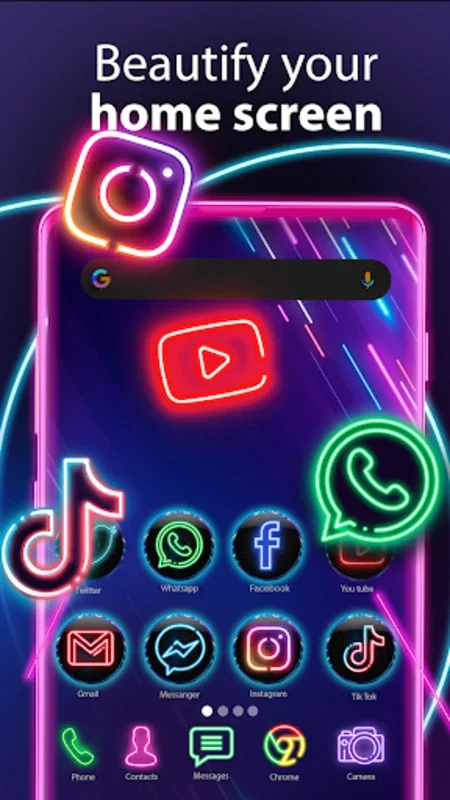Neon Icon Designer App App Introduction
Introduction
The Neon Icon Designer App has emerged as a game - changer in the realm of Android device customization. It offers users a unique opportunity to transform the look of their home screens in a way that was previously not easily accessible. This app is not just about changing icons; it's about creating a personalized and visually appealing experience that reflects the user's individuality.
The Appeal of Neon - Inspired Designs
Neon has always had a certain allure. It is associated with vibrancy, modernity, and a sense of the extraordinary. The Neon Icon Designer App capitalizes on this allure by allowing users to infuse their home screens with neon - inspired designs. These designs can range from simple neon - colored outlines to more complex and elaborate neon - themed icon sets. The use of neon in icon design makes the icons stand out on the home screen, grabbing the user's attention and adding a touch of excitement to the overall device interface.
User - Friendly Interface
One of the key features of the Neon Icon Designer App is its user - friendly interface. Even those who are not tech - savvy can easily navigate through the app's various options. The app presents the design tools in an intuitive manner, making it easy for users to select premade app skins or create their own custom designs. The simplicity of the interface ensures that the process of customizing icons is not a time - consuming or frustrating task, but rather an enjoyable and creative experience.
Customization Options
The app offers a plethora of customization options. Users can choose from a wide range of premade app skins that already have the neon effect incorporated. These skins are designed to fit different types of apps and can be quickly applied to the corresponding icons. For those who want to take their customization to the next level, the app allows for the creation of custom themes. This includes the ability to select background images, shapes, frames, and colors. Users can mix and match these elements to create truly unique icon designs. Additionally, the option to rename apps to match the new icon designs adds an extra layer of personalization.
Personalization for Every Taste
There is no one - size - fits - all when it comes to personalization, and the Neon Icon Designer App understands this. It offers a broad collection of design options to cater to diverse tastes. For those who prefer a more edgy look, there are dark backgrounds and cool frames available. For those who like a bit of sparkle, glitter stickers can be added to the icons. Whether the user is aiming for a minimalistic neon look or a more flamboyant and elaborate design, the app has the tools and options to make it happen.
Empowering Creative Enthusiasts
The Neon Icon Designer App is not just for those who want a quick and easy way to spruce up their home screens. It is also a great tool for creative enthusiasts. It empowers users to redefine their phone's appearance in a way that is limited only by their imagination. The ability to create custom icon designs from scratch gives users a sense of ownership and pride in their device's appearance. It allows them to showcase their creativity and make their phone truly unique.
Enhancing the Aesthetic of the Android Device
In the world of Android devices, where there are countless apps vying for attention, having a home screen that stands out is becoming increasingly important. The Neon Icon Designer App helps users achieve this by enhancing the aesthetic of their devices. A well - customized home screen with neon - inspired icons can make the device look more modern, stylish, and in tune with the user's personality. It can also make it easier for the user to quickly identify and access their favorite apps, as the icons are not only visually appealing but also distinctively designed.
Conclusion
The Neon Icon Designer App is a must - have for Android users who are looking to add a personal touch to their devices. It offers a combination of ease - of - use, a wide range of customization options, and the ability to create unique and visually appealing icon designs. Whether it's for the sake of self - expression or simply to make the device more enjoyable to use, this app has the potential to transform the way users interact with their Android phones.