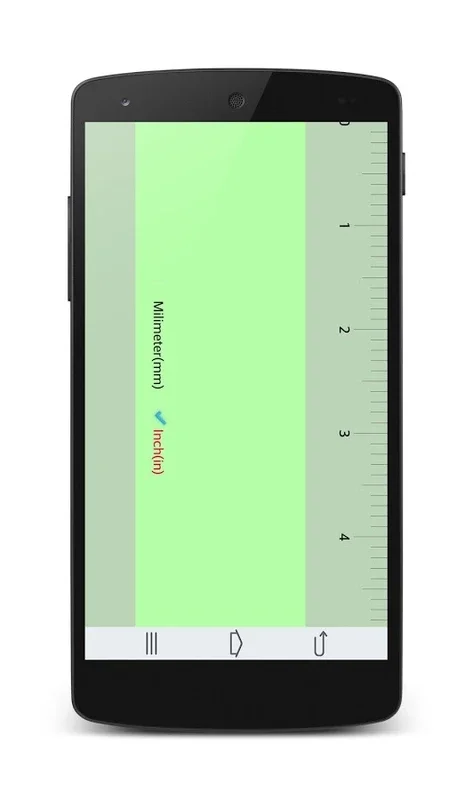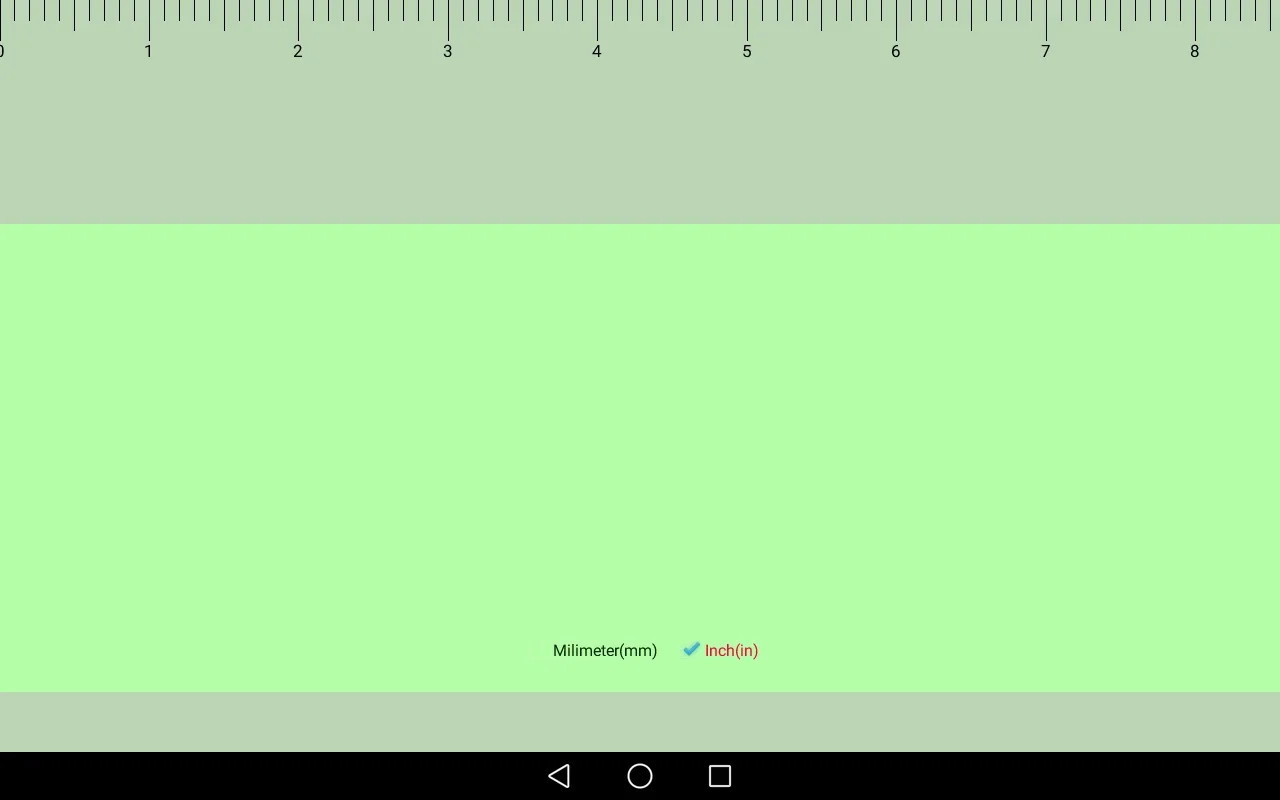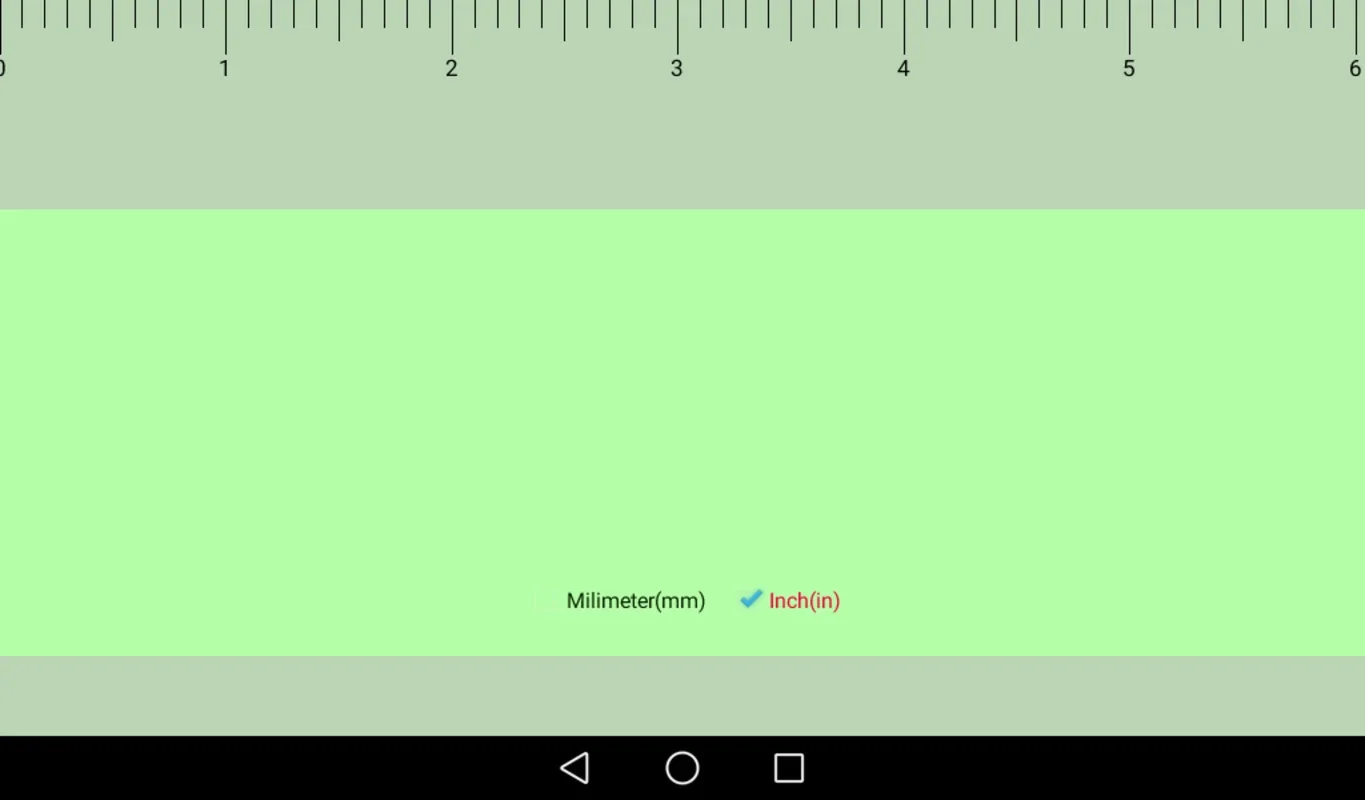Ruler App Introduction
Ruler is an innovative and highly practical application designed specifically for Android devices. This app transforms your smartphone or tablet into a reliable and accurate measuring instrument, offering a level of convenience that is hard to match.
How to Use Ruler
Using Ruler is incredibly straightforward. Simply open the app and start measuring. The interface is user-friendly and intuitive, making it easy for both novice and experienced users to get accurate measurements. You can measure lengths in both centimeters (including millimeters) and inches, providing you with the flexibility to work with the units that are most relevant to your needs.
Who is Suitable for Using Ruler
This app is ideal for a wide range of users. Whether you're a DIY enthusiast, a student working on a project, or someone who simply needs to measure something quickly and accurately, Ruler is the perfect tool for the job. It's also handy for professionals in fields such as construction, interior design, and more.
The Key Features of Ruler
- Accurate Measurements: Ruler is optimized to provide precise measurements, ensuring that you get reliable results every time.
- User-Adjustable Settings: In case of discrepancies due to device resolution or density variations, the app includes user-adjustable settings to fine-tune accuracy. This allows you to compensate for non-standard Android device specifications and obtain more consistent measurements.
- Measure Rectangular Objects: Beyond simple lengths, Ruler enables you to measure the dimensions and area of rectangular objects, adding an extra layer of functionality to the app.
- Comprehensive Unit Conversion: With the ability to seamlessly transition between multiple units such as nanometers, kilometers, miles, feet, and yards, Ruler offers unparalleled versatility, making it suitable for a variety of practical scenarios.
In conclusion, Ruler is not just an app; it's a powerful tool that can make your life easier. Whether you're at home, in the office, or on the go, having a virtual ruler in your pocket is a game-changer. So, don't miss out on the convenience and functionality that Ruler brings. Head to the Google Play Store and download it today!
Comparison with Other Measuring Apps
When compared to other measuring apps on the market, Ruler stands out for its simplicity, accuracy, and extensive feature set. While some apps may offer similar functionality, Ruler's user-friendly interface and customizable settings give it an edge. Additionally, its comprehensive unit conversion capabilities make it more versatile than many of its competitors.
FAQs about Ruler
- Can I use Ruler on any Android device? Most Android devices are supported, but it's always a good idea to check the app's compatibility requirements on the Google Play Store.
- How accurate is Ruler? Ruler is optimized for accuracy, but the actual precision may vary depending on your device's hardware. The user-adjustable settings can help you fine-tune the accuracy to get the best results.
- Does Ruler require an internet connection to work? No, Ruler can be used offline, making it convenient for use in any situation.
Overall, Ruler is a must-have app for anyone who needs to measure things on the go. Its combination of functionality, ease of use, and accuracy make it a top choice for Android users.