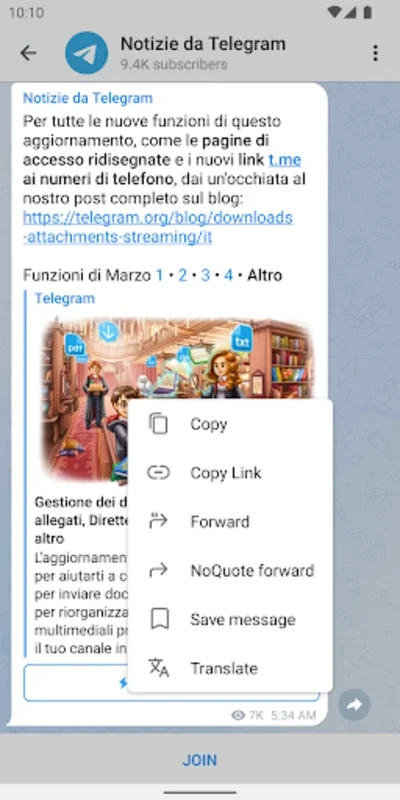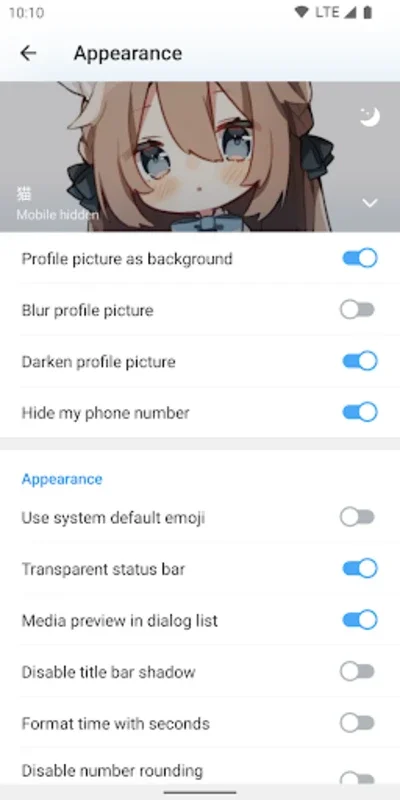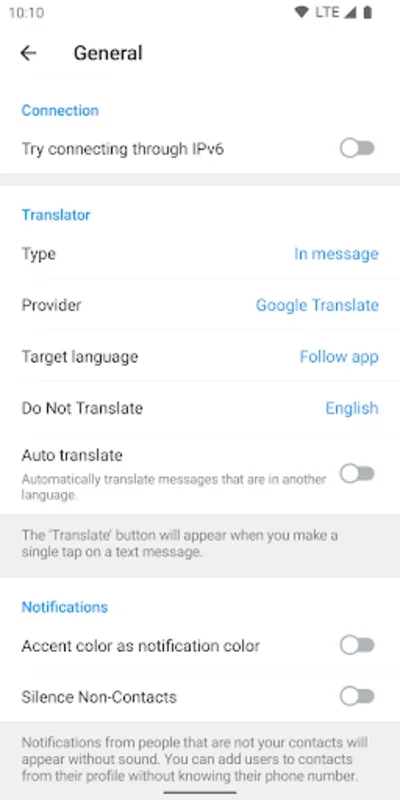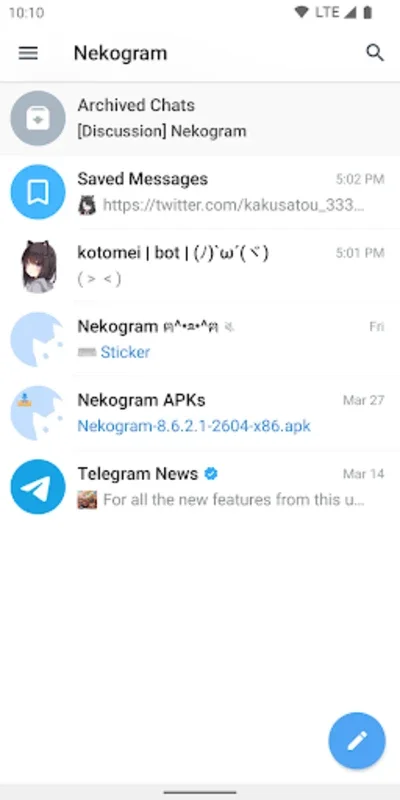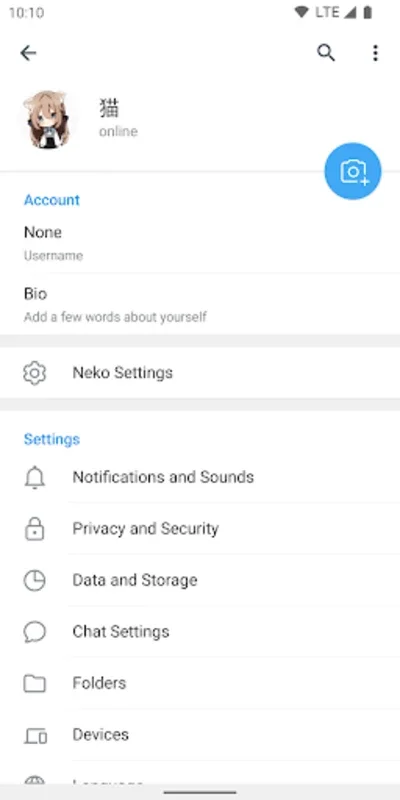Nekogram App Introduction
Introduction
Nekogram stands out as a sophisticated third-party client for Telegram, a messaging platform renowned for its speed and security. It seamlessly integrates additional functionality without burdening users with complexity.
Personalization Features
Users can personalize their Nekogram experience by using their own avatar as the drawer header and selecting system emojis for more fitting expressions. The transparent status bar adds to the aesthetic appeal.
Chat Experience Enhancements
Sticker size can be adjusted to personal preference, and folders are conveniently displayed on the forwarding page. Videos automatically pause when moved to the background, ensuring no missed moments.
Integrated Translation
With an integrated translation feature supporting multiple engines, understanding messages and articles in different languages becomes effortless.
Device Synchronization
Beyond convenience, Nekogram synchronizes across devices, allowing for seamless communication. It offers unlimited sending of all media types and file sizes, with chats safely stored in the cloud. It can support large group chats and share documents up to 2 GB. Specialized bots for automation can also be created.
Photo and Video Editing
For those who value self-expression, Nekogram provides robust photo and video editing tools, along with captivating animated stickers, emojis, and comprehensive themes to customize aesthetics.
User-Friendly Interface
Despite its powerful features, the simple interface makes Nekogram accessible to everyone.
In conclusion, Nekogram offers a unique and enhanced Telegram experience by combining sophisticated features with user-friendly operations, making it an attractive alternative for those seeking more from their instant messaging application.