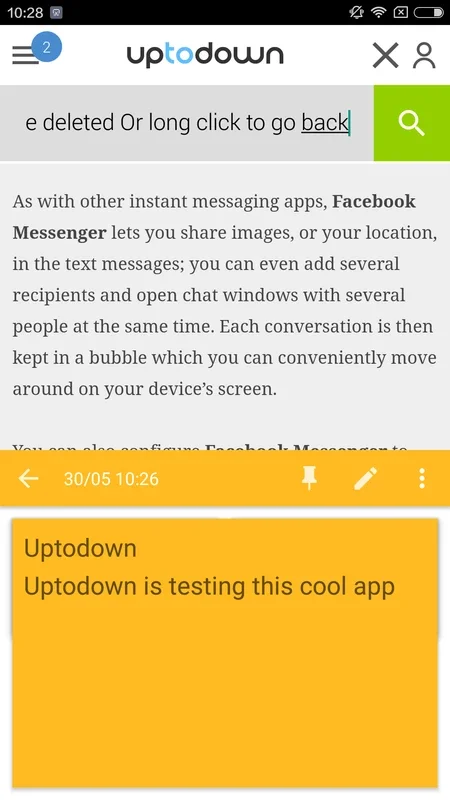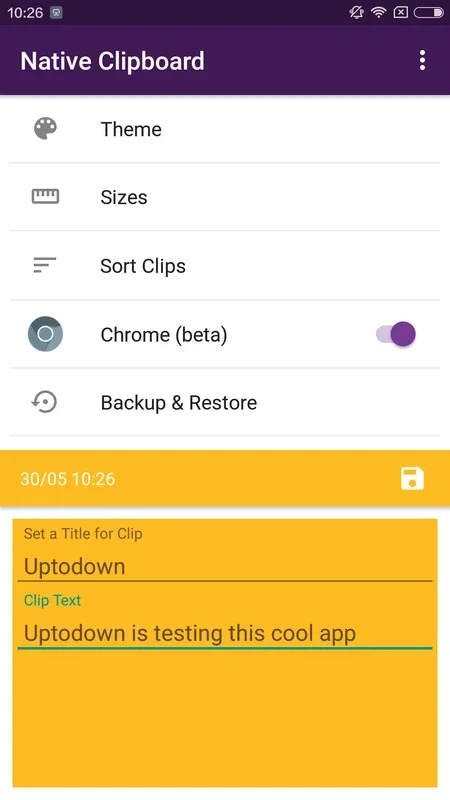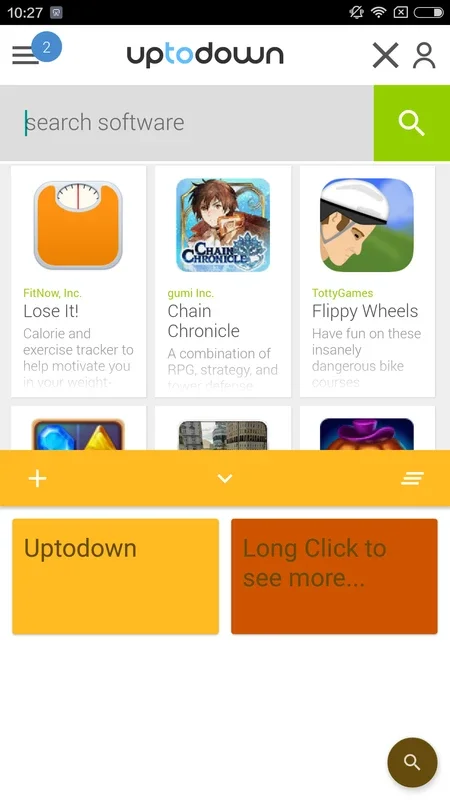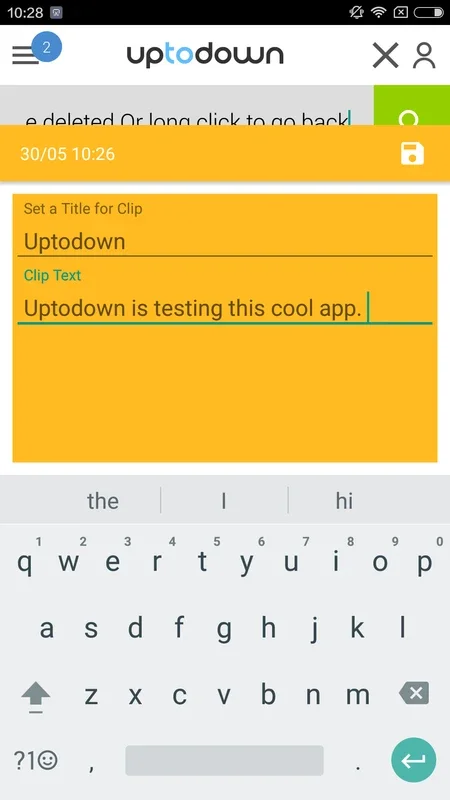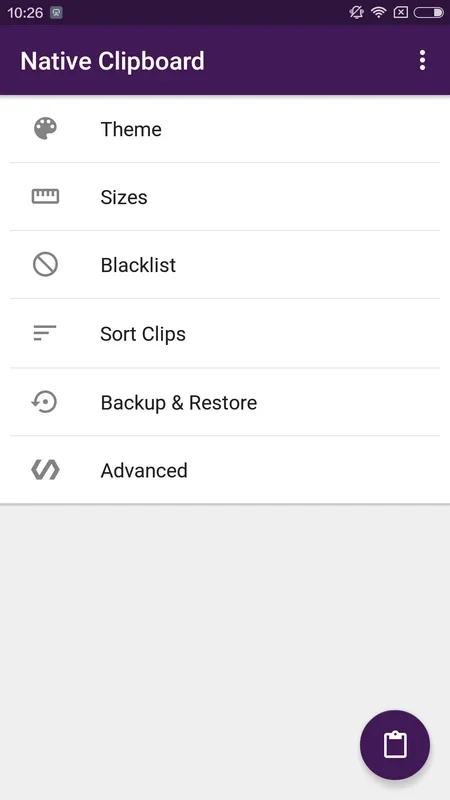Native Clipboard App Introduction
Native Clipboard is not just an ordinary clipboard tool; it's a game-changer for Android users who frequently deal with text. This comprehensive article will explore the various features and benefits that make Native Clipboard stand out from the crowd.
What is Native Clipboard?
Native Clipboard is a powerful application designed to simplify the process of copying and managing text snippets. With its user-friendly interface and intuitive functionality, it allows users to access their copied text at any time in a truly convenient manner.
How Does Native Clipboard Work?
To use Native Clipboard, simply double-tap the place where you want to insert text. This action opens a menu at the bottom of the screen, where you can quickly insert any note. By tapping once on the desired note, the text is effortlessly inserted. It's that simple!
In the setup options, users have the flexibility to customize the appearance of their notes. You can select the size and color of the font to make your notes more visually appealing and personalized.
Another great feature of Native Clipboard is the ability to rearrange your notes into a particular order. By default, the notes are arranged from newest to oldest, but you can easily change this order to suit your needs.
Editing Text Snippets
One of the standout features of Native Clipboard is its ability to edit the texts you've copied. Just tap any clip to start editing it, giving you the power to make quick changes and adjustments to your text.
If you no longer need a snippet on your clipboard after it's been pasted, simply swipe your finger across it to delete. This easy-to-use feature ensures that your clipboard remains clutter-free.
Benefits of Native Clipboard
The benefits of using Native Clipboard are numerous. Not only can you open up the clipboard at any time, but you also have the freedom to edit the copied texts. This makes the process of working with text on your Android device much more efficient and seamless.
For those who use their Android devices for regular writing, Native Clipboard is an indispensable tool. It offers a level of convenience and functionality that is hard to find in other clipboard applications.
In conclusion, Native Clipboard is a must-have app for Android users who value efficiency and productivity when working with text. Its array of features and user-friendly design make it a top choice for anyone looking to enhance their text management experience on their Android device.