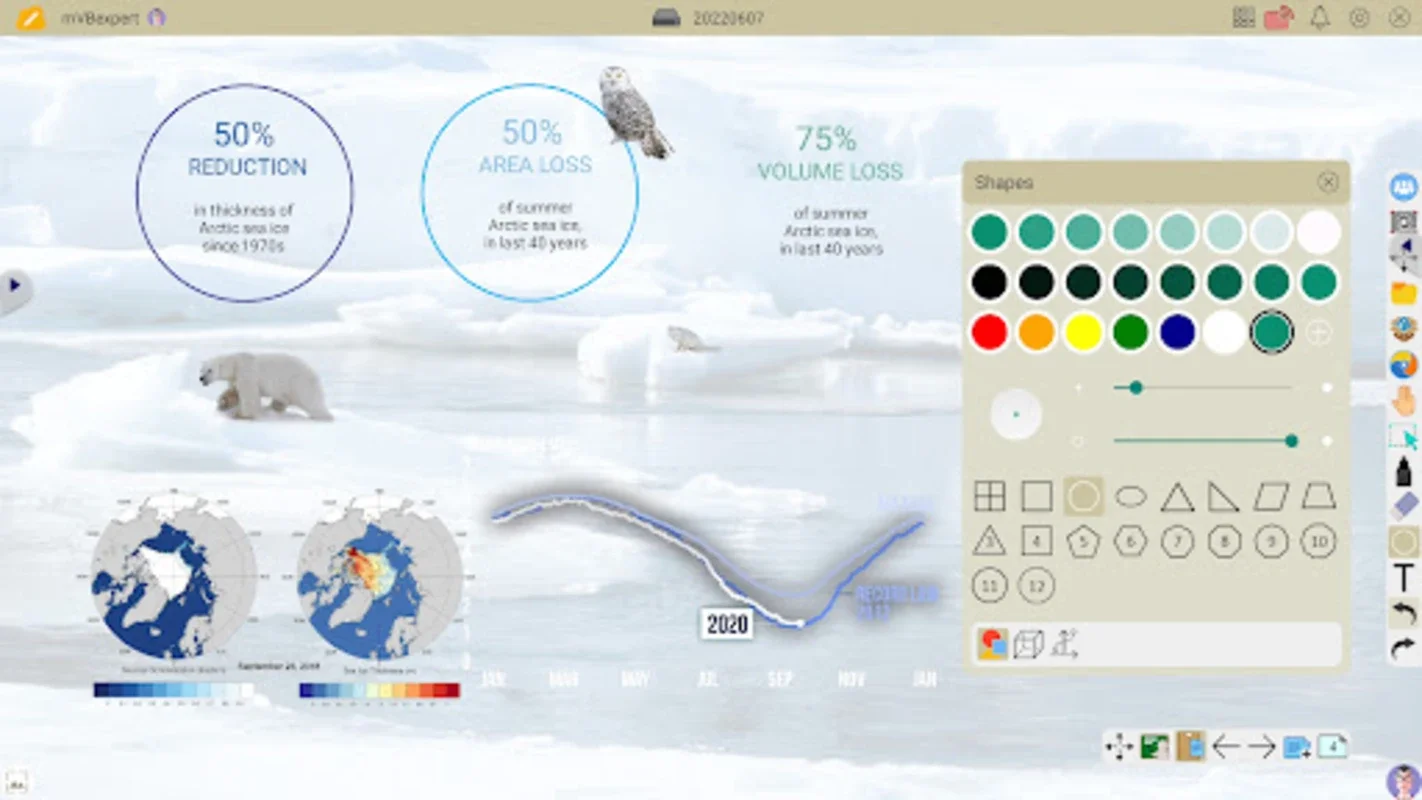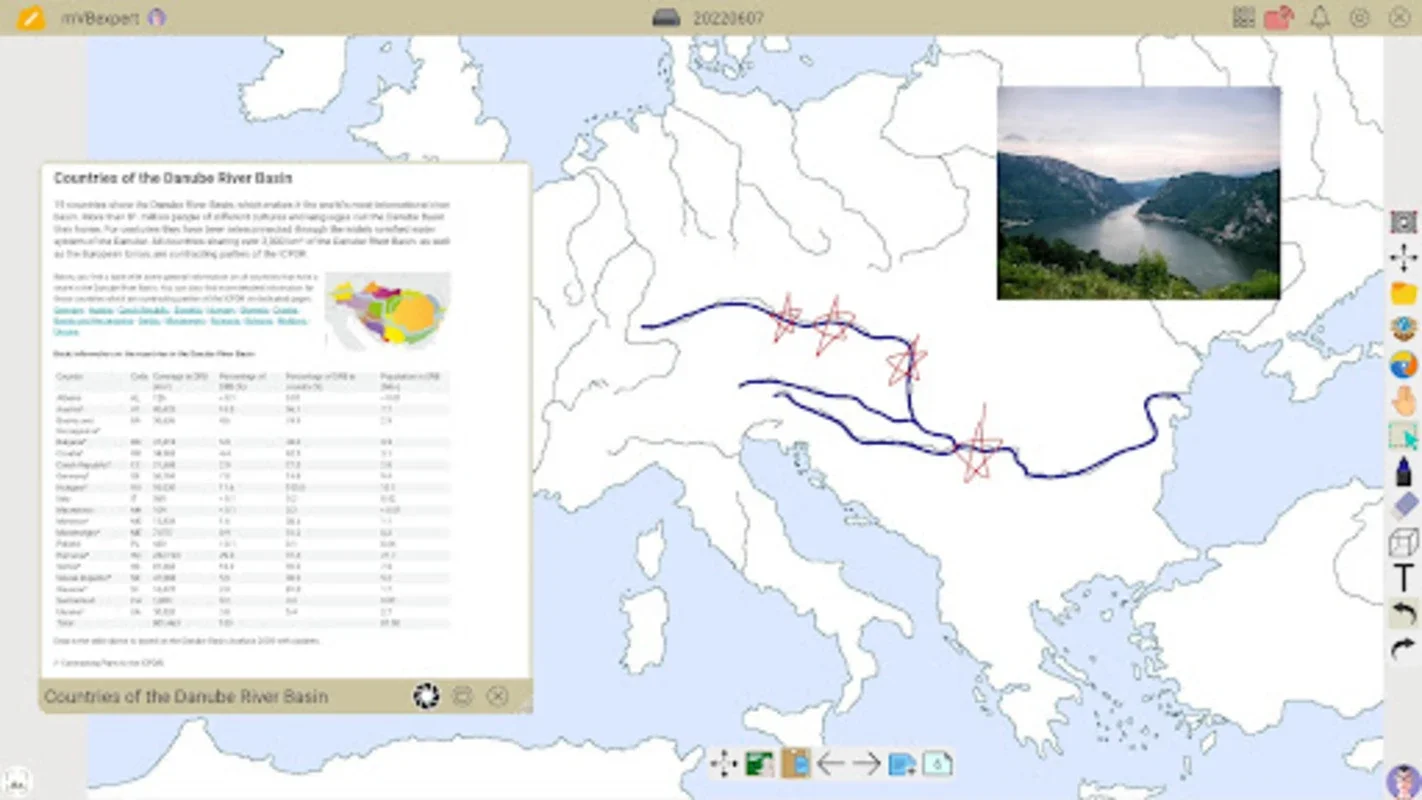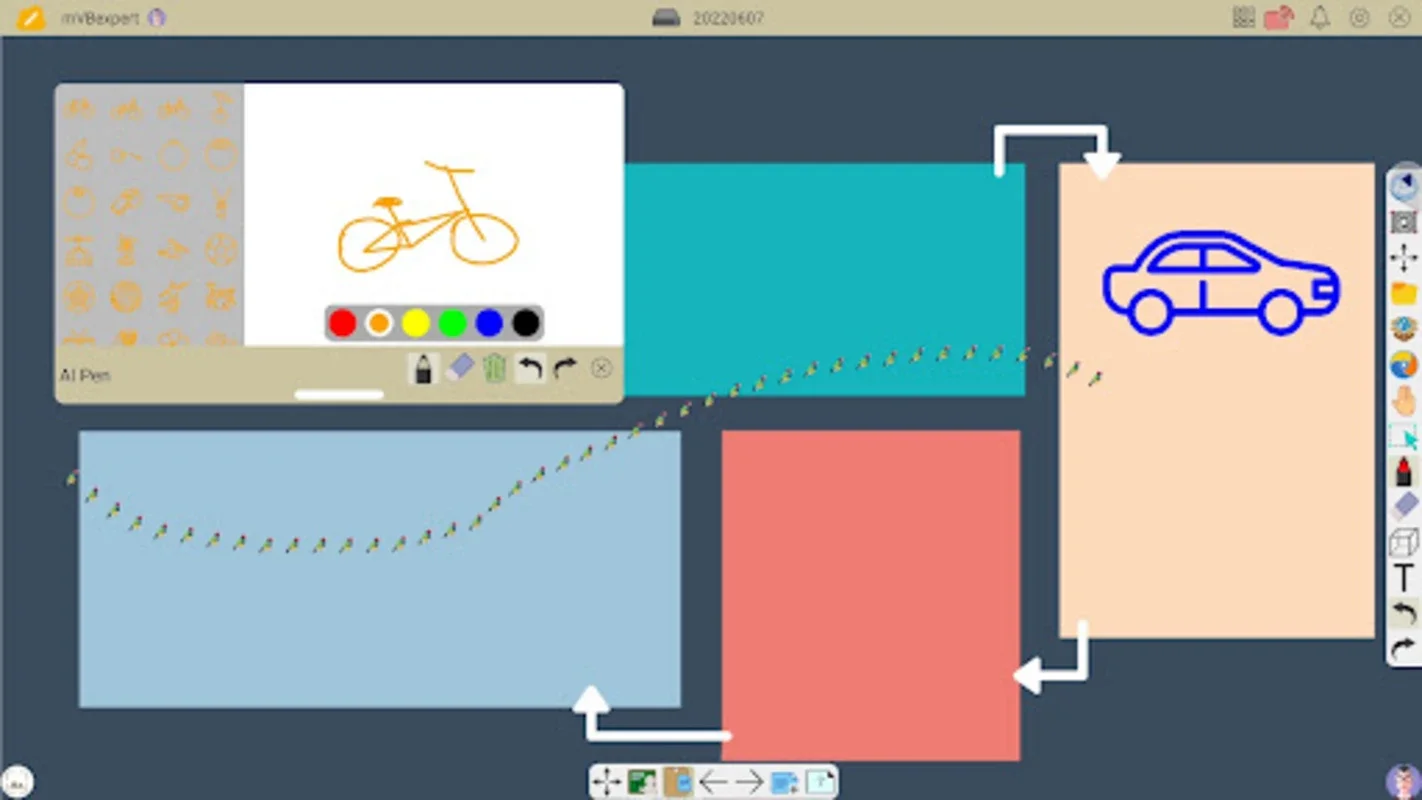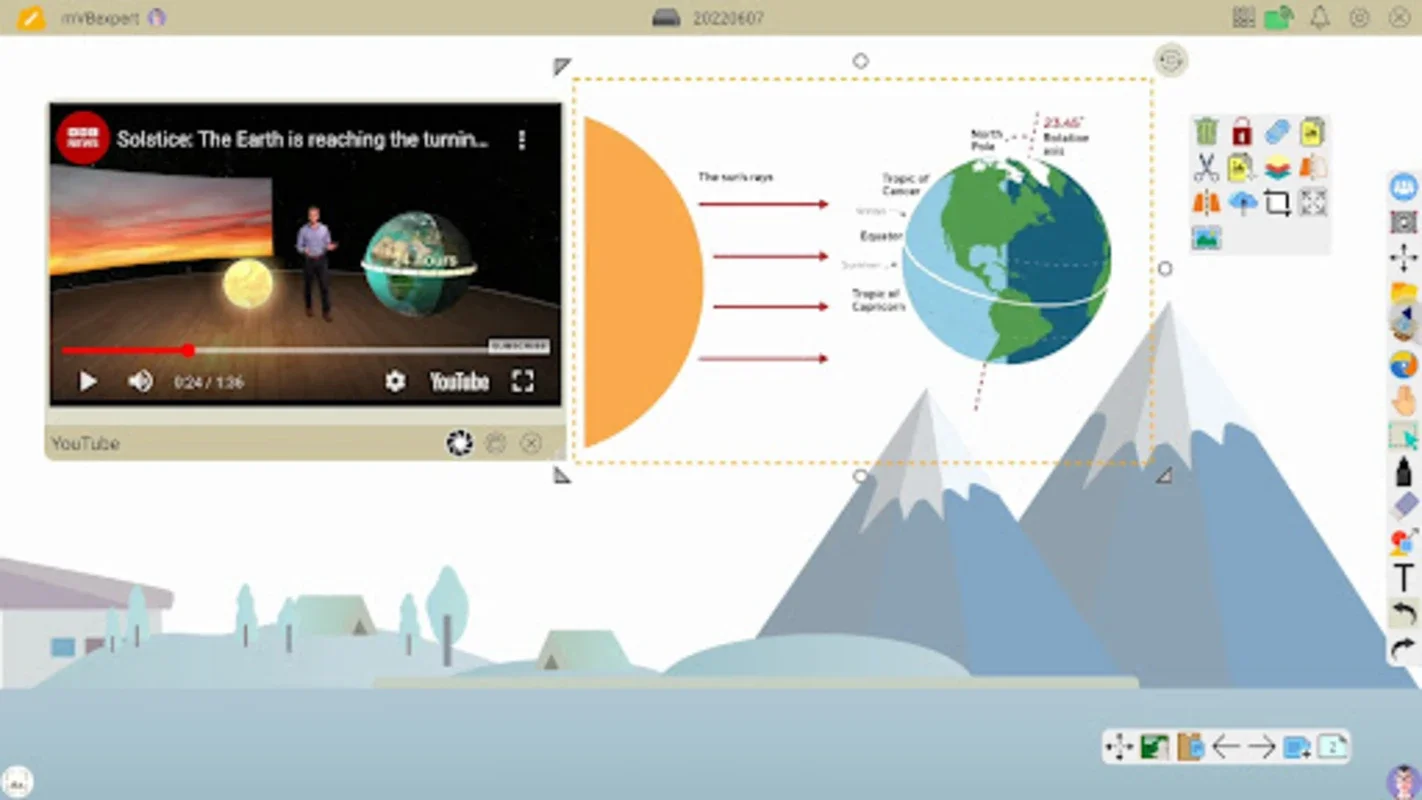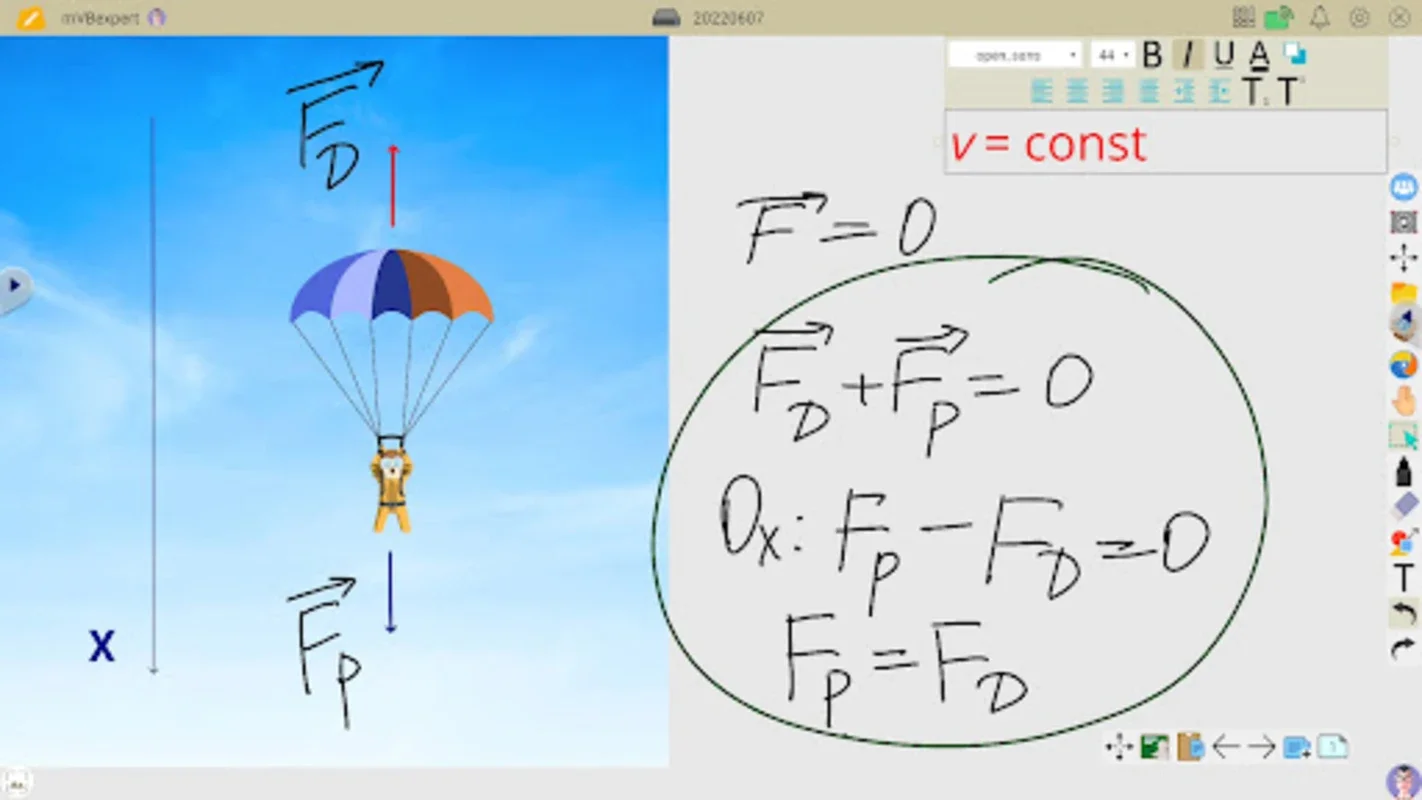myViewBoard Whiteboard App Introduction
Introduction
The myViewBoard Whiteboard is a powerful software that combines versatility and high security to enhance collaborations and content creation through digital whiteboarding. It is specifically designed to meet the needs of various settings, such as interactive displays in educational institutions and collaborative team meetings in corporate environments.
Features
- Versatile Tools: It offers a variety of annotating pens, painting tools, and support for numerous media file types across unlimited pages. This allows users to create and share rich visual content with ease.
- Compatible with Multiple Devices: Compatible with any interactive flat panel or whiteboard on the market, including ViewSonic ViewBoard, Promethean Board, Smart board, Clevertouch board, Jamboard, and Ctouch board. This broad compatibility ensures seamless integration with existing hardware.
- User-Friendly Interface: The software has a user-friendly interface that simplifies content creation and management. Users can easily navigate through different features and tools to create engaging content.
- Real-Time Collaboration: The blend of physical touch with online interactivity enables real-time collaboration, allowing users to work together regardless of their location. This is especially useful in remote work or distributed teams.
Use Cases
- Education: In educational settings, the myViewBoard Whiteboard can be used for interactive teaching sessions, allowing teachers to present and annotate on the whiteboard in real-time. Students can also actively participate by adding their own notes and ideas.
- Corporate Meetings: During collaborative team meetings, the software enables participants to share ideas, discuss plans, and make decisions together. The real-time collaboration features facilitate efficient communication and decision-making.
Getting Started
To get started with myViewBoard Whiteboard, simply create a free account and download the software. Once installed, you can start using the various features to enhance your collaboration and content creation.
Terms and Conditions
By downloading, installing, and using myViewBoard Whiteboard, users agree to the terms that govern the management and processing of personal information as outlined on the Support page. This ensures the security and privacy of user data.
Conclusion
The myViewBoard Whiteboard is a valuable tool for enhancing interactive displays in education and the corporate space. It bridges the gap between physical and digital collaboration, providing users with a seamless and engaging experience. Whether you are a teacher or a business professional, this software can help you take your collaborations to the next level.