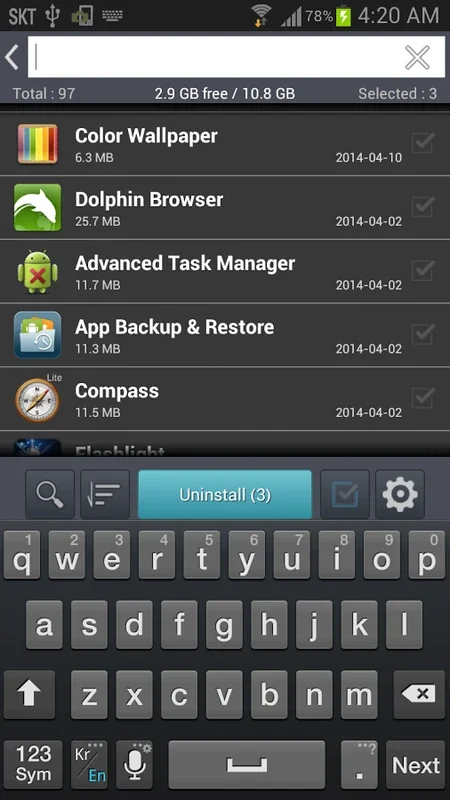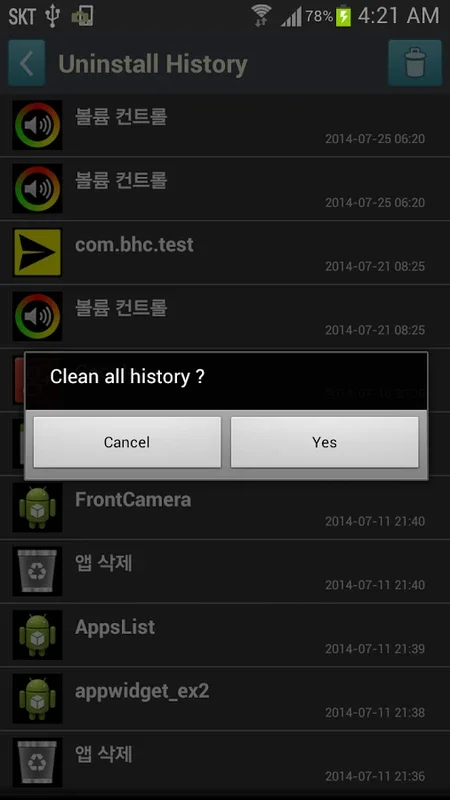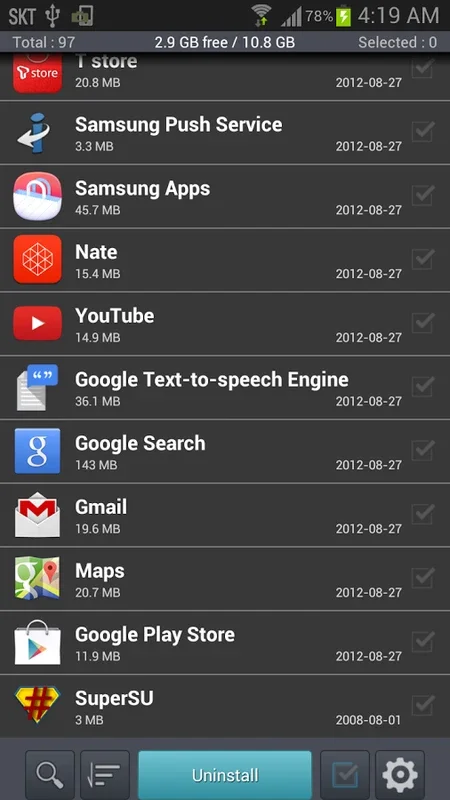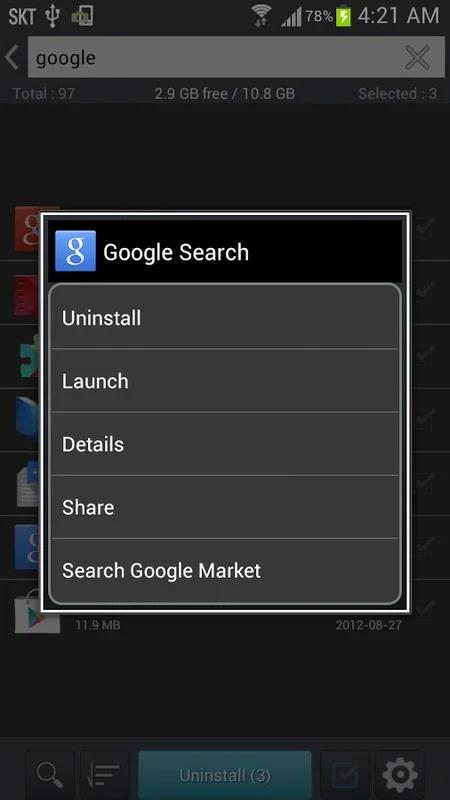Uninstaller App Introduction
Uninstaller is a powerful tool designed specifically for Android users to streamline the management of installed applications. In this comprehensive article, we will explore the various features and benefits that make Uninstaller an essential app for anyone looking to optimize the performance and storage of their Android device.
1. Introduction to Uninstaller
Uninstaller offers a seamless and efficient way to manage the apps on your Android device. It simplifies the process of removing both user-installed and unnecessary system applications, allowing you to free up valuable storage space. With its user-friendly interface and intuitive functionality, Uninstaller makes app management a breeze.
2. Effortless App Management
One of the key features of Uninstaller is its ability to enable users to easily locate and delete applications. The search function allows you to find apps by name for quick access. The app management page provides detailed information such as installation time and size, helping you make informed decisions about which apps to keep or remove. Additionally, the various sorting options, including by name, size, or date, give you complete control over your application inventory.
3. Convenience and Reinstallation
Uninstaller also offers convenience in terms of sharing apps and viewing them in the store. This feature streamlines your app management tasks and makes it easier to discover and install new apps. Moreover, the app tracks uninstalled apps in a history section, allowing you to effortlessly reinstall them if needed. This is particularly useful in case you accidentally uninstall an important app or change your mind later.
4. Optimize Space and Enhance Performance
By removing unnecessary apps and clearing up storage space, Uninstaller helps to optimize the performance of your Android device. A clutter-free device not only runs more smoothly but also ensures that you have enough space for the apps and files that you actually need. Uninstaller is designed to keep your Android device efficient and running at its best.
5. User Experience and Interface
The user experience of Uninstaller is top-notch. The app is designed with simplicity and ease of use in mind. The interface is intuitive and straightforward, making it accessible for users of all levels of technical expertise. Whether you are a tech-savvy user or someone who is not particularly familiar with app management, Uninstaller provides a seamless and hassle-free experience.
6. Security and Privacy
Uninstaller takes the security and privacy of your device seriously. It ensures that the app removal process is safe and does not compromise the integrity of your device or your personal data. You can trust Uninstaller to handle your app management needs without any后顾之忧.
In conclusion, Uninstaller is an indispensable tool for Android users who want to take control of their app management and optimize the performance and storage of their devices. With its powerful features, user-friendly interface, and commitment to security and privacy, Uninstaller is the ultimate solution for a clutter-free and efficient Android experience.