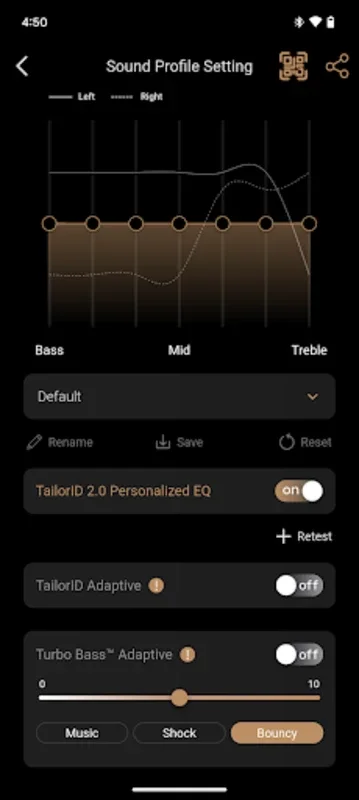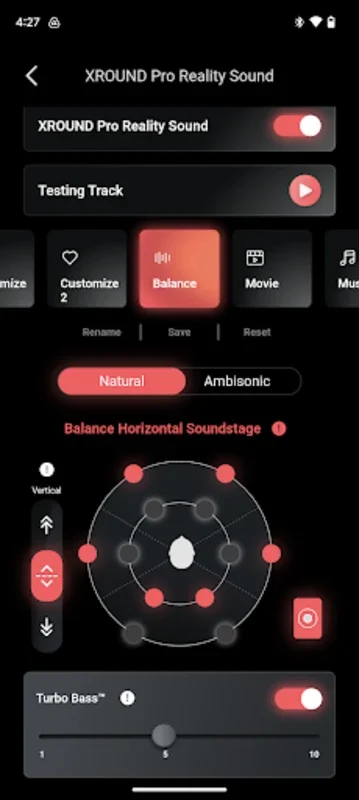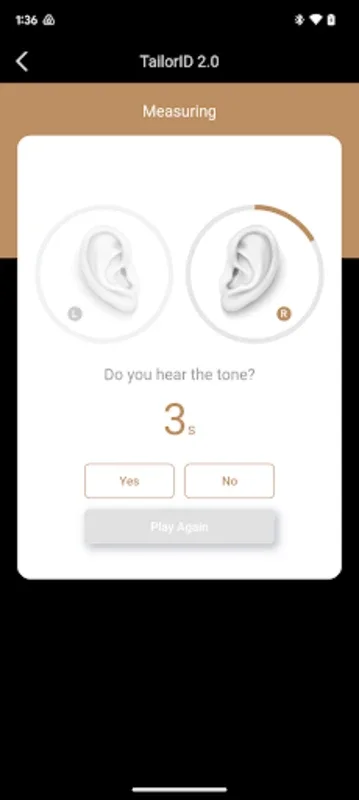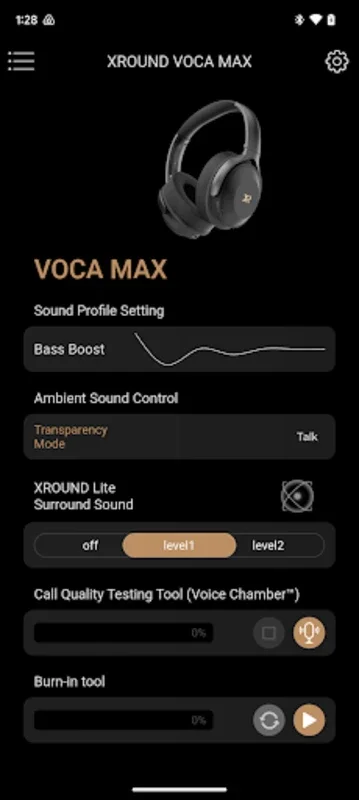MyTune App Introduction
Introduction
MyTune is an Android application that has been making waves in the audio customization realm. It offers a plethora of features that are designed to enhance the audio experience for users of compatible earbuds. In this article, we will explore the various aspects of MyTune, from its sound customization capabilities to its convenience - enhancing features, without delving into the realm of downloads or any such promotional aspects.
Sound Customization Features
MyTune stands out for its advanced sound customization features. One of the most notable is the TailorID. This unique feature conducts a hearing test to gauge your sensitivity to different sound frequencies. Using artificial intelligence - driven sound tuning, it then tailors the audio output to match your personal preferences precisely. This is a game - changer as it ensures that the sound you hear through your earbuds is optimized for your individual hearing profile.
The app also comes with an integrated equalizer. This equalizer offers preset options for those who want a quick and easy way to adjust the sound. For the more discerning users, there is a 7 - band manual adjustment option. This allows you to fine - tune the balance of sound frequencies for your music or videos. Whether you are a fan of bass - heavy music or prefer a more treble - focused sound, MyTune gives you the power to create the perfect audio mix.
Another aspect of sound customization is the ability to adjust noise cancellation and transparency modes. Depending on your surroundings, you can choose to block out all external noise or let in just enough to be aware of your environment. This adaptability makes MyTune suitable for a wide range of situations, from a noisy commute to a quiet study session.
Convenience - Enhancing Features
MyTune is not just about sound quality; it also focuses on providing a convenient user experience. The gesture control feature for individual earbud functionality is a prime example. With simple gestures, you can control various functions of your earbuds without having to reach for your phone. This is especially useful when you are on the go or engaged in an activity where accessing your phone is not convenient.
The workout timer, which can be activated directly via the earbuds, is another great addition. For fitness enthusiasts, this feature allows them to keep track of their exercise sessions without the need for an additional device. It's a seamless integration of functionality that adds value to the overall user experience.
Sidetone activation is yet another feature that enhances the usability of MyTune. During calls, it allows you to hear your own voice, which makes for a more natural communication experience. This is particularly important for those who use their earbuds for extended phone conversations.
In - app firmware updates ensure that your earbuds are always running with the latest features. This means that as the developers introduce new enhancements or fix bugs, your device will stay up - to - date without any hassle. It's a great way to ensure that you are always getting the best performance out of your earbuds.
Dedicated Modes for Enhanced Experiences
MyTune offers dedicated modes that further enhance the user experience. The instant switching between music and ultra - low latency gaming mode is a standout feature. For gamers, this means that they can seamlessly transition from listening to music to enjoying an immersive gaming experience without any lag or interruption. The low latency ensures that the audio is in sync with the on - screen action, which is crucial for a great gaming experience.
The surround sound feature is another aspect that takes the audio experience to a new level. You can adjust the surround sound levels, creating a VR - like sound experience for gaming, movies, or music. This immersive sound makes you feel as if you are right in the middle of the action, whether it's a high - octane game or a blockbuster movie.
Comparison with Other Audio Apps
When compared to other audio apps in the market, MyTune has several distinct advantages. While some apps may offer basic sound customization, they often lack the in - depth features that MyTune provides. For example, the TailorID feature is unique to MyTune and sets it apart from competitors. Other apps may not have the same level of integration with earbuds, such as the ability to activate a workout timer directly from the earbuds.
In terms of sound quality, MyTune's AI - driven sound tuning and equalizer options give it an edge. Some competing apps may have a more limited range of frequency adjustments or may not be able to adapt to the user's hearing profile as effectively as MyTune. Additionally, the dedicated modes like instant switching between music and gaming and the surround sound feature are not commonly found in other audio apps at the same level of sophistication.
Conclusion
MyTune is a remarkable Android app that offers a comprehensive set of features for audio customization and enhancement. From its advanced sound customization capabilities to its convenient user - friendly features and dedicated modes, it provides an unrivaled audio experience for users of compatible earbuds. It stands out in the crowded market of audio apps, offering a unique blend of functionality and performance that caters to the diverse needs of its users.