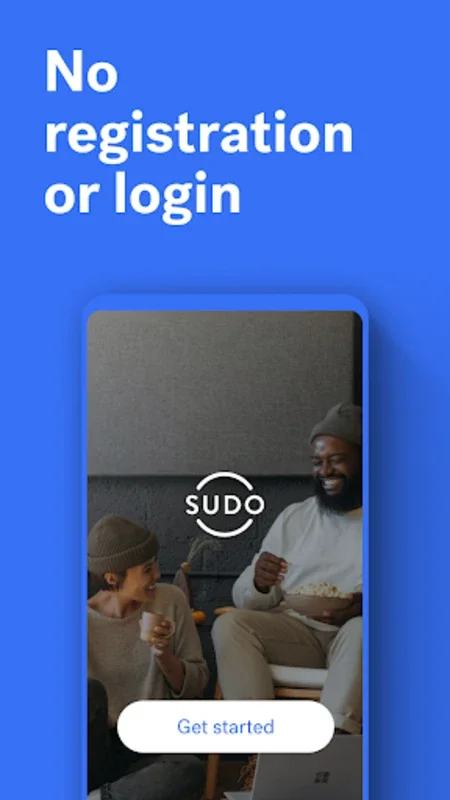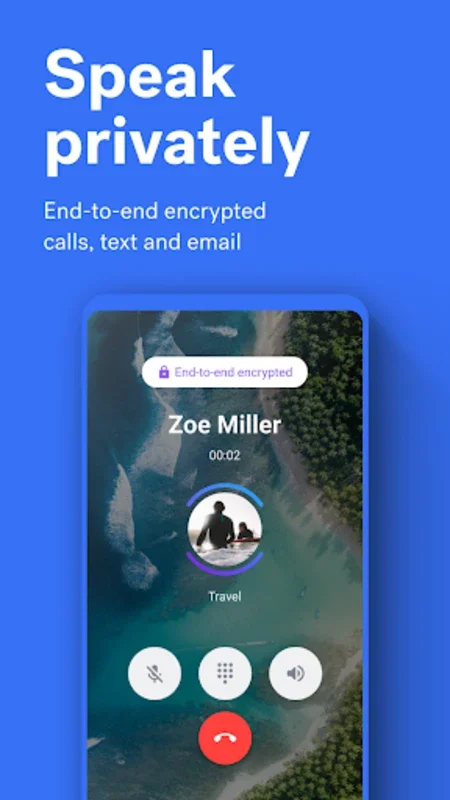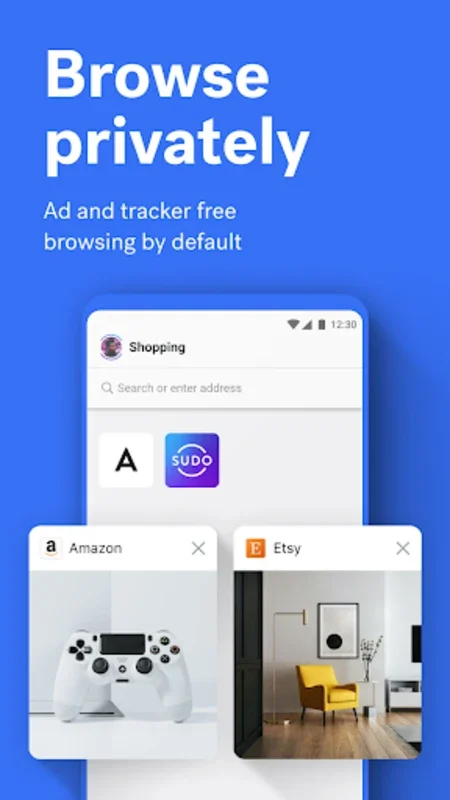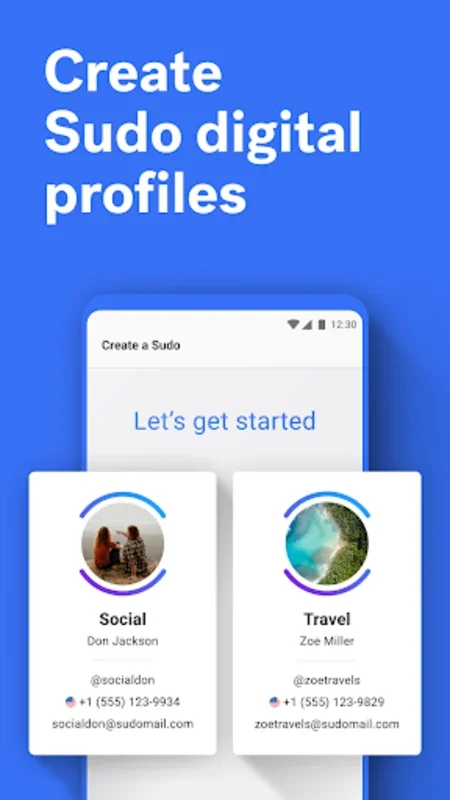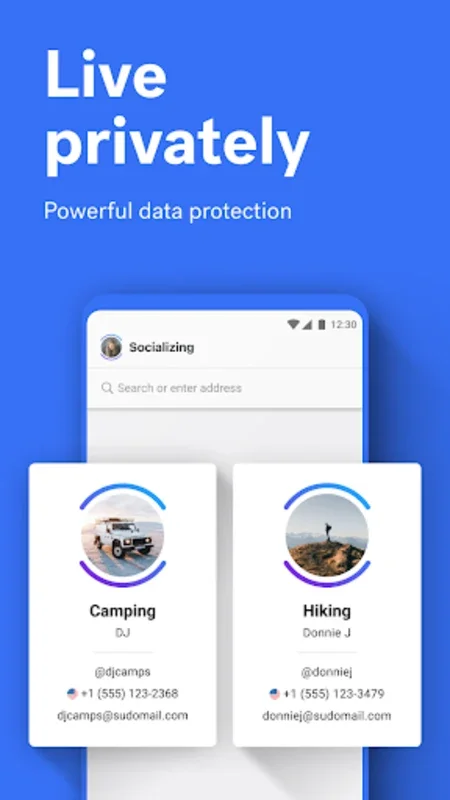MySudo App Introduction
MySudo is a revolutionary application designed for Android users who prioritize their privacy and security. In this comprehensive article, we will explore the various features and benefits that MySudo offers.
What is MySudo?
MySudo is an app developed by Anonyome Labs, Inc. It provides users with a secure and anonymous environment to communicate, browse the internet, and perform various tasks without revealing their true identity. With MySudo, users can create multiple virtual identities, each with its own unique settings and characteristics.
Key Features of MySudo
- Virtual Identities: Users can create multiple virtual identities, allowing them to separate their personal and professional lives or engage in activities without leaving a trace.
- Enhanced Privacy: MySudo encrypts all communications and data, ensuring that your information remains private and secure.
- Secure Browsing: The app provides a secure browsing experience, blocking trackers and protecting users from online threats.
- App Management: Users can manage their installed apps within MySudo, adding an extra layer of security and control.
Who is MySudo Suitable For?
MySudo is ideal for individuals who are concerned about their privacy and want to take control of their digital identity. It is particularly useful for professionals who need to maintain a separate work identity, as well as for those who engage in activities that require a higher level of anonymity.
How to Use MySudo
- Download and install the MySudo app from the official website or a trusted source.
- Open the app and follow the on-screen instructions to create your virtual identities.
- Customize the settings for each virtual identity according to your needs.
- Start using MySudo to browse the internet, communicate, and perform other tasks with enhanced privacy and security.
In conclusion, MySudo is a powerful tool for Android users who value their privacy and security. With its unique features and user-friendly interface, it offers a seamless experience for those looking to protect their digital identity. Visit the official website at to learn more and start your journey towards a more private and secure digital life.