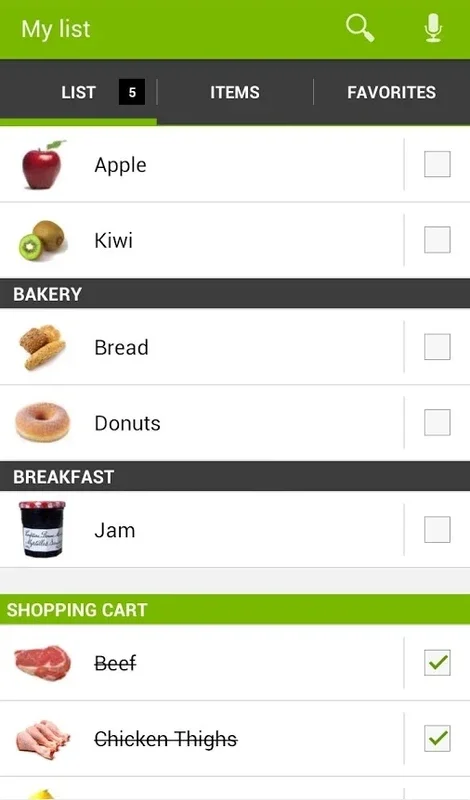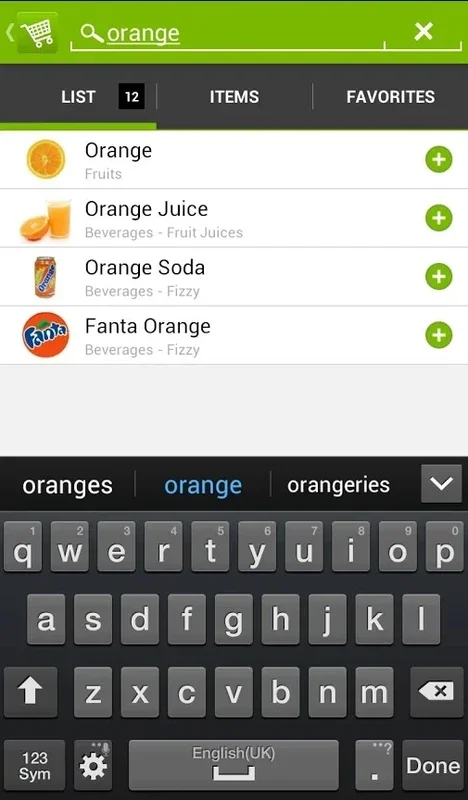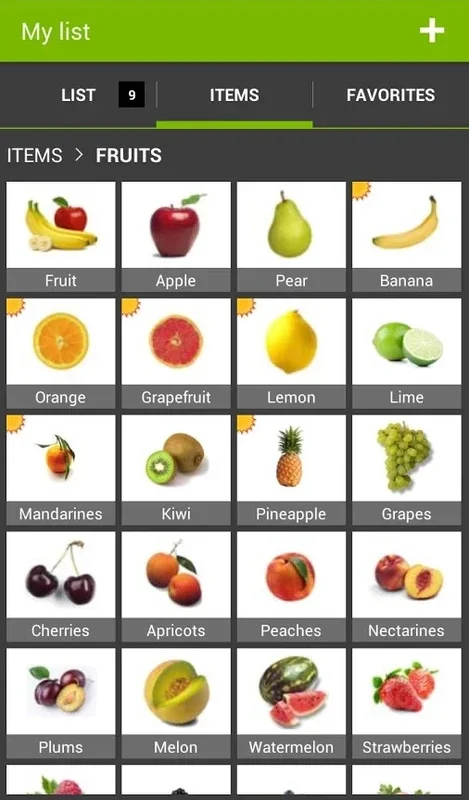myShopi App Introduction
myShopi is a remarkable Android application that has revolutionized the way we create shopping lists. In this comprehensive article, we will explore the various features and benefits of myShopi, and how it can make your shopping experience more efficient and enjoyable.
How to Use myShopi
Using myShopi is a breeze. Here's a step-by-step guide on how to get the most out of this app:
- Choose Your Shopping Destination: When you open the app, the first step is to select where you plan to go shopping. This could be your local supermarket, a specialty store, or any other place you frequent for your shopping needs.
- Browse Products on Sale: Once you've selected your shopping destination, myShopi presents you with a detailed breakdown of products on sale at that location. These products are neatly divided into different categories, such as breakfast, snacks, beverages, and more. This makes it easy for you to find the items you're looking for.
- Create Your Shopping List: After browsing the available products, you can simply save the ones you want to buy in each category. For example, if you're in the breakfast category, you can add items like biscuits, cereal, and chocolate to your list. The app's visual interface makes this process incredibly intuitive - you just have to click on the picture of the product to add it to your list. If you double-click on a product, you can even customize its name or add the quantity you wish to purchase.
Who is myShopi Suitable For?
myShopi is ideal for a wide range of users. Whether you're a busy professional who doesn't have time to waste in the supermarket, a parent trying to manage the family's grocery needs, or a student on a tight budget, this app is designed to meet your shopping list requirements. It's especially useful for those who appreciate simplicity and efficiency in their daily tasks.
The Key Features of myShopi
- Intuitive Interface: The app's user-friendly interface is one of its standout features. It's designed to be easy to navigate, even for those who are not tech-savvy. The visual presentation of products makes the shopping list creation process more engaging and less mundane.
- Product Images: One of the unique aspects of myShopi is that it offers images of all the products. This not only makes it easier to identify the items you need but also adds a visual element to the shopping experience. You can quickly scan through the images and add the items to your list with just a click.
- Customization Options: With the ability to customize the name and quantity of products, myShopi gives you the flexibility to create a shopping list that is tailored to your specific needs. This ensures that you don't forget any important items and can make the most of your shopping trip.
- Easy Organization: The app allows you to categorize your shopping list, making it easy to keep track of different items. You can group products by category, such as food, household items, or personal care, making it simpler to navigate the store and find what you need.
Comparisons with Other Shopping List Apps
When comparing myShopi to other shopping list apps on the market, several differences stand out. Unlike some apps that may have a cluttered interface or limited functionality, myShopi focuses on simplicity and usability. It offers a seamless shopping list creation experience without the need for complex setup or navigation. Additionally, the visual aspect of the app sets it apart from others, as it provides a more engaging and intuitive way to browse and select products.
Conclusion
In conclusion, myShopi is a game-changer in the world of shopping list apps. Its intuitive design, useful features, and focus on simplicity make it an essential tool for anyone looking to streamline their shopping experience. Whether you're a frequent shopper or just need a helping hand in organizing your grocery list, myShopi is the app for you. So, why wait? Download myShopi today and start making your shopping trips more efficient and enjoyable!