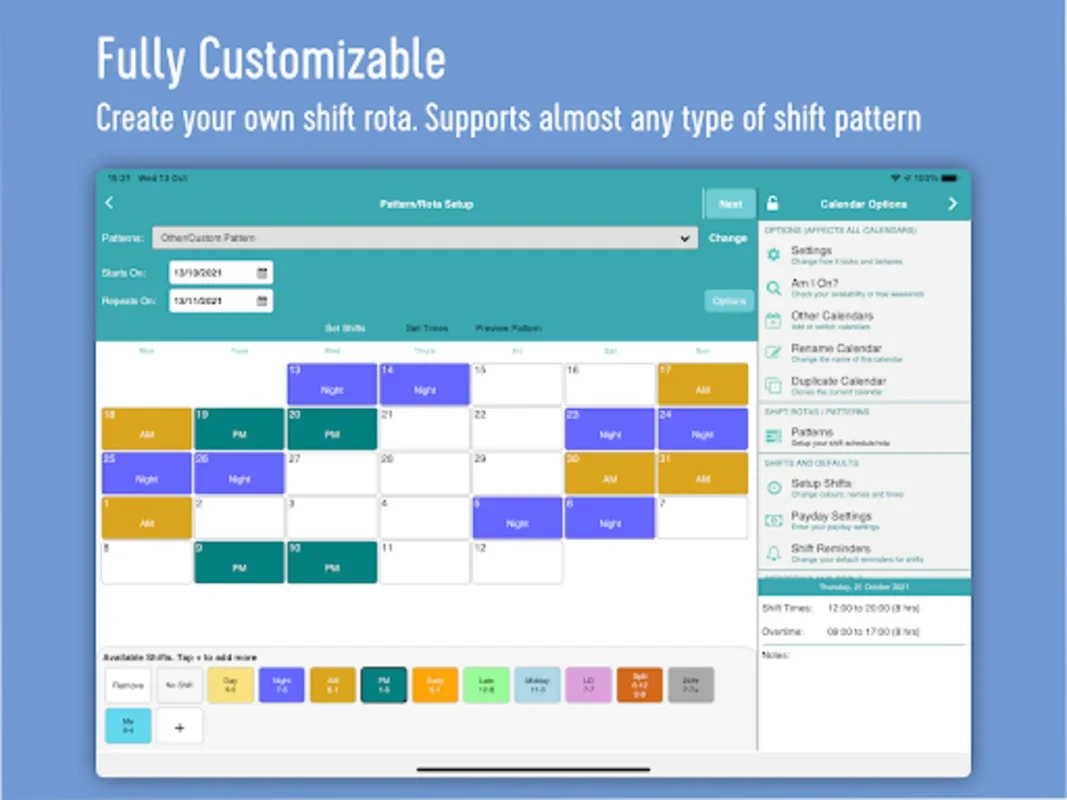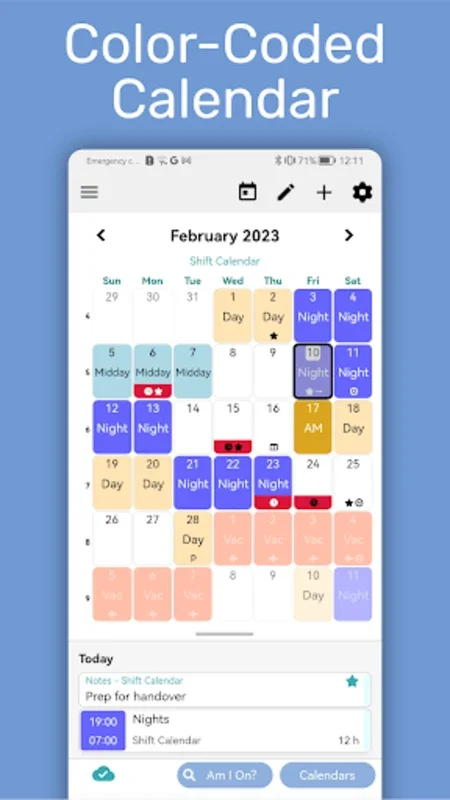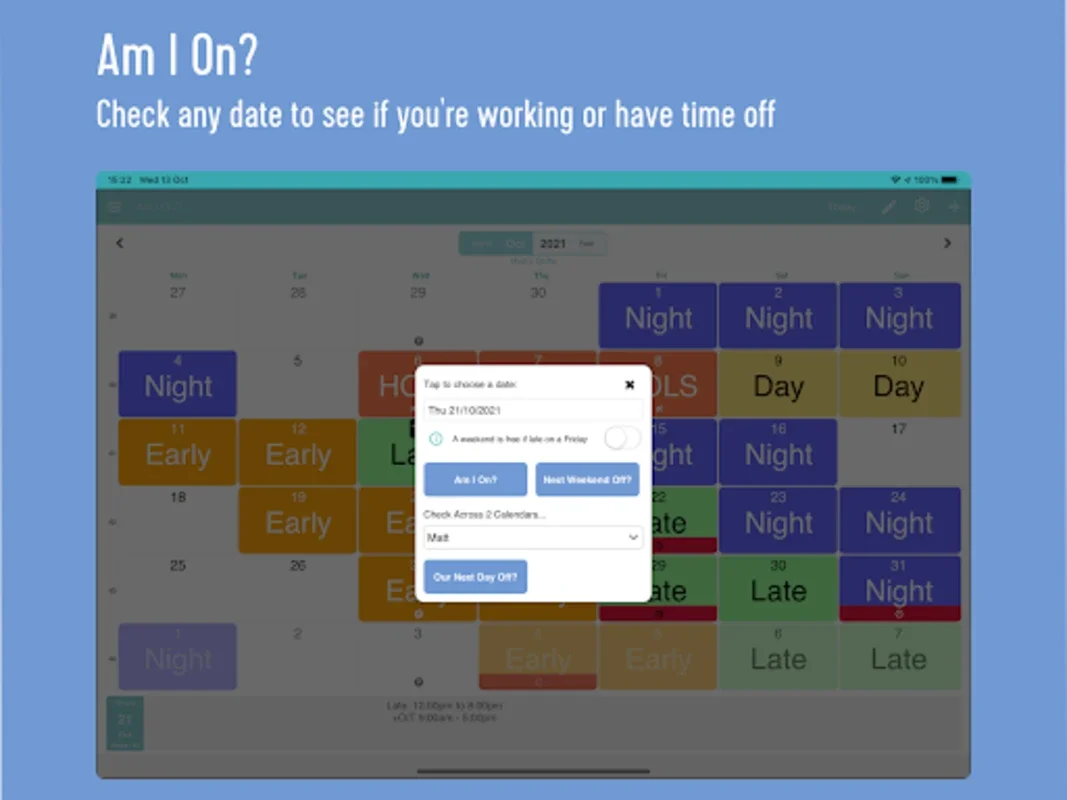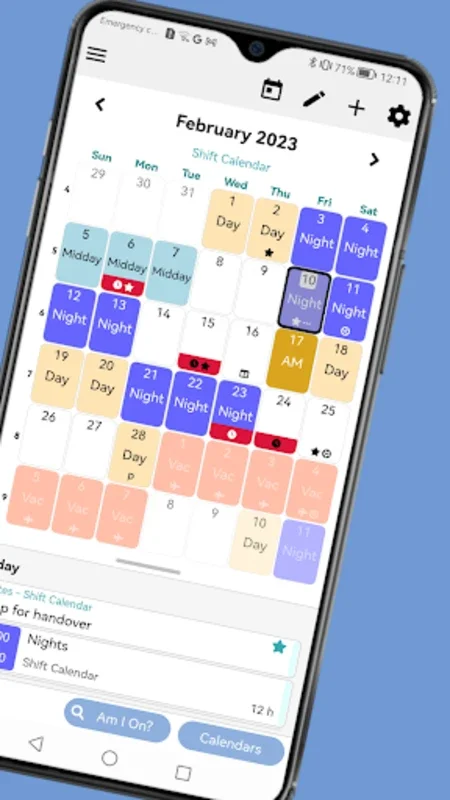myShiftPlanner App Introduction
Introduction
myShiftPlanner is a remarkable software designed specifically for shift workers. It provides a comprehensive set of features that simplify the often complex task of shift management. In this article, we will explore the various aspects of myShiftPlanner and how it can be a game - changer for those in shift - based employment.
User - Friendly Interface
The app's interface is one of its major strengths. It presents the shift schedule on a color - coded calendar. This visual representation makes it extremely easy for users to quickly understand their work timetable at a glance. The color - coding system adds an extra layer of clarity, allowing for easy identification of different types of shifts or events within the schedule.
Customizable Shift Patterns
myShiftPlanner offers a high level of customization when it comes to shift patterns. Users can create standard or bespoke rotating rosters. They have the freedom to personalize shift types, names, timings, and color codes. This is especially useful for those with unique work schedules. For example, it includes built - in patterns like the 4 On/4 Off system, DuPont, Days/Nights, Early/Late shifts, and the Continental Pattern. This wide range of pre - set patterns makes it highly compatible with various industries such as police, firefighting, healthcare, public transit, call centers, retail, and hospitality.
Financial Management
Managing earnings is made simple with myShiftPlanner. Users can effortlessly track their work hours, pay rates, leave, and overtime. The app is capable of calculating gross pay for any given period and can adapt to different pay day schedules. It also provides detailed reports on work hours and earnings. This allows users to have a complete understanding of their financial situation related to their work. For instance, a healthcare professional can easily see how much they have earned during a particular month, including any overtime pay, and also keep track of their leave balance.
Collaboration and Integration
Collaboration is seamless with myShiftPlanner. Users can sync their schedule with other calendars, share rota information, and connect across multiple devices. This is very beneficial in a work environment where different teams or individuals need to be in sync. Additionally, for comprehensive personal scheduling, users can integrate multiple personal calendars. This enables them to monitor additional jobs, colleagues, or family commitments all in one place. For example, a retail staff member who also has a part - time job can manage both schedules within the app.
Pro Version Features
The Pro version of myShiftPlanner comes with a host of premium features. Calendar syncing allows for even more seamless integration with other calendars. Advanced pay calculations provide more accurate and detailed financial information. Custom icons can be used to further personalize the schedule. Shift reminders ensure that users never miss a shift, and leave tracking is more comprehensive. By opting for the Pro version, users not only enhance the functionality of the app for themselves but also support the further development of the app, which means more improvements and new features in the future.
Handling Complex Schedules
myShiftPlanner is well - equipped to handle complex schedules. It can accommodate public holidays, split shifts, and 24 - hour workdays. This makes it suitable for a wide range of shift - based jobs that may have irregular or complex scheduling requirements. For example, in the hospitality sector where there may be split shifts and different working hours on public holidays, myShiftPlanner can handle these situations with ease.
Design and Security
The app is design - focused, offering light, dark, and grey themes to suit different visual preferences. This not only enhances the user experience but also makes it more accessible for different users. In terms of security, it is equipped with TouchID and FaceID for app security. This ensures that the user's schedule and other personal information are well - protected.
Conclusion
myShiftPlanner is an essential tool for shift workers. Its wide range of features, from customizable shift patterns to financial management and collaboration capabilities, make it a must - have for those in shift - based employment. Whether you are in the police force, a healthcare worker, or in the retail industry, myShiftPlanner can help you manage your work schedule more effectively and improve your work - life balance.