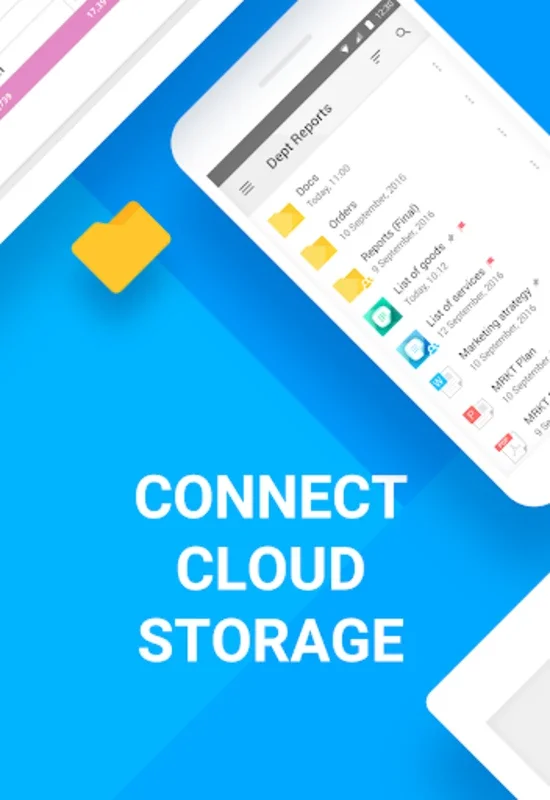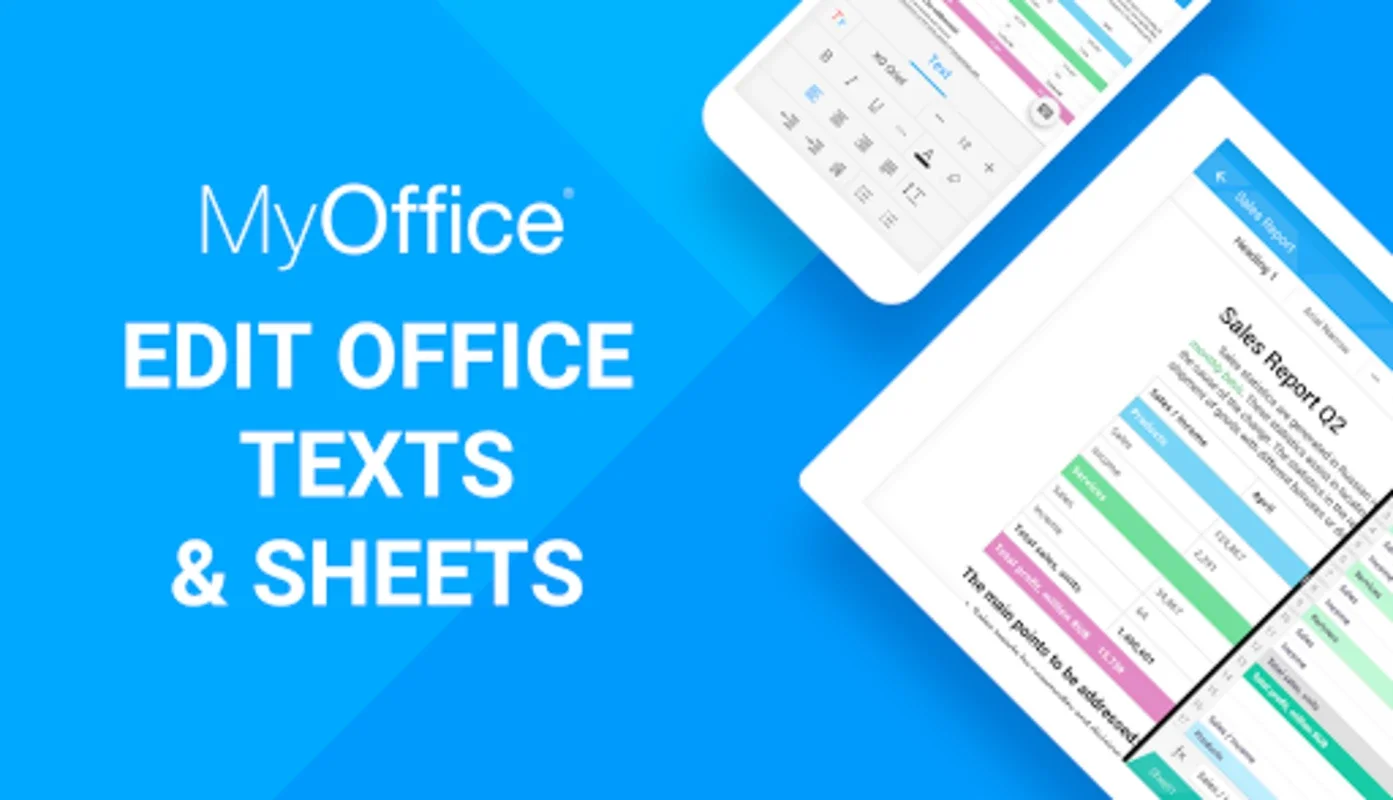MyOffice® Documents App Introduction
Introduction
MyOffice® Documents is a remarkable mobile office suite that has been designed to meet the documentation requirements of Android users. It offers a wide range of features that make it an essential tool for both personal and professional use. This article will explore the various aspects of MyOffice® Documents, including its functionality, compatibility, and convenience.
Document Editing and Viewing
One of the key features of MyOffice® Documents is its ability to enable seamless document editing and viewing. Whether you are online or offline, you can easily manage your documents. This is especially useful for those who are constantly on the move or working remotely. The app supports a variety of file formats, such as DOC, DOCX, ODT for text documents, XLS, XLSX, ODS for spreadsheets, and PPTX for presentations. This versatility allows users to work with different types of documents without having to switch between multiple apps.
PDF Handling
In addition to its document editing and viewing capabilities, MyOffice® Documents also excels in handling PDF files. It has an integrated PDF reader that supports various PDF formats, making it easy to access and view important documents. Moreover, the app allows users to convert PDF files, which can be a useful feature for those who need to work with PDF content in different formats.
Text Editing Features
MyOffice® Documents offers a rich set of text editing features. Users can create and edit text with the support of templates, which can save time and effort. The app also allows for font customization, text alignment, and the ability to work with tables and images. These features make it possible to create professional - looking documents with ease.
Spreadsheet Functionality
For those who deal with numerical data, MyOffice® Documents provides a robust spreadsheet functionality. Users can format cells, apply formulas, and perform data analysis. The app also allows for the creation, import, and export of spreadsheets, which makes it easy to share data with others.
Presentation Capabilities
The presentation capabilities of MyOffice® Documents are also worth noting. Users can not only view presentations but also navigate through slides effortlessly. This feature is even available on smartwatches, which adds to the convenience of using the app.
Document Management
MyOffice® Documents offers seamless document management. It allows users to load files from popular cloud storages, which makes it easy to access and manage documents from different devices. This feature is especially useful for those who need to work with documents on multiple devices.
Compatibility with Mainstream Office Software
Another advantage of MyOffice® Documents is its compatibility with mainstream office software. This ensures that users can transition to this platform without any hassle. They can easily open and edit documents created with other office software, which makes it a convenient choice for those who need to work with different types of office software.
Conclusion
In conclusion, MyOffice® Documents is an indispensable tool for Android users who need to manage office documents on the go. It offers a wide range of features that make it a comprehensive mobile office suite. Its functionality, compatibility, and convenience make it a great choice for both personal and professional use. Whether you are working remotely or on the move, MyOffice® Documents can help you stay productive and efficient.