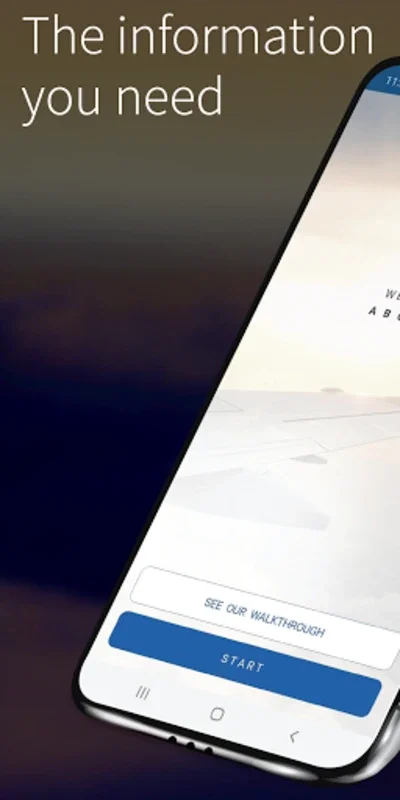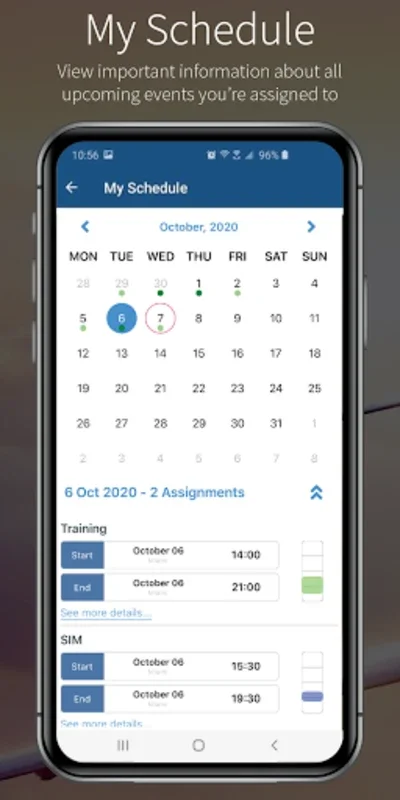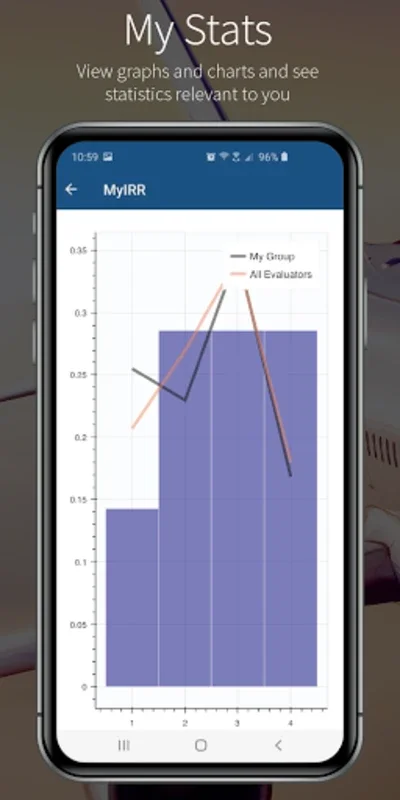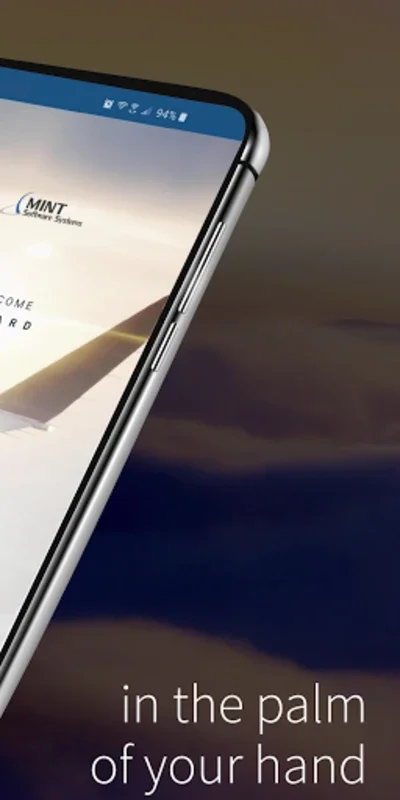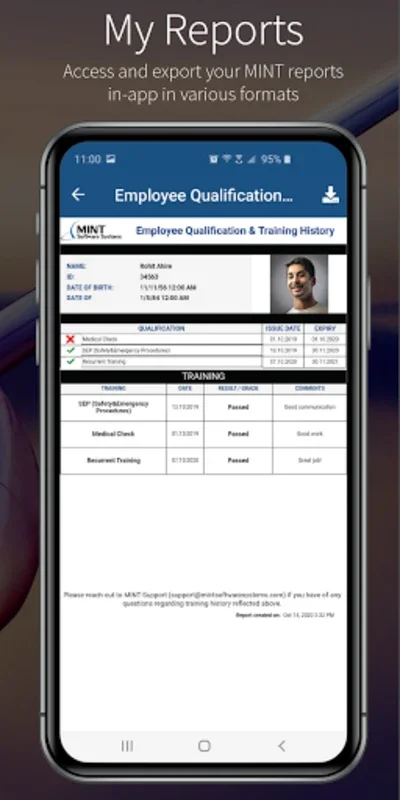myMINT App Introduction
Introduction
myMINT is an innovative mobile application that has been designed to transform the way training management is carried out within the MINT Training Management System. It serves as a bridge between the users, be it instructors or students, and the comprehensive features of the MINT TMS, all through a user - friendly mobile interface.
Streamlining Training Schedules
One of the primary functions of myMINT is to streamline training schedules. In a busy training environment, having a clear and up - to - date schedule is crucial. myMINT synchronizes with the MINT TMS to provide real - time access to training schedules. This means that users no longer have to worry about missing a training session due to outdated or incorrect schedules. It ensures that both instructors and students are always on the same page when it comes to training events. For instructors, they can plan their teaching sessions more effectively, knowing exactly when and where each session will take place. Students, on the other hand, can better manage their time and be fully prepared for each training event.
Real - Time Event Details and Locations
In addition to training schedules, myMINT also provides real - time access to event details and locations. This is a significant advantage as it helps in reducing confusion and ensuring that everyone involved in the training is well - informed. For example, if there is a last - minute change in the location of a training session, myMINT will immediately update the information, and all users will be notified. This real - time feature also extends to other event details such as the topics to be covered, the materials required, and any special instructions for the session.
Automatic Notifications for Timely Reminders
myMINT comes with an automatic notification system that keeps users alerted about important actions. For students, this could be grading reminders, ensuring that they submit their work on time. Instructors can also be notified about tasks such as releasing grades or updating training materials. These timely updates play a crucial role in facilitating seamless communication within the training environment. It helps in reducing the chances of misunderstandings and ensures that all tasks are completed in a timely manner.
Complex Report and Statistical Chart Presentation
A remarkable feature of myMINT is its ability to present complex reports and statistical charts generated in MINT TMS. This is made possible through its integration with the Jupyter Notebook extension. Users can now access and interpret rich data analytics directly from their mobile devices. This is extremely useful for both instructors and students. Instructors can use these analytics to evaluate the performance of their students, identify areas for improvement, and make informed decisions about their teaching methods. Students, on the other hand, can use the data to track their own progress and understand their strengths and weaknesses.
Grading and Sign - Off Capabilities
The app also enhances practical functionalities such as the ability to perform grading and signing off on forms directly within the platform. This can be done in both online and offline modes. In an online environment, the process is seamless, with all the data being immediately updated in the MINT TMS. However, the offline mode is equally important as it allows users to continue with their tasks even when they are on the move or without an internet connection. For example, an instructor can grade student assignments during a flight or in a remote area without internet access, and the data will be synced with the MINT TMS once the device is back online.
Unified Login System
Accessing the myMINT platform is straightforward. Users can log in using the same credentials as their MINT System account. This unified login system simplifies the process, making it easier for users to stay connected and engaged with their training commitments. It eliminates the need for users to remember multiple sets of login details, reducing the chances of login - related issues.
Conclusion
In conclusion, myMINT is a comprehensive mobile application that offers a wide range of features to simplify training management. From streamlining training schedules to providing real - time event details, automatic notifications, complex report presentation, grading capabilities, and a unified login system, it has everything that is needed to make training management as hassle - free as possible. Whether you are an instructor looking to manage your training sessions more effectively or a student aiming to stay on top of your training requirements, myMINT is the ideal solution for you.