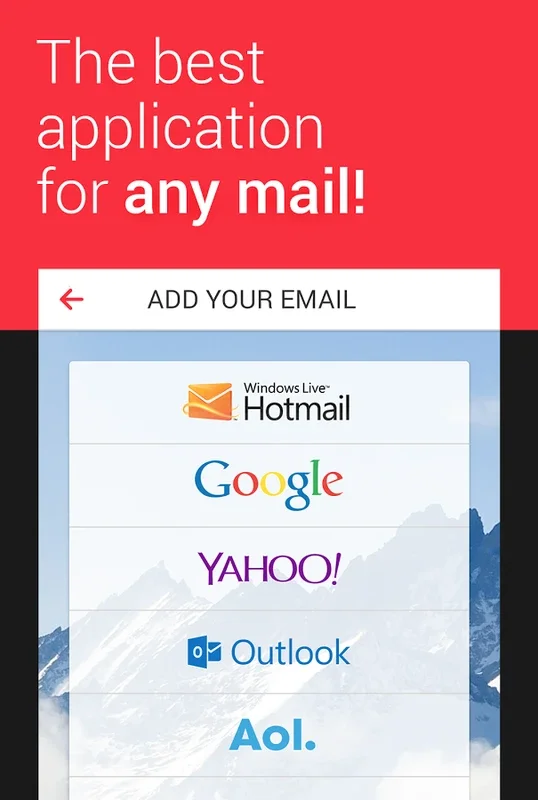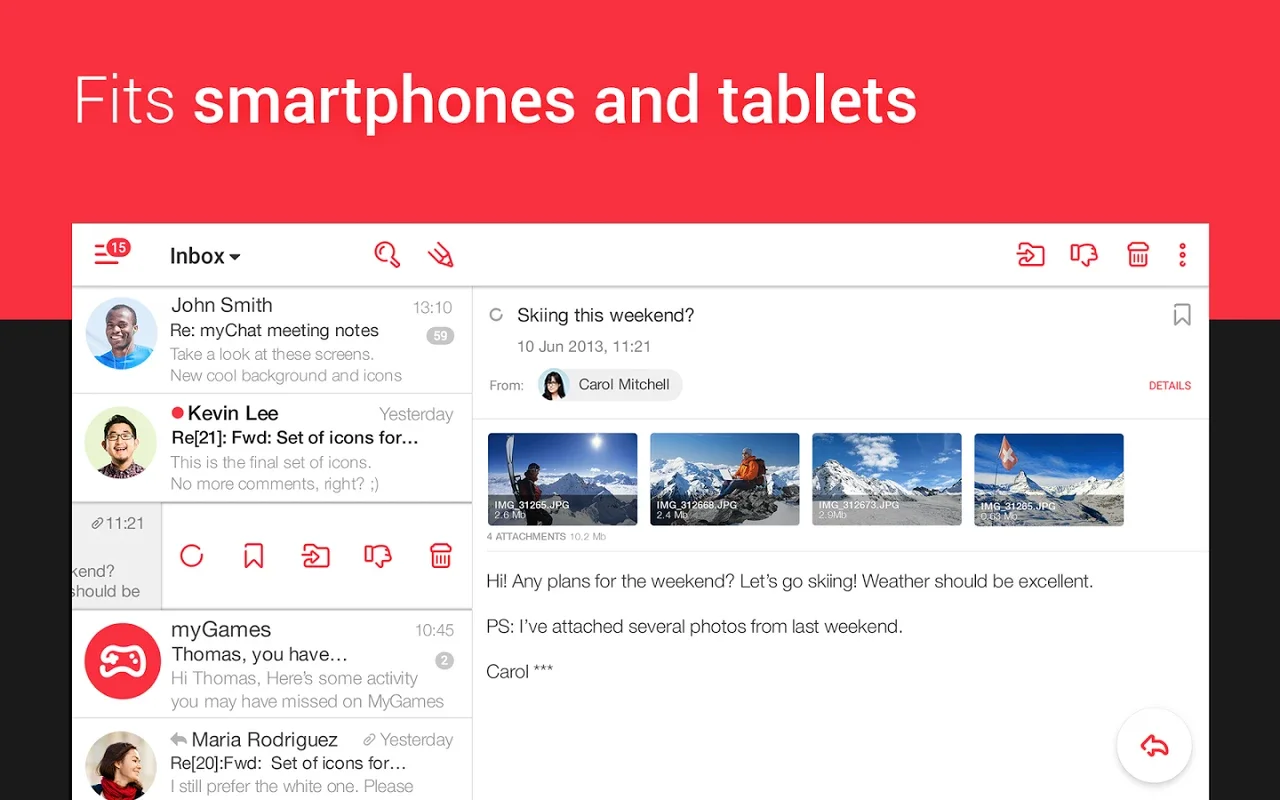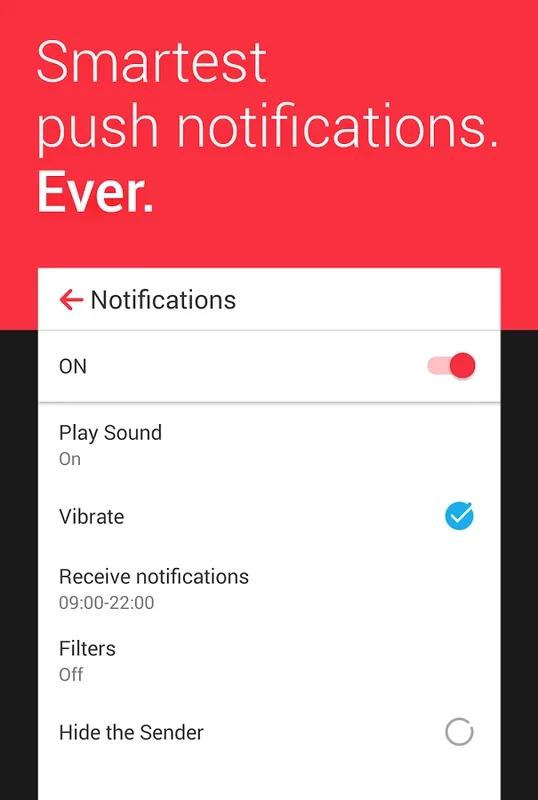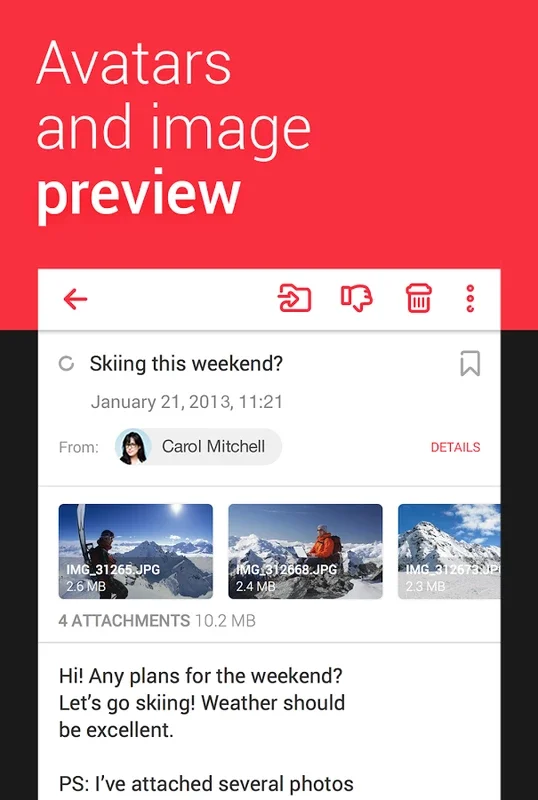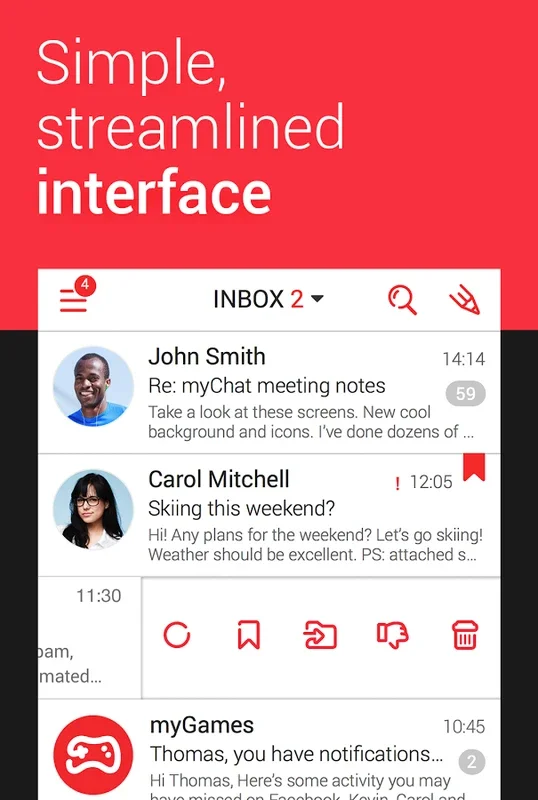myMail App Introduction
Introduction
myMail is an exceptional application designed to simplify the management of multiple email accounts on your Android device. It supports major email services like Gmail, Yahoo!, and Outlook, providing a unified platform for all your email needs.
Simple and Practical Interface
The interface of myMail is straightforward and user-friendly. It allows you to effortlessly manage all the messages you receive. Whether it's reading, replying, or forwarding emails, myMail makes the process a breeze.
Customizable Notifications
One of the standout features of myMail is its ability to customize notifications. You can activate or deactivate notifications based on specific time slots or email accounts and senders. This helps you maintain a balance between your personal and professional life.
Attachment Management
With myMail, you don't need to download attachments to your device. You can preview or forward them directly within the app. Additionally, you can attach multiple images to a single message, making it convenient for sharing.
Intelligent Search Feature
The application also comes with an intelligent search feature that allows you to quickly find specific information in all your enabled email accounts. This saves you time and effort when searching for important emails.
Main Advantages
myMail offers several advantages, including fast, free-flowing, and simple communication. By choosing the relevant servers, entering your account users and passwords, and replying to emails, you can enjoy all these possibilities.
In conclusion, myMail is a must-have application for Android users who need to manage multiple email accounts. Its features and functionality make it a top choice for email management on mobile devices.