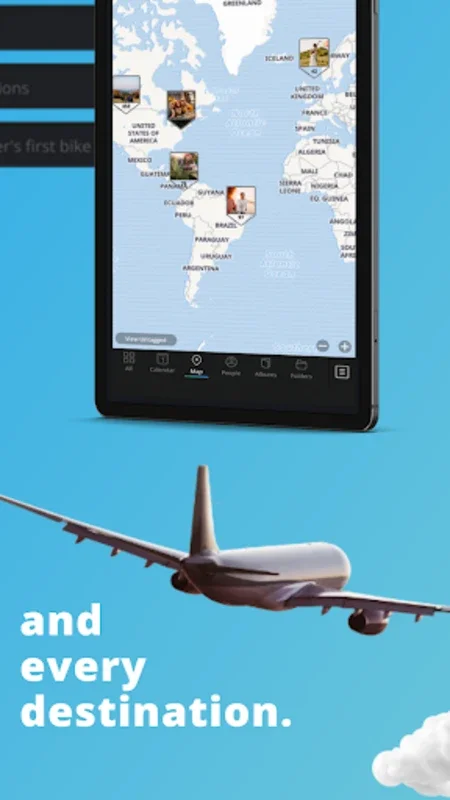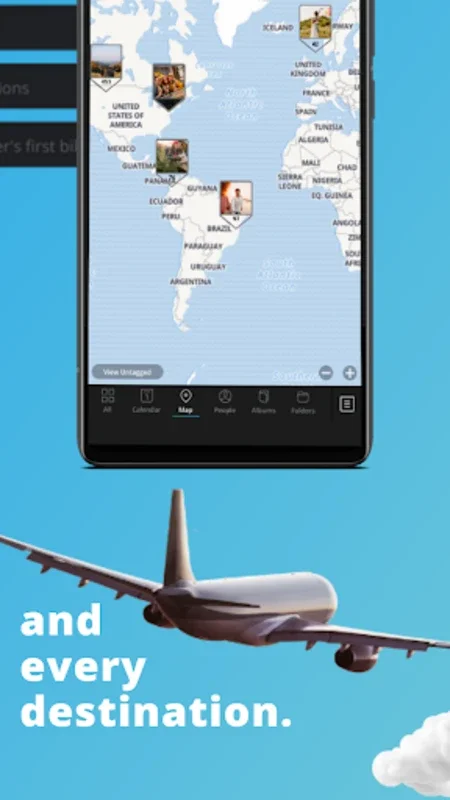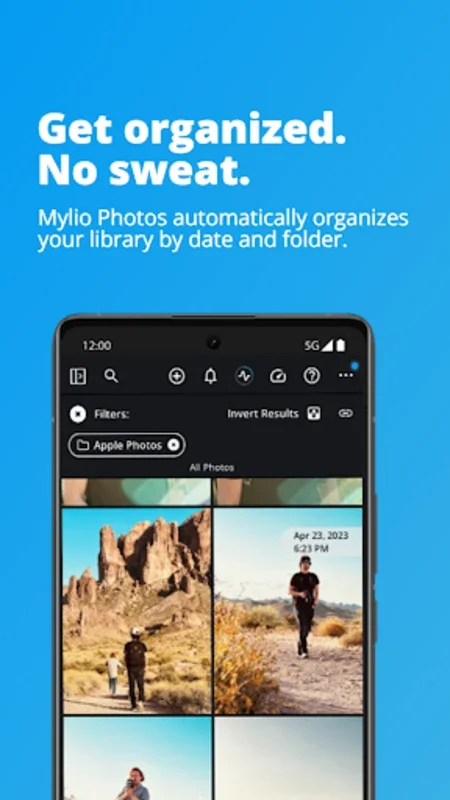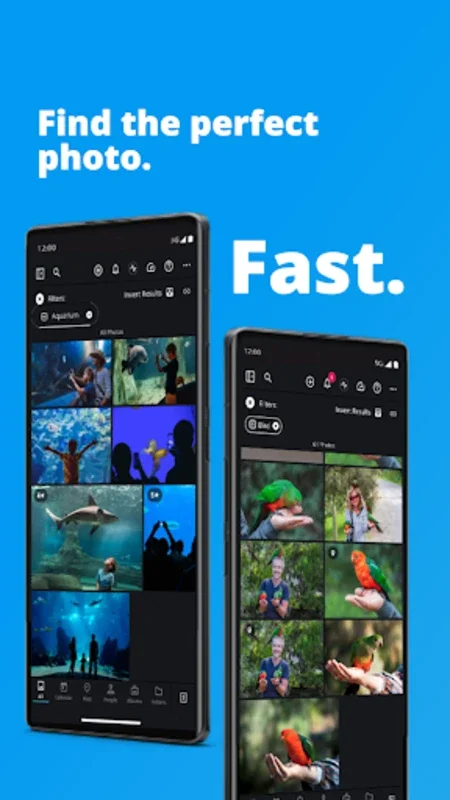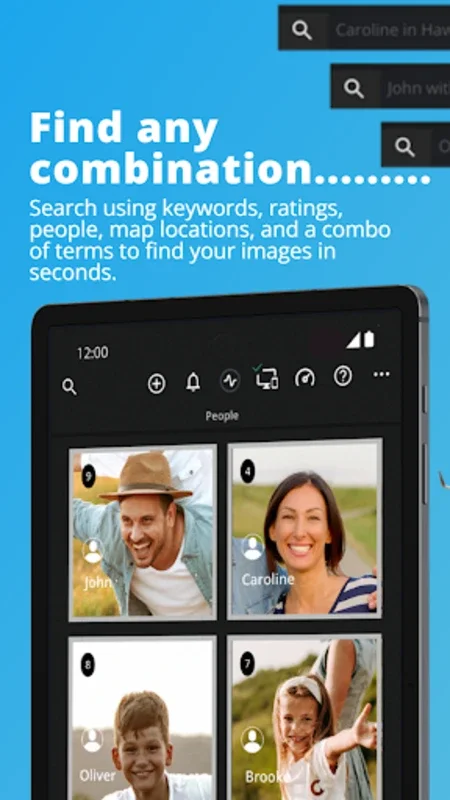Mylio Photos App Introduction
Introduction
Mylio Photos is a remarkable software that has been designed to meet the digital media management needs of individuals. It offers a host of features that make it stand out in the crowded field of photo and video management applications. In this article, we will explore the various aspects of Mylio Photos in detail.
Cloud - Free Media Management
One of the most appealing aspects of Mylio Photos is its ability to function without relying on cloud storage. In today's digital age, many photo management apps are cloud - based. However, Mylio Photos takes a different approach. It allows users to create a personalized, private library on their own devices. This means that users can manage their media across multiple devices without having to worry about cloud storage limitations or security concerns. The synchronization feature is highly customizable, ensuring that users have total control over which images are available on which devices. This is a great advantage for those who want to have quick access to their media at all times, even when they are offline.
Syncing Across Platforms
Mylio Photos has the ability to sync your entire media library across different platforms. This is a seamless process that does not require cloud storage. For example, if you have a collection of photos on your Android device and you also want to access them on your Windows computer, Mylio Photos can make this happen. The syncing process is efficient and reliable, ensuring that your media is always up - to - date across all your devices. This is especially useful for those who use multiple devices in their daily lives and want to have a consistent media experience across all of them.
Reclaiming and Backing Up from Social Media
The software also provides useful tools for reclaiming and backing up personal content from major social media platforms. In today's digital world, we often have a lot of photos and videos scattered across various social media platforms. Mylio Photos allows users to bring this content back into their personal library and back it up. This gives users more control over their personal data and ensures that their memories are safely stored in one place. It also helps in decluttering social media profiles by removing the need to keep all media on the social media platforms themselves.
Sharing Memories Safely
Sharing memories is an important part of the digital media experience. Mylio Photos offers several options for sharing memories in a safe and controlled manner. For example, the shared albums feature allows users to create albums that can be shared with specific people. The SafeShare option is also very useful as it allows users to control the personal data attached to photos when they are shared. This is important in today's privacy - conscious world where we want to ensure that our personal information is not misused when we share our photos and videos.
AI - Driven Searching and Organizing
Mylio Photos leverages AI - driven technology for dynamic searching capabilities. The onsite processing is able to identify and tag a variety of activities, objects, and traits within images. This makes searching for specific photos or videos extremely rapid and accurate. For example, if you are looking for a photo of a beach vacation, you can simply search for 'beach' and the software will quickly find all the relevant photos. In addition to searching, the software also makes organizing media a breeze. It uses quick filters that rely on hidden data such as GPS and file types to sort photos and videos efficiently. This helps users to keep their media libraries organized and easy to navigate.
Editing Tools
The software also includes editing tools that allow users to enhance their photos and videos directly on their computers or mobile devices. These editing tools are user - friendly and offer a range of options for improving the quality of media. For example, users can adjust the brightness, contrast, and color of their photos. They can also crop and resize their photos as needed. If users prefer to use other editing platforms, Mylio Photos also integrates seamlessly with them. This gives users the flexibility to use the editing tools that they are most comfortable with.
Photo Protection
Photo protection is a key feature of Mylio Photos. Users can designate certain devices as Vaults, which creates a reliable backup strategy for their cherished memories. This ensures that even if something were to happen to one device, the photos and videos would still be safely stored on another device. The software also includes tools to help declutter the media library by identifying and removing duplicates or similar images. This helps to keep the media library organized and efficient, making it easier for users to find the photos and videos that they are looking for.
Spaces for Work - Life Balance
The Spaces feature in Mylio Photos is very useful for those who want to maintain a balance between work and life. It allows users to categorize and switch between different media libraries. For example, users can create a separate library for work - related photos and videos and another library for personal memories. They can also password - protect sensitive content, ensuring that their privacy is maintained. This is a great feature for those who use their devices for both work and personal purposes and want to keep their media separate.
Privacy and Data Control
Finally, Mylio Photos ensures ultimate privacy for its users. It operates AI tools locally on the device, which means that there are no privacy risks associated with cloud services. Data remains in the users' hands and is never subject to indexing or resale. This is a very important aspect in today's digital age where privacy concerns are on the rise. Users can be confident that their personal media is safe and secure with Mylio Photos.
Conclusion
In conclusion, Mylio Photos is a comprehensive software solution for digital photo and video management. It offers a wide range of features that make it a great choice for individuals who want to manage their media in a more efficient, organized, and private manner. Whether it is cloud - free media management, syncing across platforms, reclaiming and backing up from social media, sharing memories safely, AI - driven searching and organizing, editing tools, photo protection, Spaces for work - life balance, or privacy and data control, Mylio Photos has something to offer for everyone.