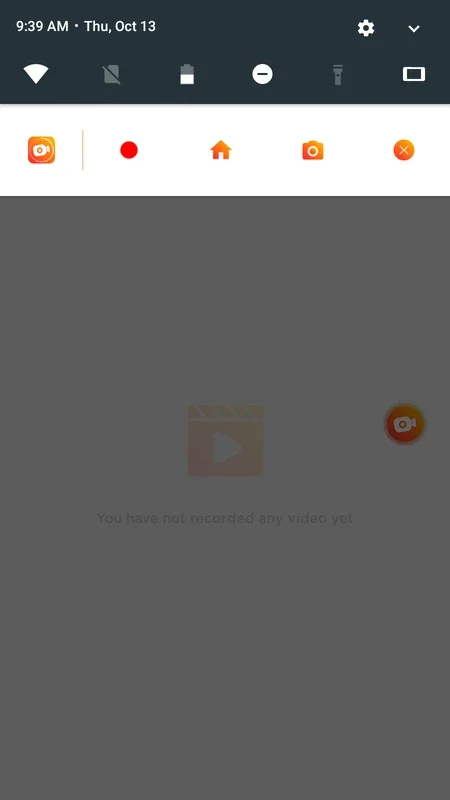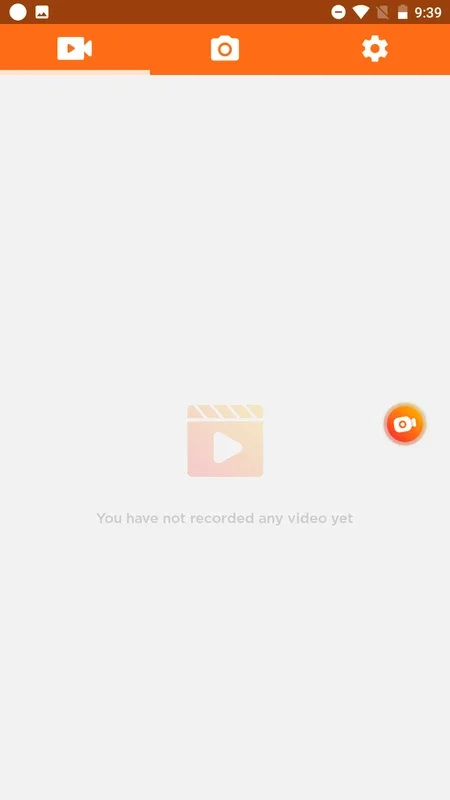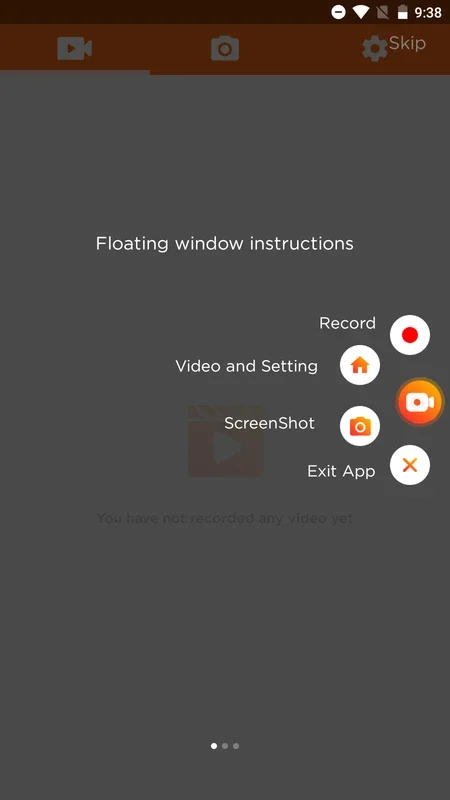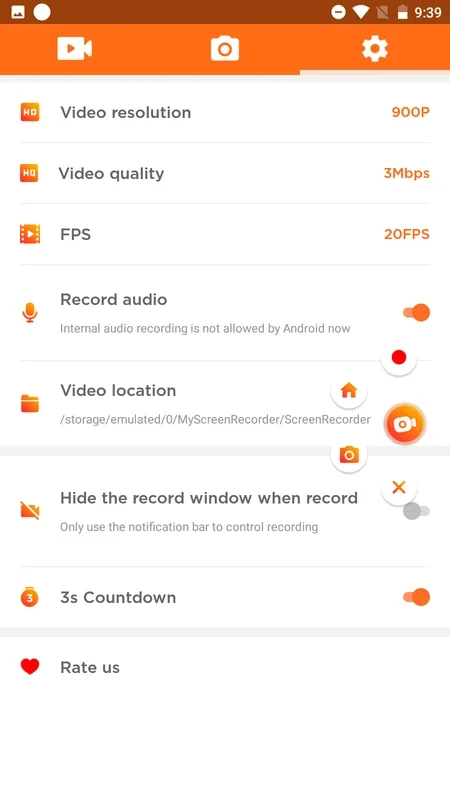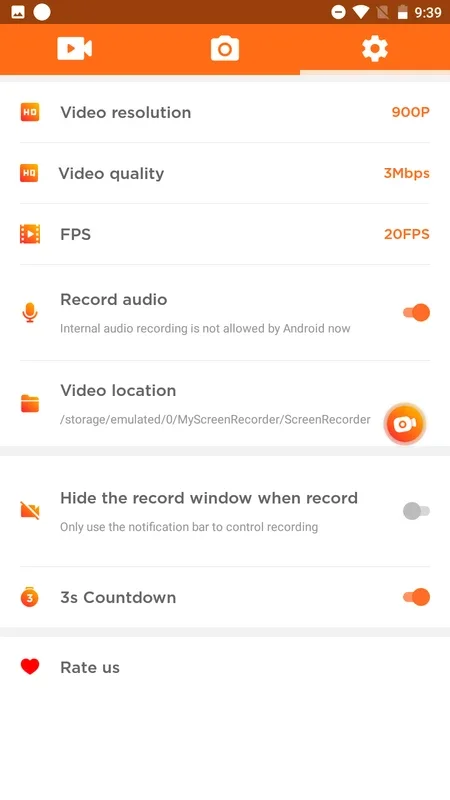My VideoRecord App Introduction
Introduction
My VideoRecord is an exceptional software that has been designed to meet the screen recording needs of Android users. It offers a plethora of features that make it stand out from other similar applications in the market. In this article, we will explore the various aspects of My VideoRecord, including its features, benefits, and how it can enhance your Android experience.
Features of My VideoRecord
High - Quality Recording
My VideoRecord is a free HD recording tool. It enables users to record everything on their Android device's screen with remarkable clarity. Whether it's a game, a video call, or an app demonstration, the high - quality recording ensures that every detail is captured accurately. The absence of watermarks further adds to the professionalism of the recordings.
Sound Recording
One of the most significant features of My VideoRecord is its ability to record both internal and external sound. This means that when you are recording a video, the audio from the device as well as the surrounding environment can be captured simultaneously. For example, if you are recording a gameplay session, you can record the in - game sounds along with your own commentary, providing a complete viewing experience for your audience.
Flexible Recording Options
The software offers a great deal of flexibility when it comes to recording. Once installed, a small bubble appears on the screen, which can be placed anywhere according to the user's preference. Starting a recording is as simple as pressing on the bubble and selecting the 'Rec' icon. A three - second countdown gives the user enough time to prepare and open the desired application or game to be recorded. During the recording process, users have the freedom to pause or end the recording at any time, allowing for seamless editing and customization.
Customizable Settings
My VideoRecord provides users with a range of customizable settings. From the tool's settings, one can modify the resolution, video quality, frames per second (FPS), and sound recording options. Additionally, users can also choose the folder where the final recorded file is saved. This level of customization enables users to optimize their recordings based on their specific requirements, whether it's for creating high - quality content for social media or for personal use.
Benefits of Using My VideoRecord
Cost - Effective Solution
As a free software, My VideoRecord offers an excellent cost - effective solution for Android users who need to record their device screens. There are no hidden charges or subscription fees, making it accessible to a wide range of users. This is especially beneficial for those who are on a tight budget but still require a reliable screen - recording tool.
No Time Limitations
Unlike some other screen - recording applications, My VideoRecord does not impose any time limitations on recordings. Users can record for as long as they need, whether it's a short clip or a long - duration video. This is particularly useful for recording events, lectures, or long - form content without the worry of the recording being cut off prematurely.
Screenshot Feature
In addition to its screen - recording capabilities, My VideoRecord also offers a screenshot feature. This is a valuable addition as it allows users to capture images from applications that do not permit capturing with the system tool. For instance, banking applications often restrict screenshotting for security reasons. With My VideoRecord, users can easily take screenshots of important information or transactions within such applications, providing an added layer of convenience.
Comparison with Other Screen - Recording Tools
Quality of Recording
When compared to other screen - recording tools available for Android, My VideoRecord stands out in terms of the quality of recording. Many competing applications may offer basic screen - recording functionality, but they often lack the high - definition quality and sound - recording capabilities that My VideoRecord provides. The ability to record both internal and external sound, along with the option to customize video settings, gives My VideoRecord an edge in terms of the overall quality of the recordings.
User - Friendliness
My VideoRecord is designed with user - friendliness in mind. The simple interface, with the small bubble for easy access to the recording function, makes it extremely convenient for users to start and manage their recordings. In contrast, some other tools may have complex interfaces that require users to navigate through multiple menus to start a recording, which can be time - consuming and frustrating.
Additional Features
The screenshot feature in My VideoRecord is not commonly found in all screen - recording tools. This added functionality sets it apart from many of its competitors. While other applications may focus solely on screen - recording, My VideoRecord offers a more comprehensive set of features, making it a more versatile choice for Android users.
How to Get Started with My VideoRecord
Installation
Getting started with My VideoRecord is easy. Simply visit the AppHuts website and download the APK file for My VideoRecord. Once the download is complete, install the application on your Android device following the on - screen instructions.
Initial Setup
After installation, open the application. You will notice the small bubble on the screen. You can move this bubble to your preferred location. Next, explore the settings menu to customize the recording options according to your needs. You can adjust the resolution, video quality, FPS, and sound - recording settings at this stage.
Recording Your First Video
To record your first video, press the bubble on the screen and select the 'Rec' icon. Wait for the three - second countdown, and then start using the application or game you want to record. During the recording, you can use the pause and stop buttons as needed. Once you are satisfied with the recording, you can find the final file in the folder you specified in the settings.
Conclusion
My VideoRecord is an outstanding screen - recording tool for Android devices. With its high - quality recording capabilities, flexible options, and additional features such as screenshot - taking, it offers a comprehensive solution for users who need to record their device screens. Whether you are a gamer, a content creator, or someone who simply wants to record important information on their Android device, My VideoRecord is definitely worth considering. Its cost - effectiveness, lack of time limitations, and user - friendly interface make it a top choice among screen - recording applications for Android.