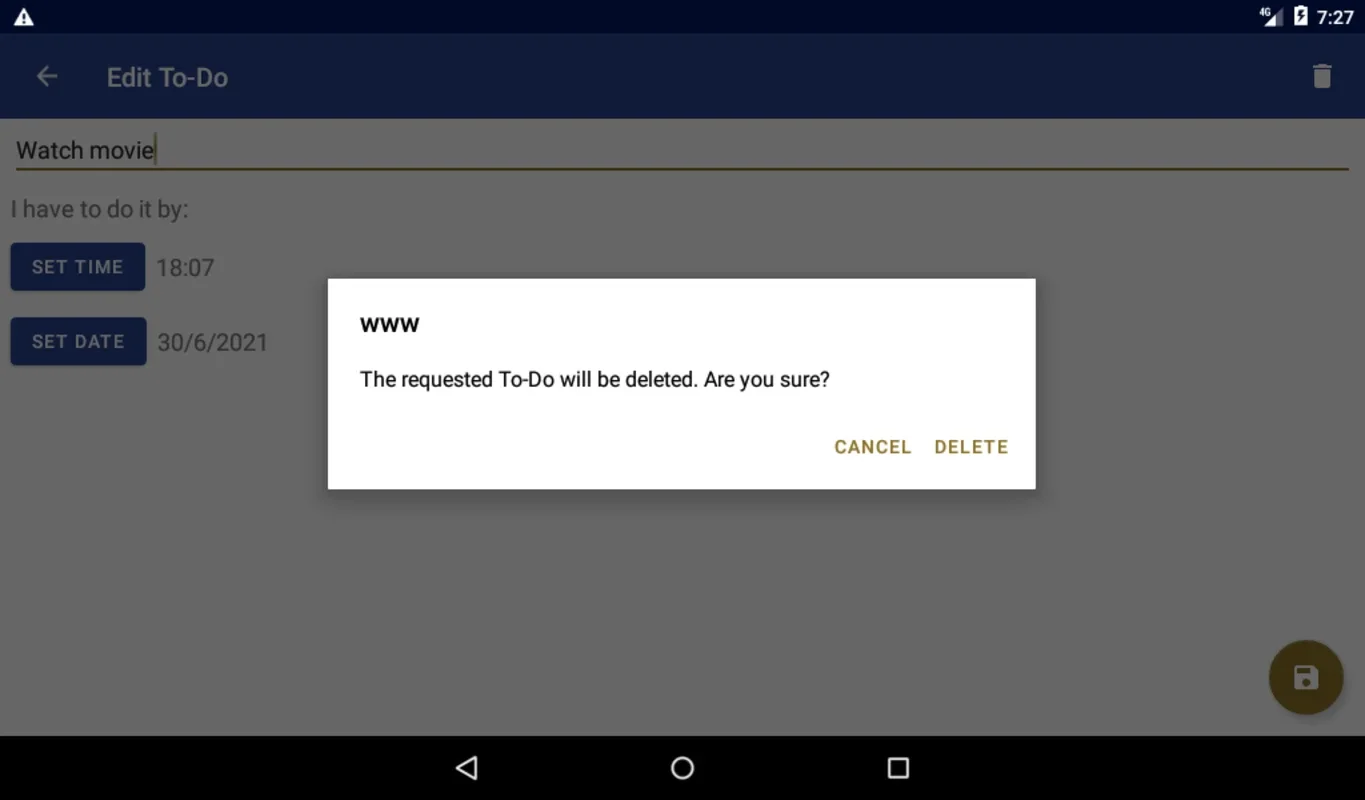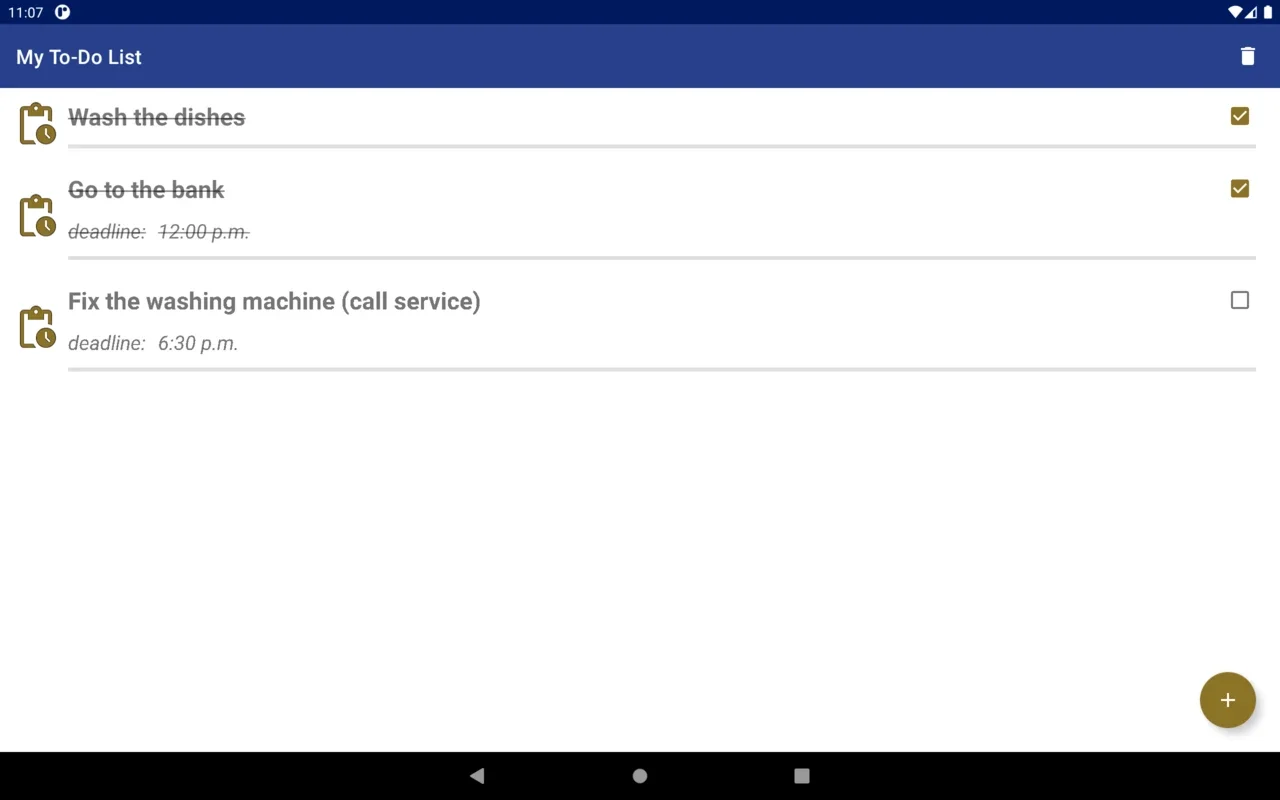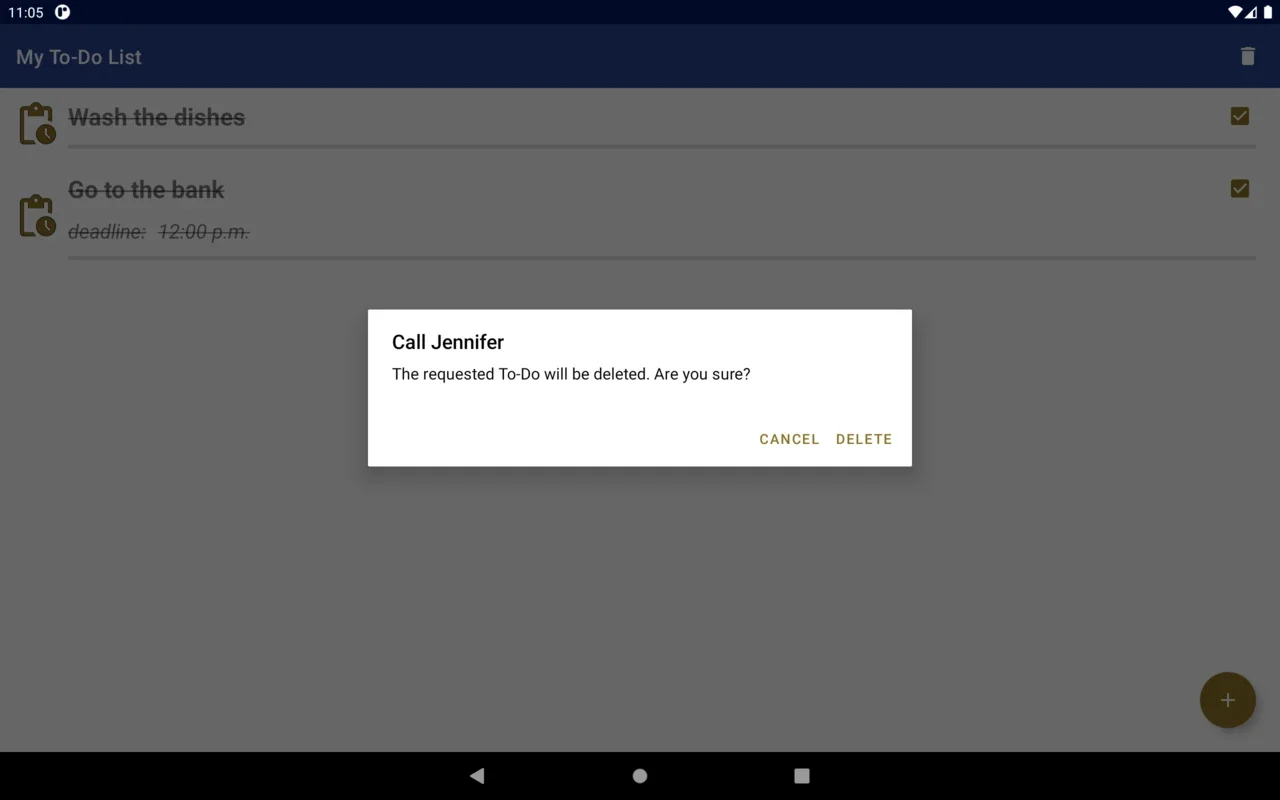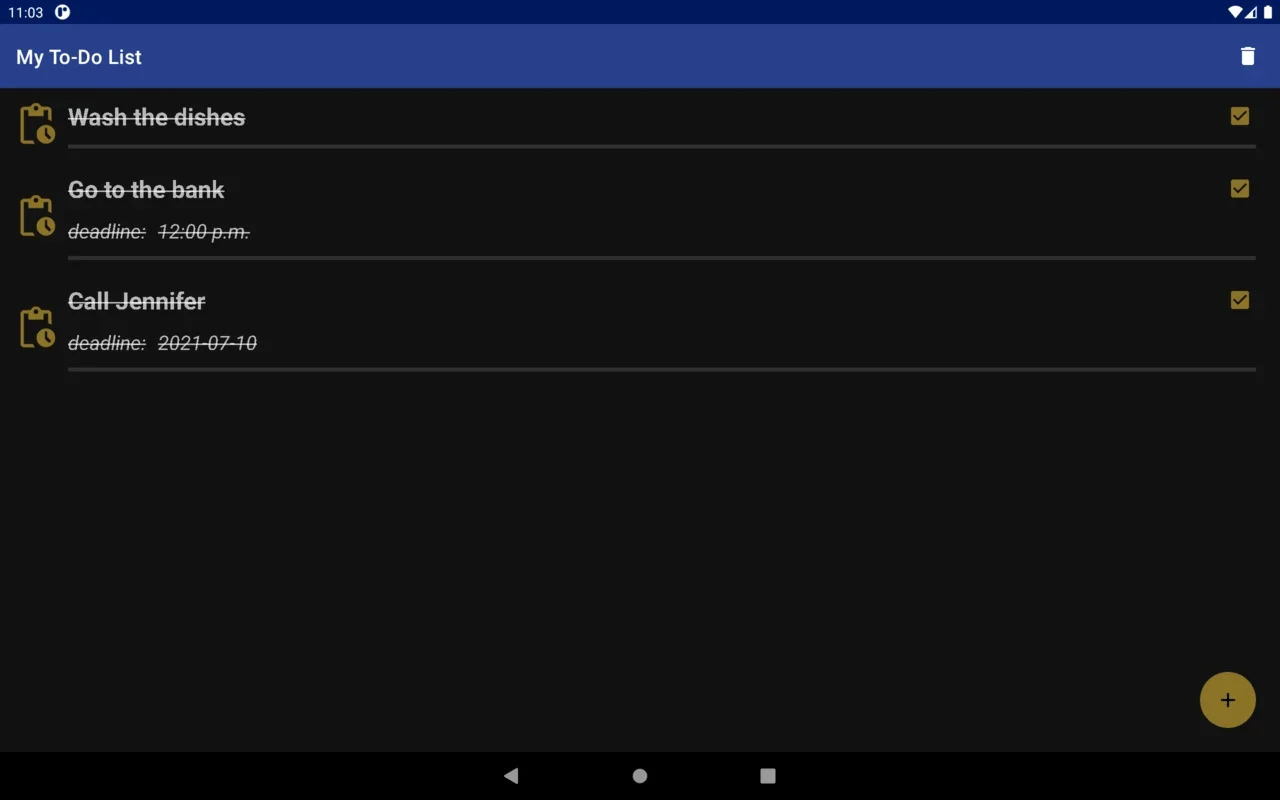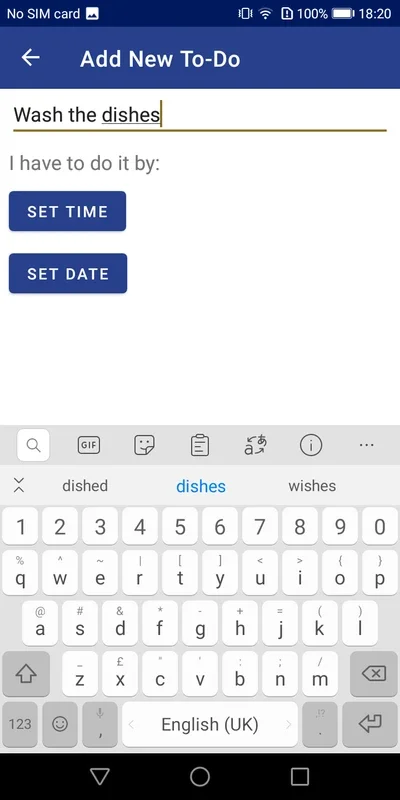My To-Do List App Introduction
Introduction
My To - Do List is an essential application that can greatly enhance your productivity and organization. It is designed to be user - friendly and adaptable to various needs, whether you are a busy professional, a student, or someone who just wants to keep their daily life in order.
Features of My To - Do List
Task Creation
One of the fundamental features of My To - Do List is the ability to add new tasks easily. This allows you to quickly jot down anything that you need to do, whether it's a work - related project, a household chore, or a personal errand. You don't need to worry about complex procedures; just input the task name, and it's added to your list.
Task Completion Marking
Once you've completed a task, My To - Do List gives you the option to mark it as done. This simple yet effective feature provides a sense of accomplishment and helps you keep track of your progress. It also allows you to visually see which tasks are still pending and which ones have been successfully completed.
Task Deletion
There may be times when a task is no longer relevant or has been completed in a different way. In such cases, My To - Do List enables you to delete the task. You can also choose to delete all tasks if you want to start fresh or if you've completed all the items on your list.
Task Editing
The ability to edit existing tasks is another great aspect of this app. Maybe you misspelled a task name, or the details of the task have changed. With My To - Do List, you can easily go back and make the necessary adjustments without any hassle.
Deadline Reminders
For tasks that have a specific time or date by which they need to be completed, My To - Do List offers deadline reminders. This ensures that you never miss an important deadline, whether it's for a work assignment, a bill payment, or a social event. You can set the reminder according to your needs, and the app will notify you in a timely manner.
How My To - Do List Fits into Different Lifestyles
For Professionals
In a professional setting, time management is crucial. My To - Do List can help professionals keep track of their projects, meetings, and deadlines. By having all their tasks in one place and being able to prioritize and set reminders, they can ensure that they are always on top of their work and meet their goals efficiently.
For Students
Students have a lot on their plates, from attending classes to studying for exams and completing assignments. My To - Do List can be a valuable tool for them. They can use it to list all their academic tasks, set reminders for exam dates and assignment deadlines, and mark tasks as completed as they finish them. This helps them stay organized and reduces the stress associated with managing multiple tasks.
For Home Use
Even in our daily home lives, there are numerous tasks to remember. From grocery shopping to household chores and family events, My To - Do List can be used to keep everything in order. It allows family members to share tasks and collaborate, ensuring that everything gets done in a timely manner.
Comparison with Other Task Management Tools
My To - Do List stands out from other task management tools in several ways. Some other apps may have overly complicated interfaces that can be intimidating for new users. In contrast, My To - Do List has a simple and intuitive interface that makes it easy for anyone to start using it right away.
Another aspect is the flexibility of My To - Do List. Some task management tools may be too rigid in their structure and not allow for easy customization. My To - Do List, on the other hand, allows you to manage your tasks in a way that suits your individual needs, whether it's through task categorization or the way you set reminders.
Tips for Using My To - Do List Effectively
Prioritize Your Tasks
When adding tasks to your list, it's important to prioritize them. Decide which tasks are most urgent and important and mark them accordingly. This will help you focus on the tasks that need immediate attention and ensure that you are using your time effectively.
Use Categories
If you have a large number of tasks, consider using categories to group them. For example, you could have separate categories for work, personal, and household tasks. This makes it easier to manage and view your tasks, especially when you have a long list.
Review Your List Regularly
Take some time each day or week to review your to - do list. This allows you to check if you've missed any tasks, update the status of tasks, and add any new tasks that may have come up. Regular review helps you stay on top of your tasks and ensures that nothing falls through the cracks.
Conclusion
My To - Do List is a versatile and useful application that can bring order and efficiency to your life. Whether you're looking to manage your work tasks, academic responsibilities, or daily household chores, this app has the features and flexibility to meet your needs. It's a simple yet powerful tool that can make a significant difference in how you manage your time and tasks.