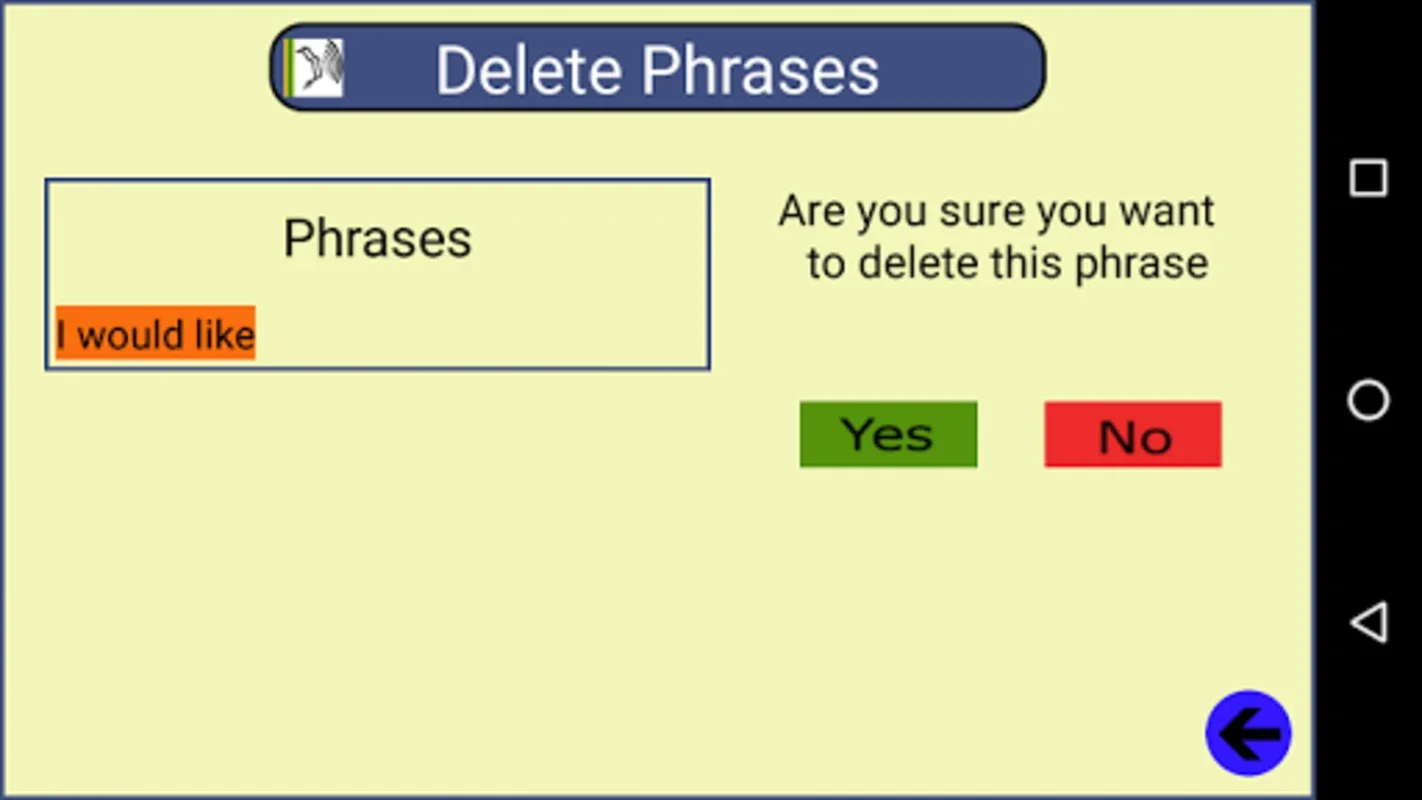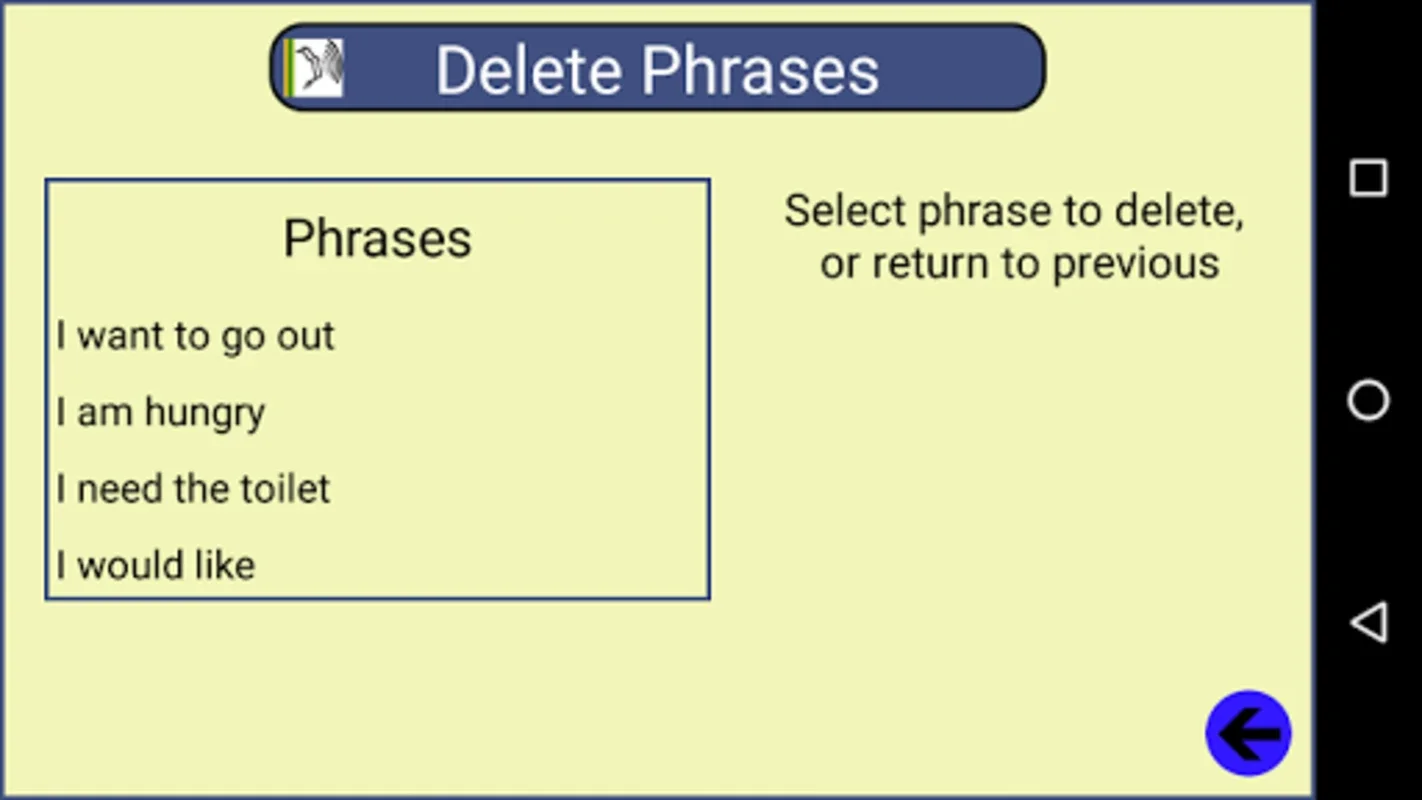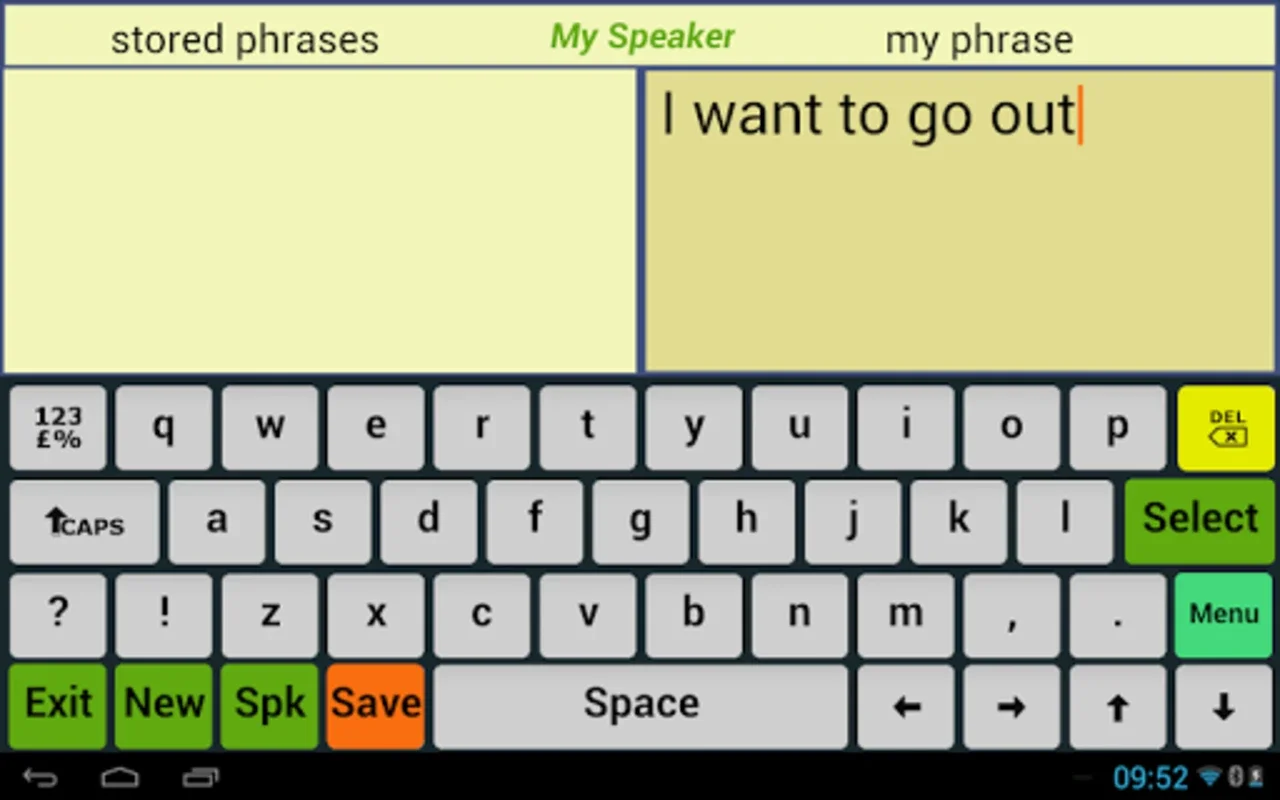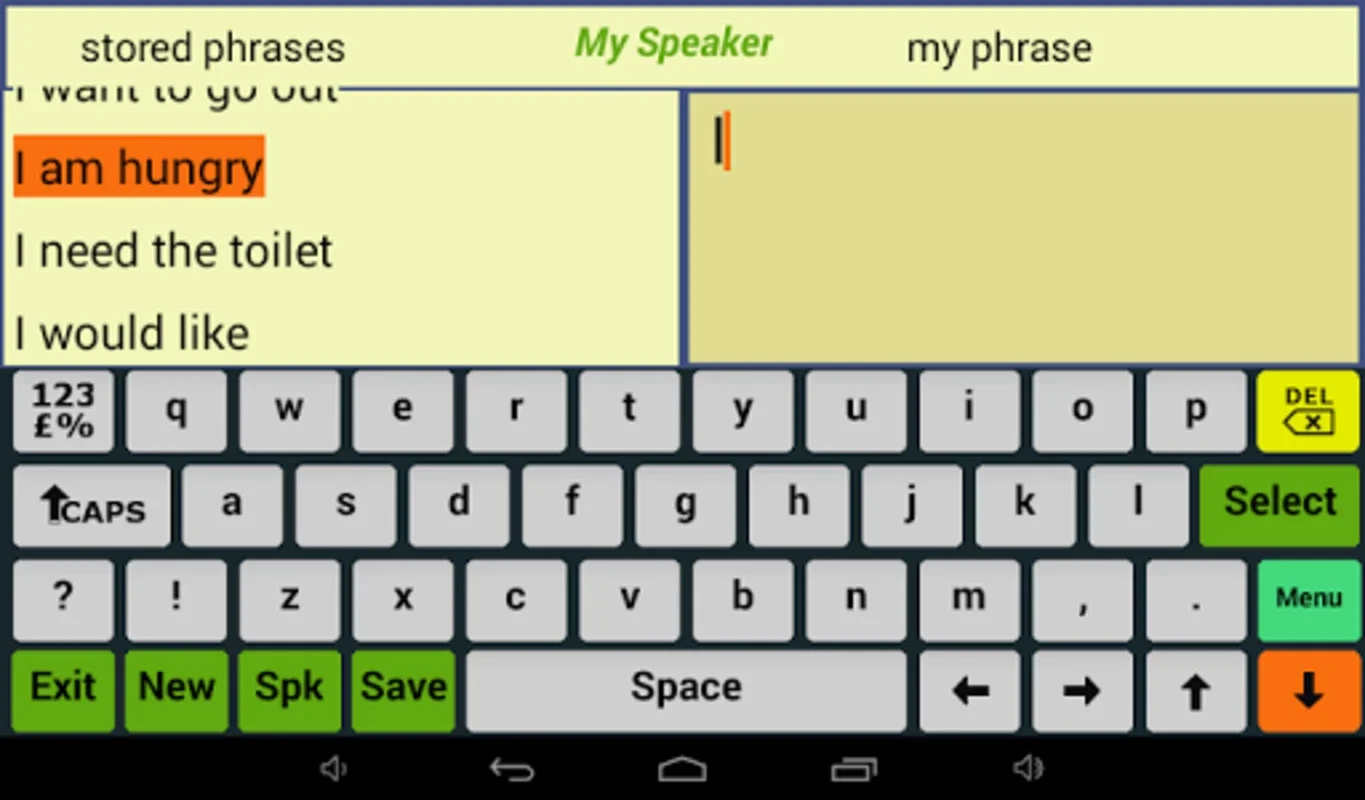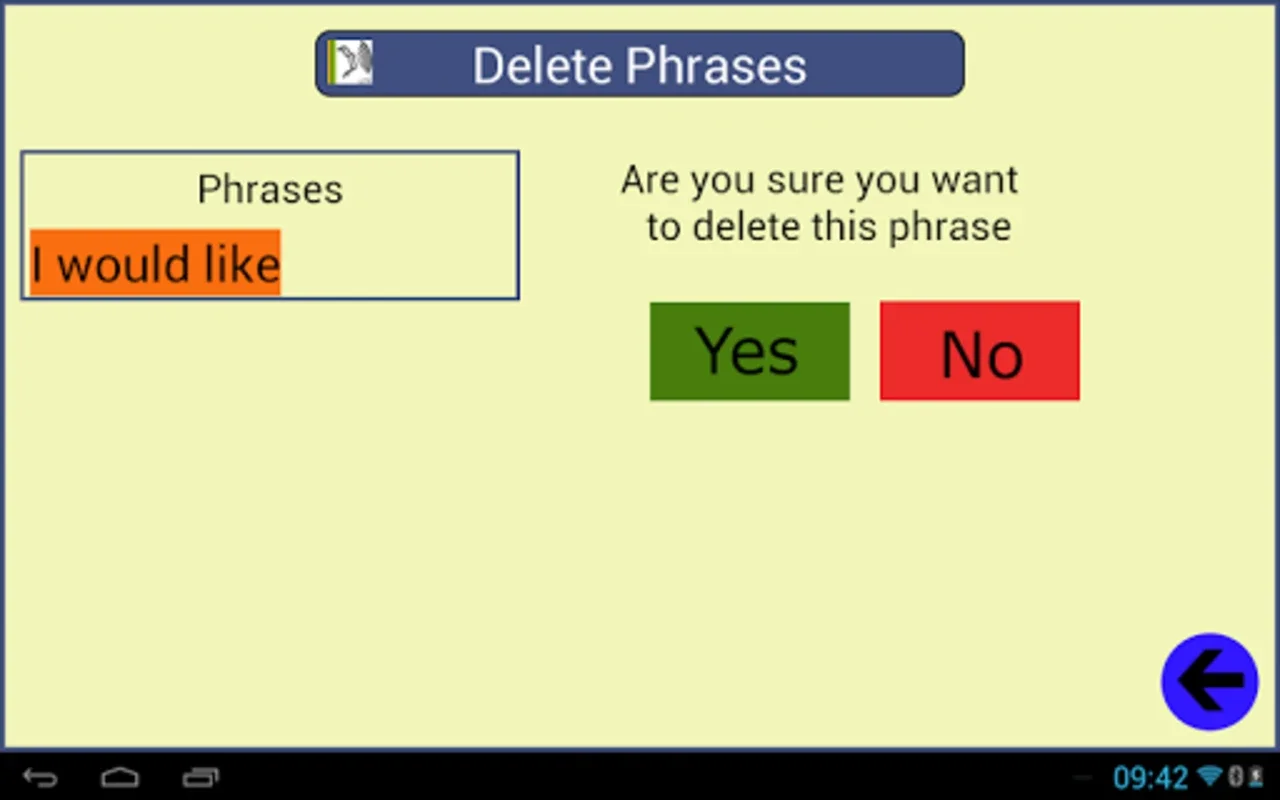My Speaker AAC Lite App Introduction
Introduction
My Speaker AAC Lite is a remarkable communication application that has been designed with a specific set of users in mind. It aims to provide an easy - to - use platform for individuals to articulate their thoughts in the form of phrases, sentences, and words. This is achieved through a simple typing interface which is intuitive and user - friendly.
The Typing Interface and Phrase Suggestions
The typing interface of My Speaker AAC Lite is one of its key features. When a user starts typing the initial character of a phrase, the software immediately presents a list of pre - stored phrases that begin with the same letter. This is an extremely useful feature as it streamlines the selection process, especially for phrases that are used repeatedly. It not only saves time but also enhances the overall user experience by making it easier to access common expressions.
Keyword Recognition Technology
Another important aspect of this application is its keyword recognition technology. This technology is able to swiftly identify words within the stored phrases. This allows for rapid retrieval and articulation of the desired statements. The application also has editing capabilities which are quite user - friendly. The user can focus on specific words using intuitive cursor keys and can also delete unwanted letters. However, it should be noted that double spaces trigger an alert beep. This is to ensure that the correct formatting is maintained.
Limitations of the Lite Version
The Lite version of My Speaker AAC Lite does come with certain limitations. For instance, it only supports a maximum of five phrases. This can be a constraint for some users who may need to store more phrases for their communication needs. Additionally, in this version, there is no option to disable speech output. This means that the user will constantly receive audible feedback, which may not be desirable in all situations. Another limitation is the timeout feature. After 15 minutes of use, the application may require a restart for extended usage sessions.
Target Users and Benefits
My Speaker AAC Lite is especially beneficial for individuals with speech impairments or learning disabilities. For children, it can be a great tool for sentence construction. It also helps users, including those with dyslexia, to pronounce words more confidently. The application has already shown its potential through successful initial trials. It has given a voice to those who may have difficulty communicating verbally.
Optimizing Functionality
To get the most out of My Speaker AAC Lite, users can optimize its functionality. One way to do this is by ensuring that the text - to - speech feature is activated in their device settings. Additionally, users can select a preferred voice gender from the provided text - to - speech voice settings. This personalization feature adds to the immersive experience and makes communication simpler and more effective.
Conclusion
In conclusion, My Speaker AAC Lite is a valuable communication application despite its limitations in the Lite version. It has a lot to offer to its target users in terms of facilitating communication. With its intuitive typing interface, keyword recognition technology, and the ability to optimize functionality, it can be a great asset for those who need assistance in communication.