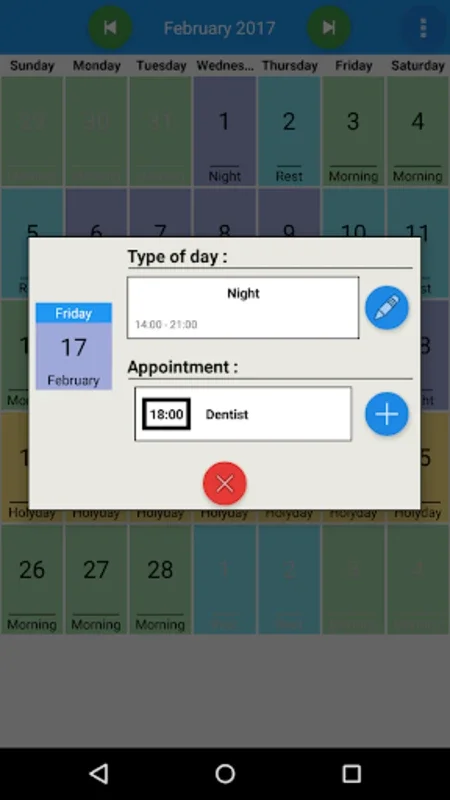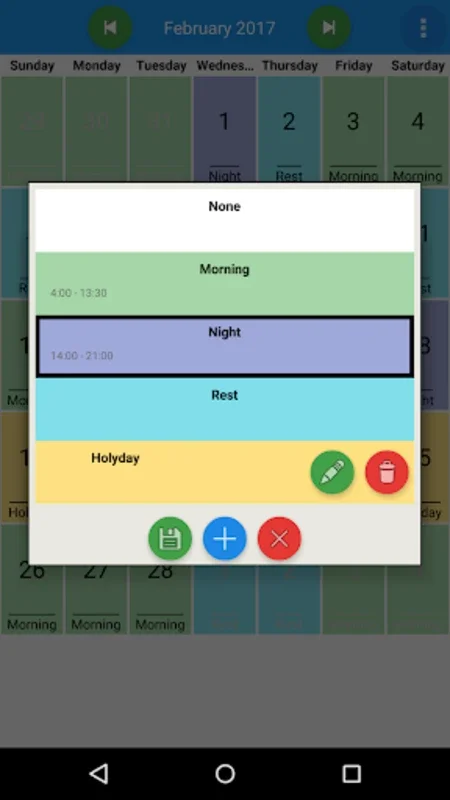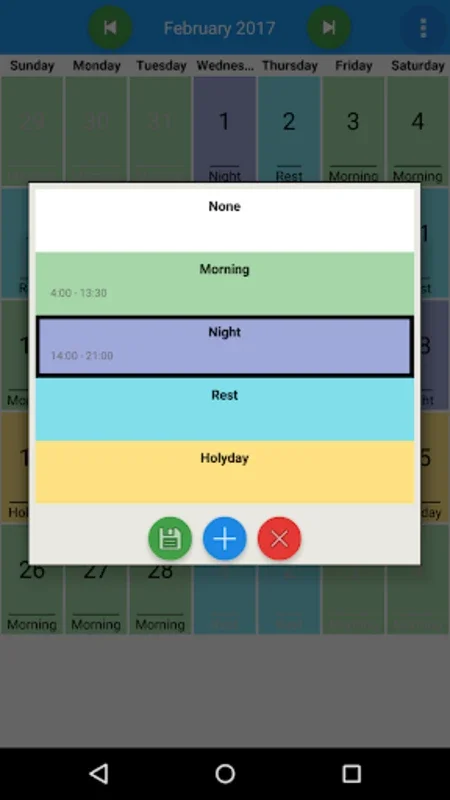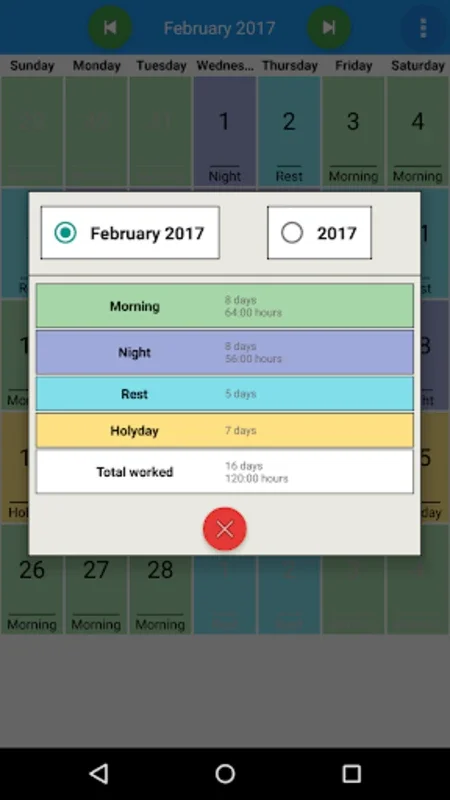My Schedule App Introduction
Introduction
My Schedule is a remarkable application that has been designed to make the lives of individuals with irregular work patterns much easier. It serves as a portable schedule management tool that can be accessed right from your Android phone. This application is not just another schedule app; it has a host of features that set it apart from the rest.
The Visual Appeal and Ease of Use
One of the most appealing aspects of My Schedule is its use of customizable color - coding. This feature allows users to quickly and easily distinguish between different types of tasks or events in their schedule. For example, you could color - code all your work - related tasks in one color, personal tasks in another, and so on. This visual cue makes it possible to glance at your schedule and immediately understand what lies ahead for the day. It's like having a personalized, color - coordinated roadmap for your day.
Sharing Made Simple
Sharing your schedule has never been easier with My Schedule. Whether you need to share your work schedule with your colleagues or your personal schedule with your family members, this app has got you covered. The effortless sharing feature ensures that you can quickly send out your schedule to the relevant people without any hassle. This is especially useful in a work environment where teams need to coordinate their activities. For instance, if you are part of a project team and your work hours are constantly changing, sharing your schedule with the team can help them plan their tasks accordingly.
Time Tracking for Productivity
The built - in hour tracker in My Schedule is a great addition for those who need to monitor their work time. This feature allows you to keep track of how much time you are spending on each task. It can be a valuable tool for improving productivity as it gives you insights into how you are spending your time. For example, if you notice that you are spending too much time on a particular task, you can analyze the reasons behind it and look for ways to optimize your work process. This time - tracking feature also comes in handy when it comes to billing clients for your work. If you are a freelancer, you can accurately track the hours you have spent on a project and invoice your clients accordingly.
Organization and Clarity
My Schedule simplifies the process of organizing and interpreting your schedule. It takes away the chaos and confusion that often comes with managing a complex schedule. By having all your tasks and events in one place, and with the added benefits of color - coding and sharing, you can stay on top of your commitments with enhanced efficiency. This is crucial for anyone with a busy lifestyle or fluctuating work hours. For example, if you have a job that requires you to work different shifts each week, My Schedule can help you plan your personal life around your work schedule without any mix - ups.
Comparison with Other Schedule Apps
There are many schedule apps available in the market, but My Schedule stands out for several reasons. Some apps may offer basic schedule management features, but lack the customization options that My Schedule provides. For example, the color - coding feature in My Schedule is not commonly found in other apps at the same level of sophistication. Also, the effortless sharing and built - in hour tracker are features that give My Schedule an edge over its competitors. While some apps may focus only on one aspect such as time tracking or sharing, My Schedule combines all these useful features into one comprehensive package.
Conclusion
In conclusion, My Schedule is an excellent application for anyone who needs to manage their schedule effectively, especially those with fluctuating work hours. It offers a range of features that are both practical and user - friendly. The customizable color - coding, effortless sharing, and built - in hour tracker all contribute to making this app a must - have for those who want to streamline their daily agenda and maintain productivity. Whether you are a busy professional, a freelancer, or someone with a complex personal schedule, My Schedule can be your reliable partner in keeping your life organized.