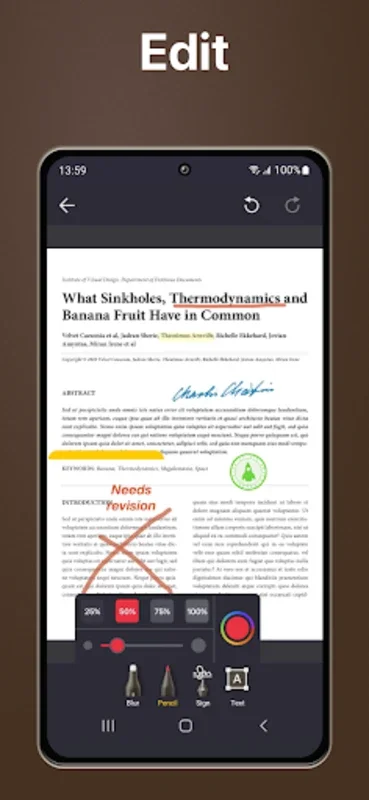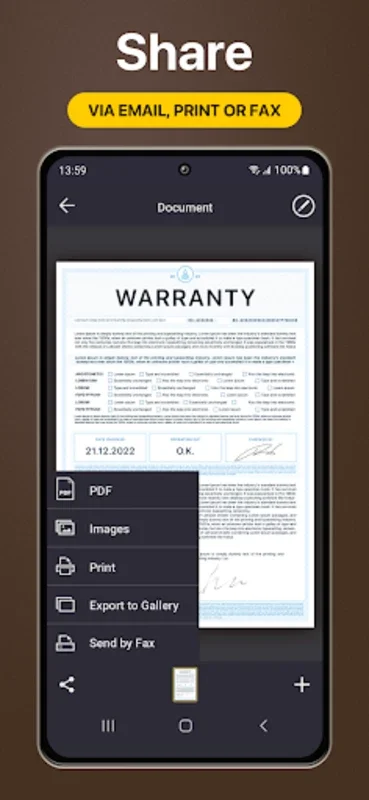My Scans App Introduction
My Scans is a revolutionary document management and scanning application designed specifically for Android devices. This powerful app transforms your smartphone into a portable office, offering a seamless and efficient way to manage your documents on the go.
Document Scanning Made Easy
With My Scans, simply take a photo of a document, invoice, or business card, and the app's automatic edge detection feature will effortlessly convert the image into a high-quality PDF document. This intuitive process allows you to quickly and accurately scan various document types, including bills, contracts, memos, and more.
Organize and Access Your PDFs with Ease
My Scans keeps your essential PDFs organized and accessible. It supports multiple pages in a single document, enhancing productivity by ensuring that all your PDFs are neatly organized and readily available whenever you need them. Whether for personal or professional use, this app provides a convenient solution for document management.
Enhance PDF Functionality
Beyond scanning and organizing, My Scans offers additional features to enhance your document management capabilities. You can sign and annotate PDFs directly on your device, making it particularly useful for processing important documents such as NDAs, tax forms, real estate contracts, or job offers. Additionally, the app allows you to digitally stamp your PDFs, adding a level of sophistication to your document handling.
Convenient Document Sharing and Faxing
My Scans ensures superior document handling suited to modern mobile needs. You can easily fax selected pages or share documents as images, providing flexibility and convenience in how you manage and share your documents.
In conclusion, My Scans is the ideal choice for those seeking a reliable and efficient document management solution on their Android devices. Experience the convenience of having a mobile scanner at your fingertips and take control of your document management with My Scans.