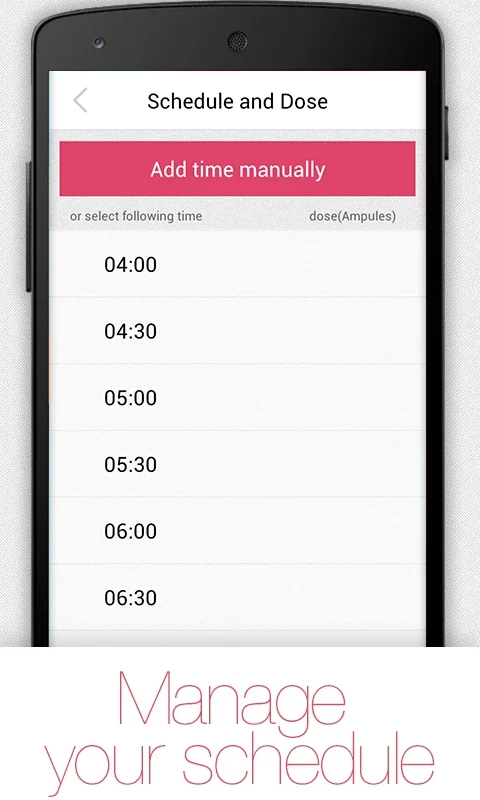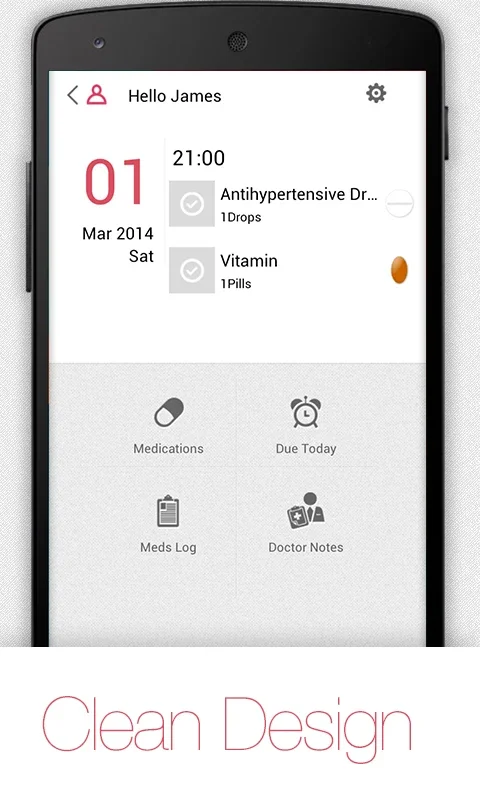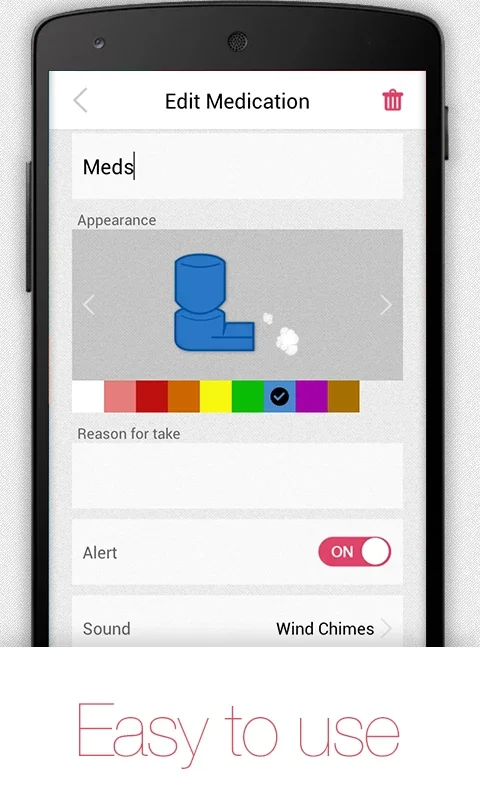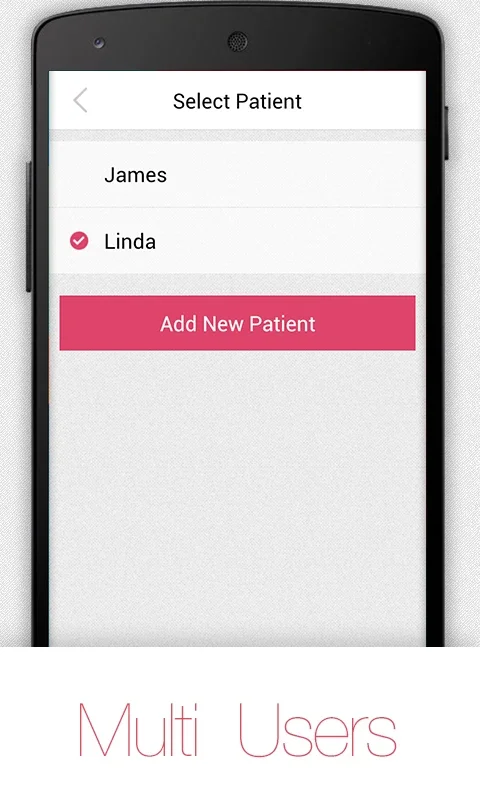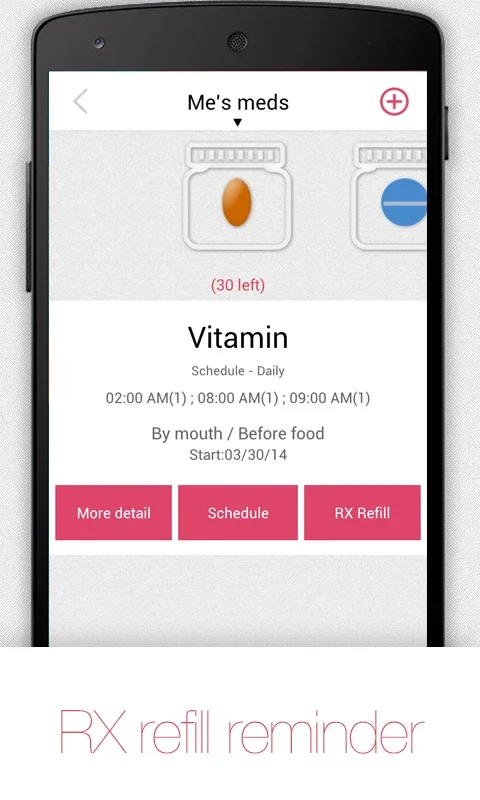My Pillbox App Introduction
My Pillbox is a revolutionary medication management app designed specifically for Android users. It offers a comprehensive solution to ensure that individuals never miss a dose of their medications and that medication tracking is a seamless and organized process.
How to Use My Pillbox
Using My Pillbox is straightforward. Users can easily input their medication details, including the name, dosage, and frequency. The app then generates visual reminders to ensure that users take their medications on time. It also allows users to set up multiple schedules for different medications, making it ideal for those managing multiple prescriptions.
Who is Suitable for Using My Pillbox
This app is perfect for individuals who are managing multiple medications, as well as caregivers and healthcare professionals. It provides a convenient way to track medication adherence for multiple people, making it an essential tool for ensuring the health and well-being of loved ones.
The Key Features of My Pillbox
- Versatile Tracking Features: My Pillbox goes beyond individual medication management. It allows users to track medications for multiple people, enhancing medication adherence monitoring. The built-in analytics provide valuable insights for caregivers and healthcare professionals.
- Customization and Organization: The app accommodates various types of medications and offers customizable appearance settings. Users can mimic the real-life appearance of their medications for easier identification. It also supports a range of scheduling options to ensure comprehensive medication management.
- Logging and Reports: Users can log the outcomes of each medication intake and adjust the schedule accordingly. The app provides valuable insights into medication effectiveness and incorporates medication refill reminders. Data can be backed up in Excel format for offline access.
In conclusion, My Pillbox is an indispensable tool for anyone looking to manage their medications effectively. Its user-friendly interface, comprehensive features, and personalized reminders make it the ideal choice for Android users. Try My Pillbox today and take control of your medication management.