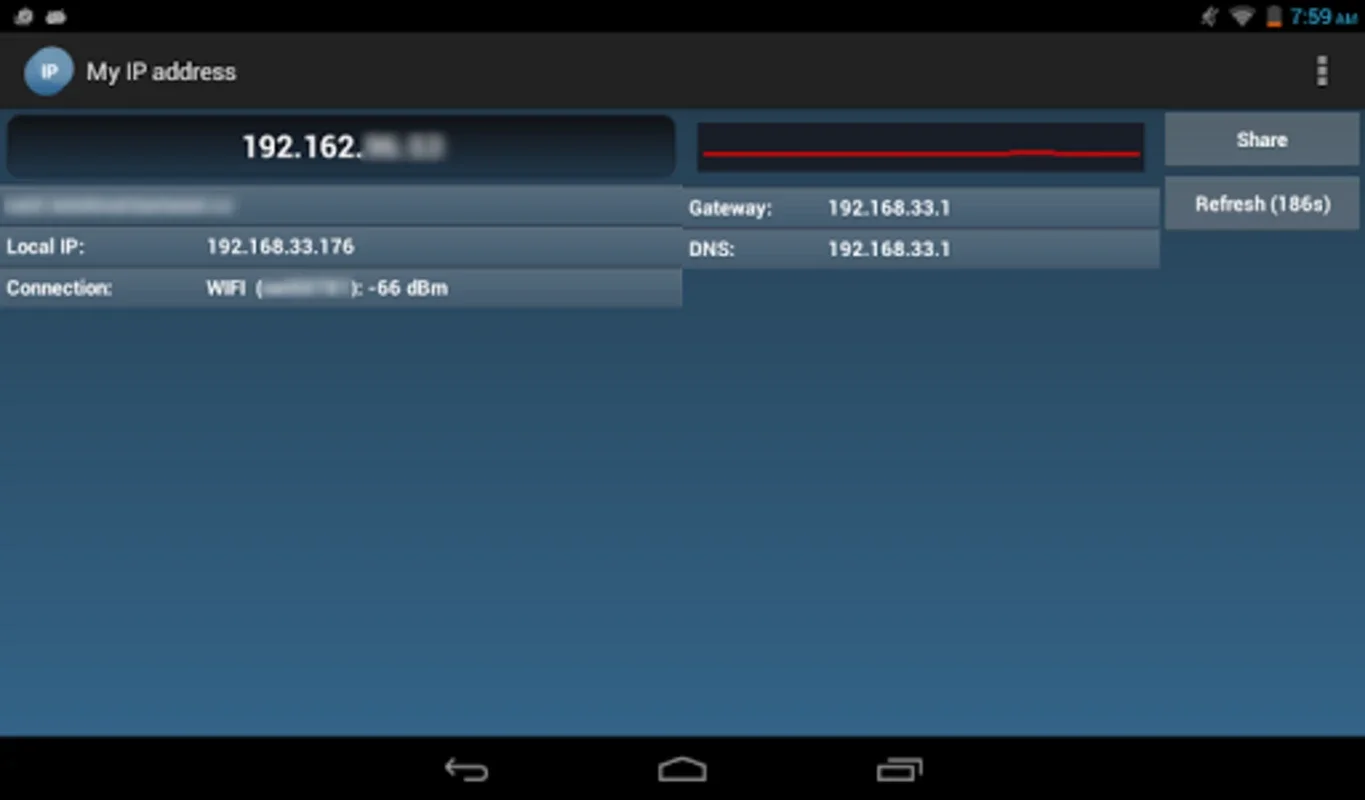My IP address App Introduction
Introduction
My IP Address is a powerful utility tool designed specifically for Android devices. It offers a wide range of features that help users monitor and manage their network connections effectively.
Key Features
- IP Information: Reveals your external IP (both IPv4 and IPv6), hostname, local IP, and networking metrics like gateway and DNS.
- Signal Strength Graph: For wireless connections, provides a visual representation of signal strength, aiding in connectivity issue diagnosis.
- Customization Options: Allows users to customize the data displayed according to their specific needs.
- Automatic/On-Demand Refresh: Automatically updates IP details or can be refreshed on-demand, enabling real-time tracking of network configuration changes.
Benefits
- Optimal Online Experience: Helps ensure a smooth and optimized online experience by providing detailed network information.
- Network Troubleshooting: Ideal for troubleshooting complex network issues, as it offers comprehensive insights into network configuration.
- Security Monitoring: Useful for those who need to monitor their network for security purposes, as it shows real-time IP changes.
User-Friendly Interface
The intuitive design of My IP Address makes it accessible to users of all levels. Even if you're not a networking expert, you can easily navigate the interface and understand the presented information.
Conclusion
In summary, My IP Address is not just a tool for showing IP information; it's a comprehensive platform that enhances network connectivity and performance. Whether you're a casual user or a network administrator, this utility is an essential addition to your Android device.