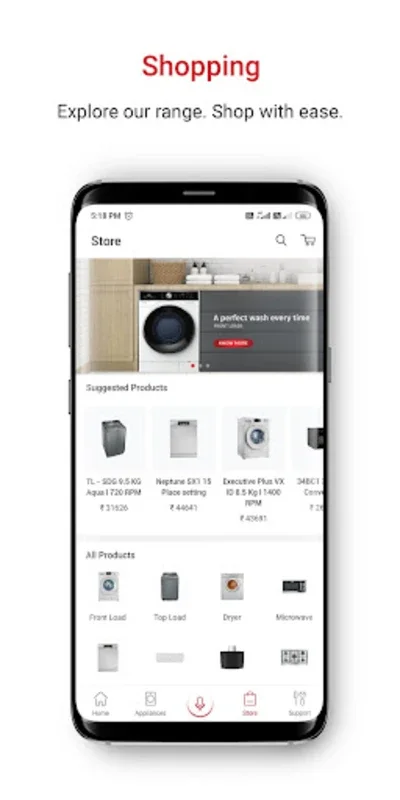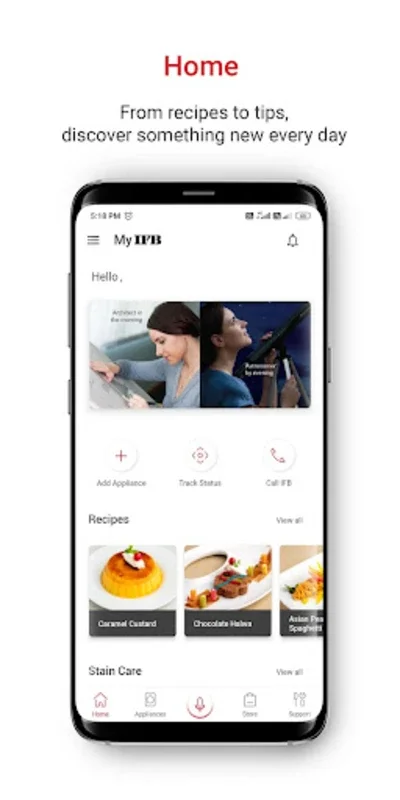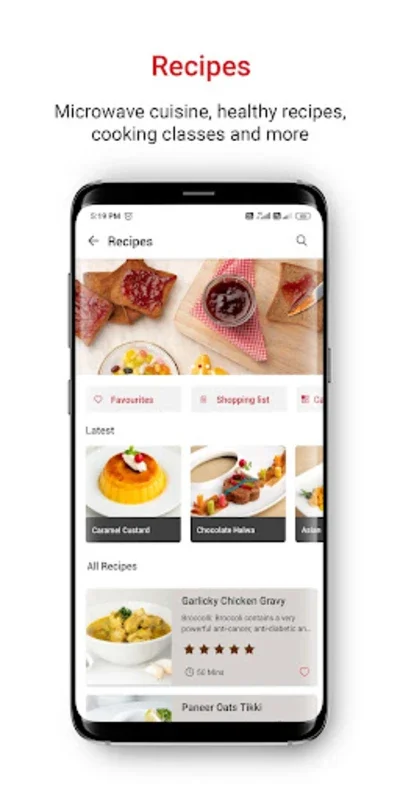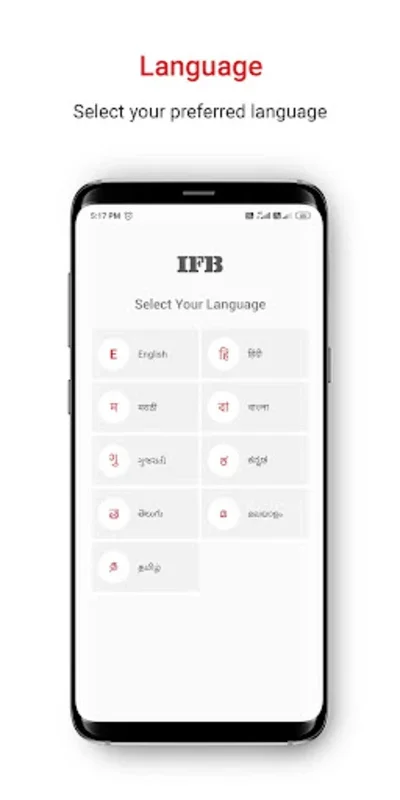My IFB App Introduction
Introduction
My IFB is a remarkable application that has transformed the way we interact with our household appliances. It offers a comprehensive set of features that make appliance management not only convenient but also highly efficient.
Centralized Appliance Control
One of the most significant aspects of My IFB is its ability to centralize the control of smart appliances. Whether you are at home or in the office, you can effortlessly operate your Wi - Fi or Bluetooth - enabled IFB appliances using your mobile device. This means that you no longer have to be physically present near the appliance to turn it on, off, or adjust its settings. For example, you can start your washing machine while you are still at work so that it is ready for you to unload when you get home.
Monitoring and Supply Ordering
The app also allows you to monitor your appliances with ease. You can keep track of their performance, energy consumption, and any potential issues. Additionally, it provides the convenience of ordering supplies for your IFB appliances right at your fingertips. This ensures that you never run out of essential items such as detergent for your washing machine or filters for your air conditioner.
Product Browsing and Purchasing
My IFB offers an extensive range of IFB products, including appliances, essentials, and accessories. You can browse through these products and make purchases directly through the app. This not only saves you time but also gives you access to a wide variety of products that are specifically designed for your IFB appliances.
Service Request and Problem Reporting
If you are facing issues with installation or relocation of your appliances, you can submit a service request via My IFB. Specialists will then take care of the logistics on your behalf. In case of any problems with an appliance, you can report the issues using the platform, and dedicated support will promptly address your concerns. This ensures that you have a seamless experience with your appliances and that any problems are resolved quickly.
Permissions and Their Importance
For optimal functionality, My IFB requires certain permissions. The location permission is used to identify nearby appliances for effortless pairing. This is especially useful when you are setting up a new appliance or when you want to connect to an appliance that you haven't used in a while. The storage permission allows the app to save appliance details for quicker access. This means that you can quickly retrieve information about your appliances without having to wait for the app to load it every time.
The camera and gallery permissions are essential for registering new appliances via barcode scanning and for uploading images of your appliance during service requests. This makes the process of adding new appliances to the app and reporting problems much more efficient. The phone permission provides a direct line of communication with customer service, allowing you to quickly get in touch with them if you have any questions or issues. The SMS permission facilitates communications through text messages from your device, ensuring that you receive important updates and notifications regarding your appliances.
Conclusion
In conclusion, My IFB is an all - encompassing tool that enhances the home appliance management experience. It offers a wide range of features that make it easier to control, monitor, and maintain your appliances. Whether you are looking for a convenient way to operate your appliances, order supplies, or get support when you need it, My IFB has got you covered.