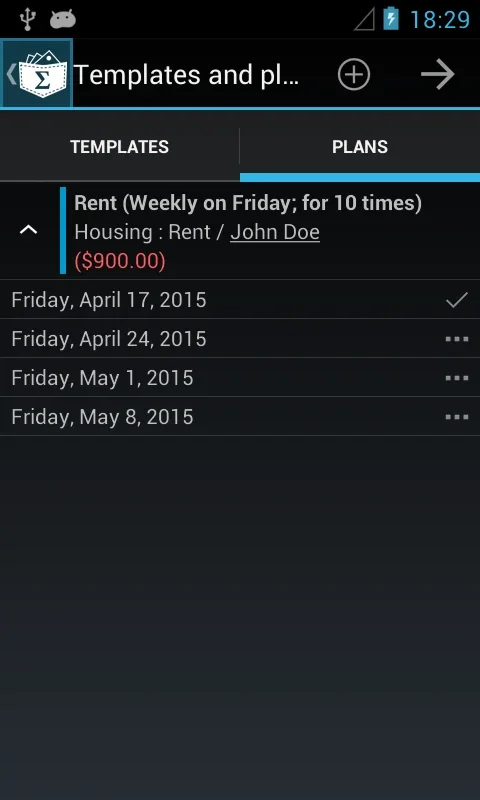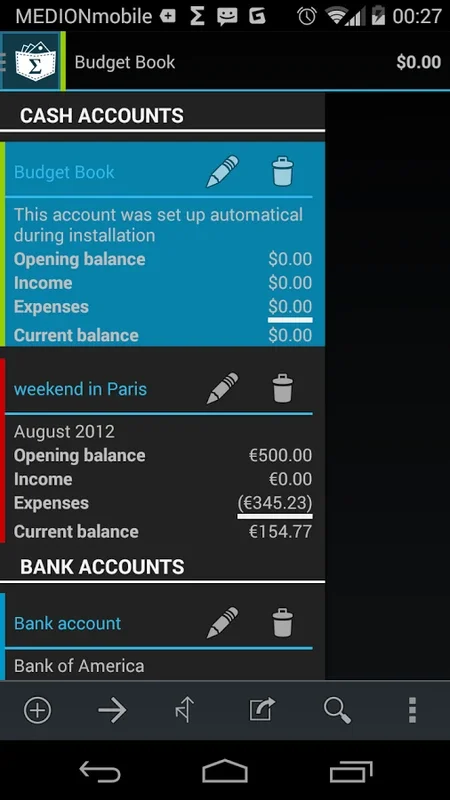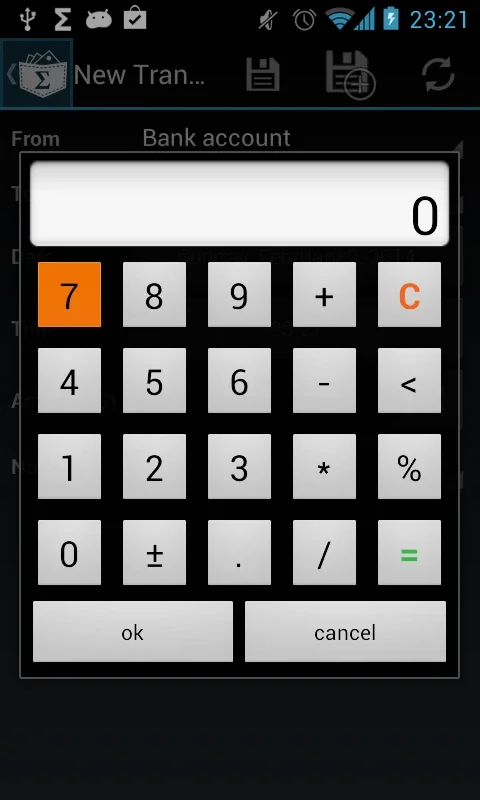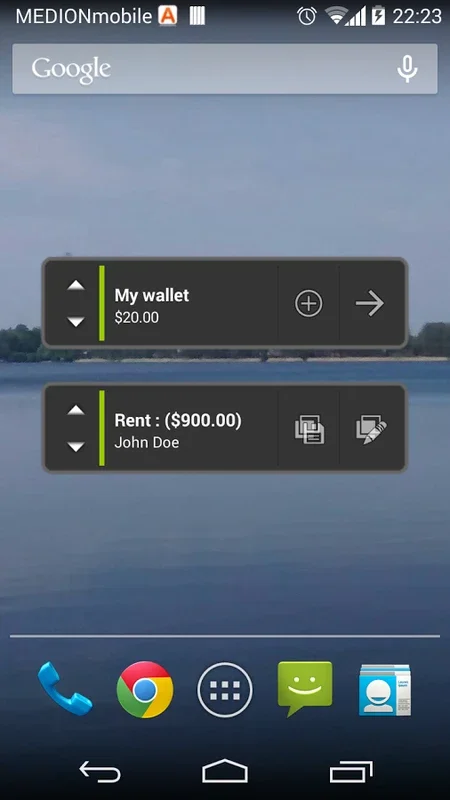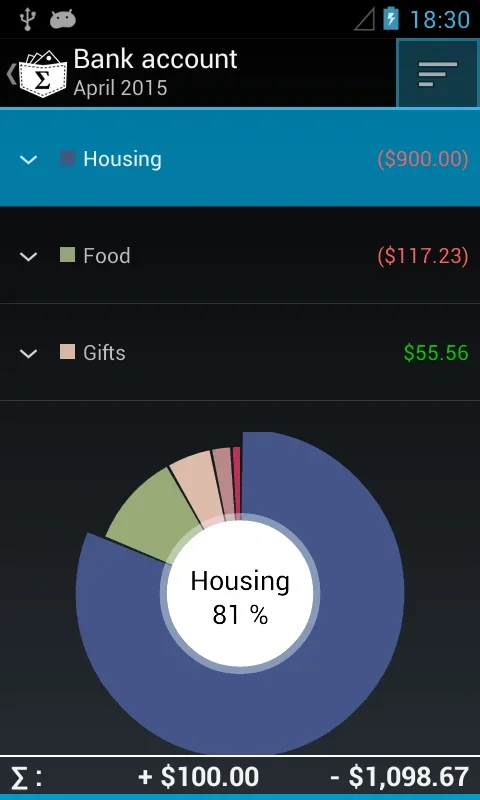My Expenses App Introduction
Introduction
My Expenses is a remarkable financial tracking application that has been designed with the user in mind. It offers a plethora of features that make it an ideal choice for individuals who are looking to take control of their personal finances. This application is not just about recording transactions; it is about providing a holistic view of one's financial health.
Features for Efficient Financial Management
Account Management
One of the key features of My Expenses is its ability to handle up to five accounts. This is extremely useful for those who have multiple sources of income or different types of accounts such as savings, checking, and investment accounts. The application also allows for seamless transfers between these accounts, even when dealing with different currencies. This cross - currency transfer feature is a great advantage for users who travel frequently or have international financial dealings.
Recurring Transactions
The application enables users to create an unlimited number of templates and set up to three plans for recurring transactions. This is a great time - saver for those who have regular bills to pay, such as rent, utilities, or loan installments. By setting up these recurring transactions, users can ensure that they never miss a payment and can also plan their finances more effectively.
Security Features
My Expenses takes the security of user data seriously. It offers options to password - protect the data or secure it behind the device's lock screen. This gives users peace of mind, knowing that their financial information is safe and secure. In today's digital age, where data breaches are becoming more common, having such security features is crucial.
Personalization Options
The application offers customizable themes, both dark and light, as well as different font sizes. This allows users to customize the look and feel of the application according to their preferences. Additionally, the reconciliation feature is a great addition as it allows users to easily verify the status of their transactions against their bank statements.
Convenience and Output Options
Home Screen Widget and Shortcuts
For added speed and convenience, My Expenses comes with a home screen widget and shortcuts for quick data entry. This means that users can quickly access the application and record their expenses or income without having to go through multiple steps. This is especially useful for those who are on the go and need to record transactions quickly.
Data Export and Import
The application supports data export to QIF and CSV formats. This is great for users who want to analyze their finances using other software. Additionally, it also has the functionality to import from QIF, which makes it easier for users to transfer their existing financial data into the application.
Premium Features
Ad - Free Experience
Users who invest in a license can enjoy an ad - free experience. This not only makes the application more pleasant to use but also allows for a more focused financial management experience without any distractions.
Advanced Analysis with Contrib Key
The Contrib Key offers advanced analysis features such as pie charts for transaction distributions. This visual representation of data can be very helpful in understanding where one's money is going. Additionally, the ability to split transactions allows for more granular financial tracking, which is useful for those who want to have a more detailed understanding of their spending habits.
Extended and Professional Keys
The Extended Key offers cloud synchronization and sophisticated CSV imports, while the Professional Key provides comprehensive budgeting tools, a web user interface, and exclusive support privileges. These premium features are designed for users who need more advanced functionality and are willing to invest in the application to get the most out of it.
Permissions and Their Importance
Calendar Access
The application requires calendar access for planning future and recurrent transactions. This is a logical requirement as it allows the application to schedule and remind users of upcoming payments or income.
Storage Permissions
Storage permissions are needed for backup and export purposes. This ensures that users can save their financial data and also export it for further analysis if needed.
Internet Access
Internet access is required for usage tracking and cloud sync. This allows the application to keep track of how users are using the application and also enables them to synchronize their data across multiple devices if they have the relevant premium features.
Account Permissions
Account permissions are necessary for syncing across multiple devices. This is important for users who use the application on different devices, such as a smartphone and a tablet, and want to have their financial data up - to - date on all their devices.
Conclusion
In conclusion, My Expenses is a feature - rich financial management tool that offers a wide range of features for both basic and advanced financial management. Its user - friendly interface, combined with its powerful features, makes it an ideal choice for individuals who are looking to manage their personal finances more effectively. Whether it is through its account management, recurring transaction features, security options, or premium features, My Expenses has something to offer for everyone who is serious about taking control of their financial life.