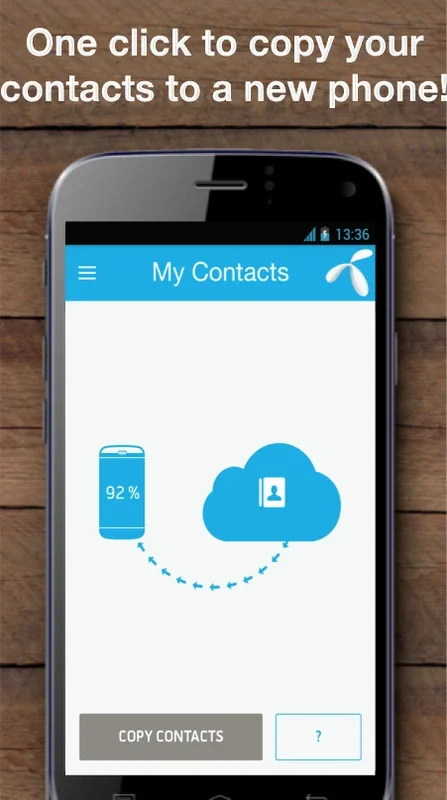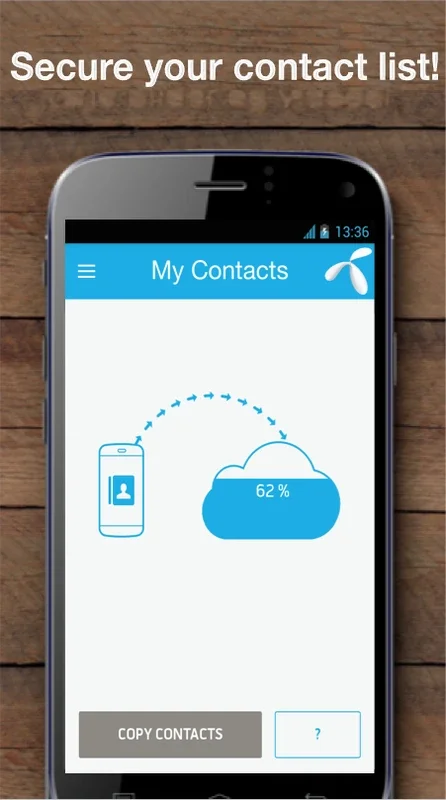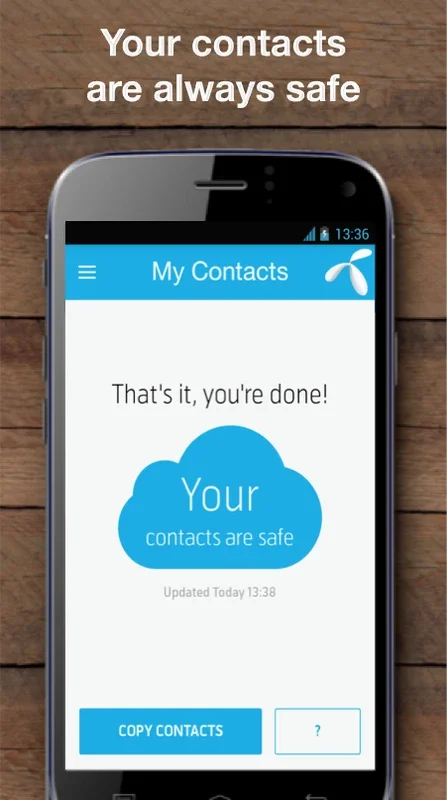My Contacts App Introduction
My Contacts is an exceptional application that offers a comprehensive solution for managing and safeguarding your contacts and SMS. In this article, we will explore the various features and benefits that make My Contacts a must-have tool for users of all kinds.
How to Use My Contacts
With its user-friendly interface, using My Contacts is a breeze. Simply launch the app and follow the intuitive prompts to backup, restore, and manage your contacts. The one-tap backup feature is a standout, allowing you to secure your contacts with just a single click. Additionally, the SMS backup feature ensures that your text messages are also protected and easily accessible across your devices.
Who is Suitable for Using My Contacts
This app is ideal for anyone who values the organization and security of their contact information. Whether you're constantly switching phones, concerned about losing data due to a device malfunction, or simply looking to keep your contacts in order, My Contacts is the perfect solution. It's also great for users who have a diverse range of devices, as it is compatible with Android, iPhone, and even feature phones.
The Key Features of My Contacts
- Versatile Compatibility: My Contacts stands out for its compatibility with a wide array of devices, including Android, iPhone, and feature phones. This ensures that you can manage and access your contacts no matter what device you're using.
- One-Tap Backup and Restore: The one-tap feature makes it incredibly easy to backup and restore your contacts. This simplicity is a major advantage, as it saves users time and effort.
- SMS Backup: In addition to contacts, the app also offers an SMS backup feature. This means that your text messages are securely stored and can be accessed across your devices, providing an added layer of convenience.
- Remote Contact Management: The intuitive web interface allows users to manage their contacts remotely. You can merge duplicates and remove unwanted contacts to keep your list organized and up-to-date.
- Auto-Syncing Capabilities: My Contacts ensures that your data remains protected through auto-syncing. You have the option to let it run in the background for daily backups or manually sync as desired, giving you full control over your data.
- Minimalistic Design: The app boasts a small size and low data usage, making it a lightweight and efficient solution for contact management.
- Multilingual Support: My Contacts is available in a variety of languages, including English, Serbian, Swedish, Thai, Bangla, Malay, and Burmese, with more translations on the horizon. This makes it accessible to a global user base.
In conclusion, My Contacts is a reliable, user-friendly, and efficient tool for safeguarding your valuable contact information and ensuring seamless device transitions. It offers a range of features that prioritize ease of use and security, making it an excellent choice for anyone looking to manage their contacts with confidence.