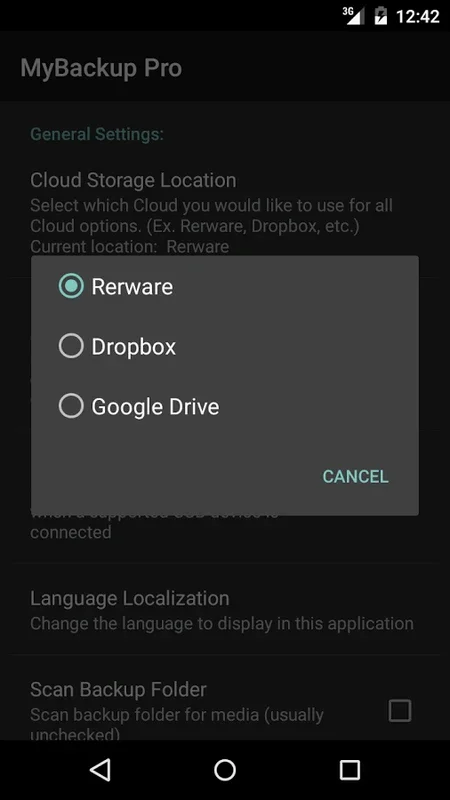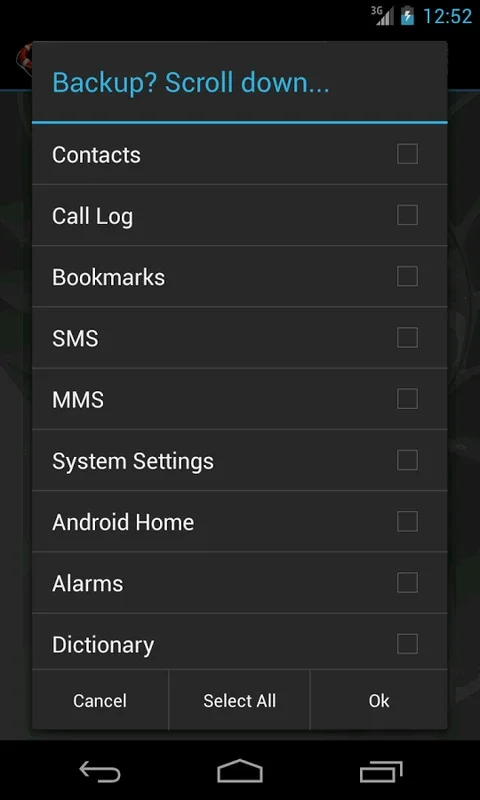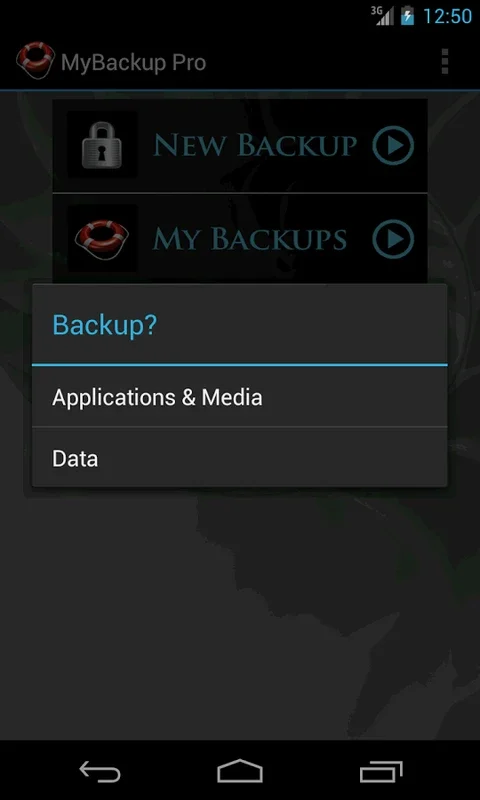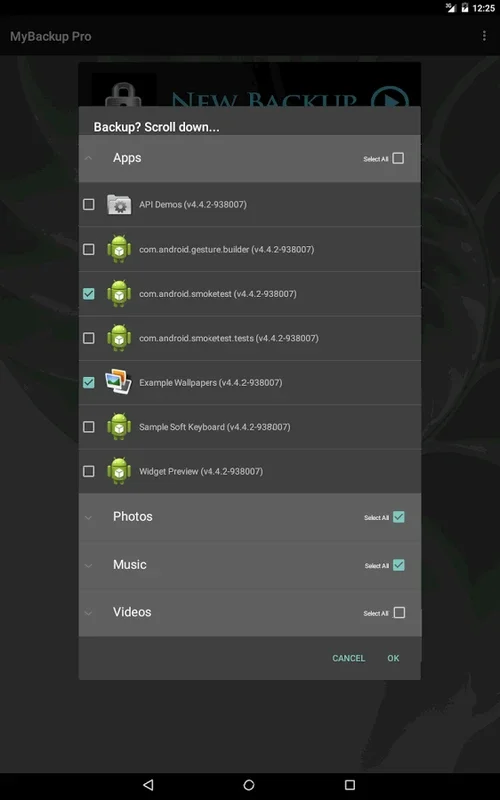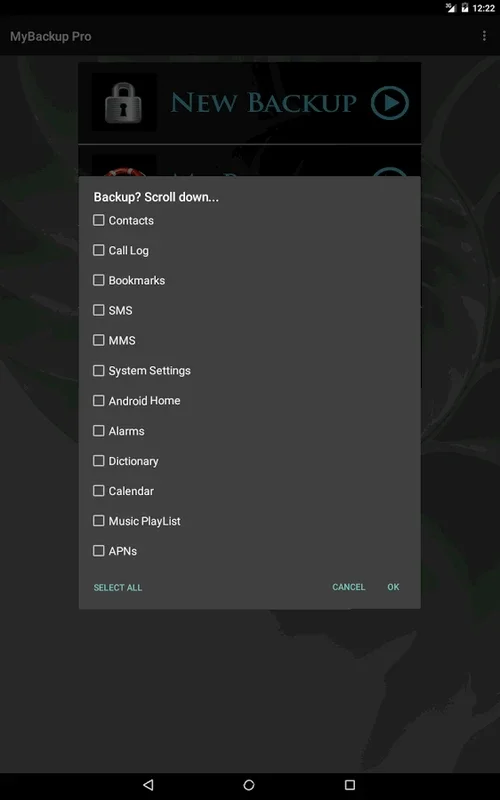My Backup App Introduction
My Backup is an exceptional backup application designed specifically for Android users. It offers a comprehensive set of features to ensure the safety and integrity of your digital life.
How to Use My Backup
With My Backup, the process of backing up your data is straightforward. Users can easily select the types of data they want to back up, including applications, photos, music, videos, contacts, call logs, browser bookmarks, text and multimedia messages, calendars, system settings, dictionaries, music playlists, APNs, and more. The app allows you to choose between local device storage, SD card, or an On The Go (OTG) USB card as the destination for your backups. Additionally, the seamless scheduling feature enables you to set up multiple automatic backups, ensuring that your data is always up-to-date without the need for manual intervention.
Who is Suitable for Using My Backup
This app is ideal for Android device owners who value the security of their data. Whether you are a frequent traveler, a heavy smartphone user, or simply someone who wants to be prepared for the unexpected, My Backup provides the peace of mind that comes with knowing your data is protected. It is particularly useful for those who have a large amount of important data on their devices, such as business professionals, photographers, and music enthusiasts.
The Key Features of My Backup
- Comprehensive Data Backup: My Backup supports the backup of a wide range of data types, ensuring that no important information is left unprotected.
- Flexible Backup Options: Users can choose to back up their data to local storage, SD card, or OTG USB card, providing flexibility based on their needs.
- Automatic Scheduling: The ability to set up multiple automatic backups ensures that your data is consistently backed up without the hassle of manual intervention.
- Rooted Device Enhancements: For users with rooted devices, My Backup offers additional functionality, such as the backup of APKs and their associated data.
- Cloud Backup Options (Pro Version): The Pro version of My Backup introduces cloud backup options, allowing users to store their data on popular cloud services like Rerware Cloud, Dropbox, and Google Drive.
- Multi-Device Support (Pro Version): With a single account, Pro users can backup and restore their data across multiple Android devices, making it convenient for those who own multiple devices.
- Advanced Application Management Tools (Pro Version): Rooted device users in the Pro version can take advantage of advanced tools to manage their applications more effectively, including freezing and defrosting, clearing app cache, and uninstalling unwanted bloatware.
The Importance of Data Protection
In today's digital age, our smartphones contain a wealth of personal and important information. Losing this data can be disastrous, which is why having a reliable backup solution like My Backup is essential. It not only protects your data from accidental loss, but also provides a means to quickly recover your information in the event of a device failure, theft, or other unforeseen circumstances.
Conclusion
My Backup is a powerful and reliable backup solution for Android users. Its comprehensive features, flexible backup options, and user-friendly interface make it an excellent choice for anyone looking to safeguard their digital life. Whether you are a casual user or a power user with demanding data protection needs, My Backup has the tools and capabilities to meet your requirements. Don't wait until it's too late - download My Backup today and ensure the safety of your precious data.