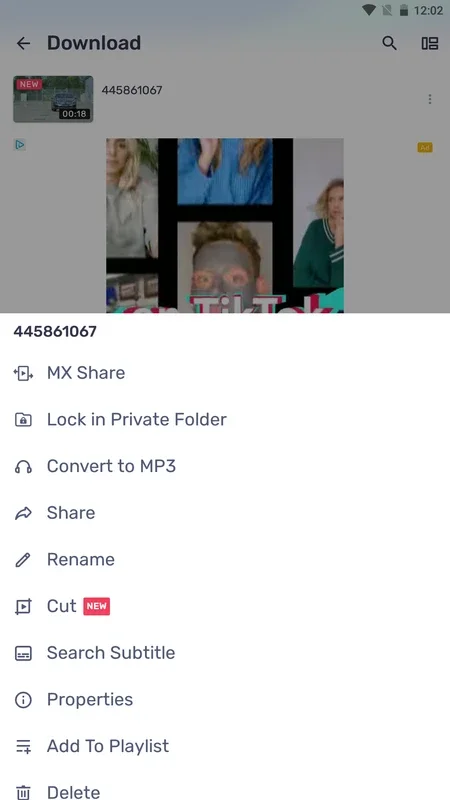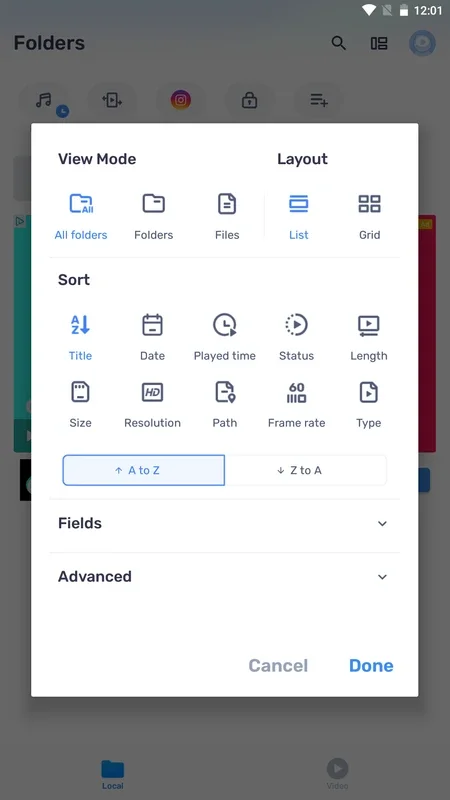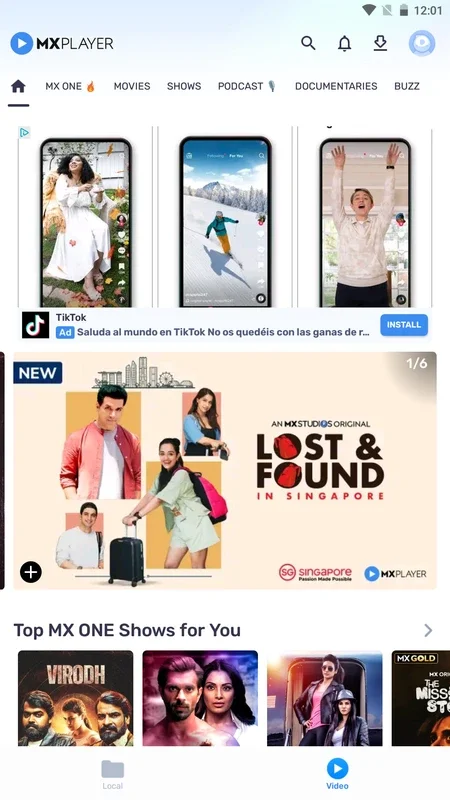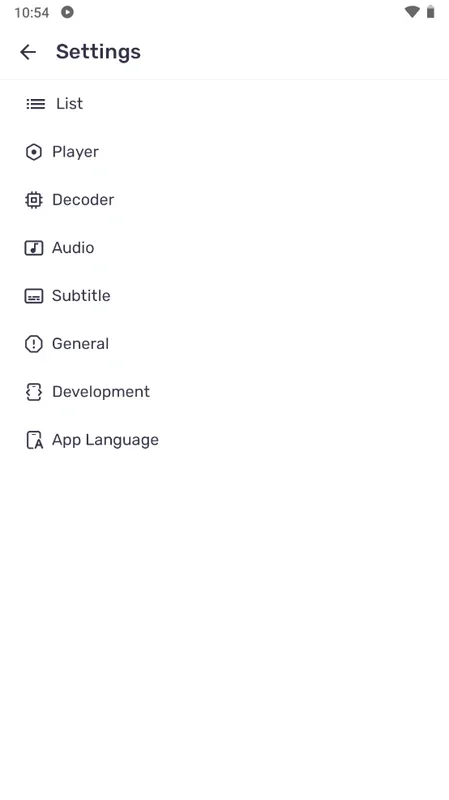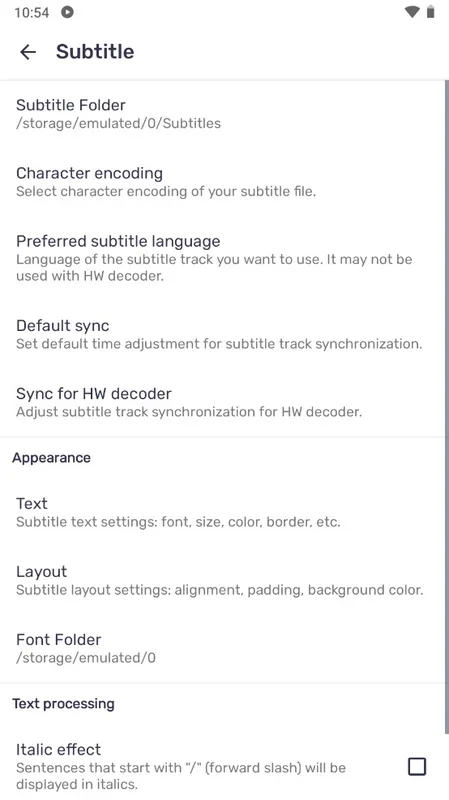MX Player App Introduction
MX Player has long been a favorite among Android users seeking a versatile and powerful video player. Its ability to handle a wide range of video and subtitle formats, coupled with its intuitive interface and advanced features, sets it apart from the competition. This in-depth review will explore MX Player's capabilities, highlighting its strengths and weaknesses compared to other popular video players.
Effortless Playback of Diverse Formats
One of MX Player's most significant advantages is its extensive format support. Unlike some players that struggle with less common video codecs, MX Player seamlessly handles a broad spectrum, including MP4, MOV, AVI, MKV, and many more. This eliminates the frustration of encountering incompatible files, ensuring a smooth viewing experience for almost any video you throw at it. This broad compatibility is a key differentiator, especially when compared to more limited players that may require additional codecs or fail to play certain file types.
The same versatility extends to subtitle support. MX Player boasts compatibility with a wide array of subtitle formats, allowing users to easily integrate subtitles in their preferred language and style. This is crucial for users who enjoy foreign films or require subtitles for accessibility reasons. The ability to customize subtitle appearance, including font, size, color, and timing, further enhances the user experience, making it far more adaptable than many competing applications.
Enhanced Performance Through Multi-core Decoding
MX Player's multi-core decoding system is a game-changer for performance. Unlike many other video players that rely on single-core processing, MX Player leverages the power of multiple cores to deliver smoother playback, especially with high-resolution videos or those with complex codecs. This results in significantly reduced lag and buffering, providing a more enjoyable viewing experience. This is a substantial advantage over single-core players, particularly noticeable when playing 4K videos or files with multiple audio tracks.
The integration of hardware acceleration further optimizes performance. By utilizing the device's hardware capabilities, MX Player reduces the load on the CPU, resulting in improved battery life and stability. This is particularly beneficial for long viewing sessions or when playing demanding video files. This feature, when compared to players lacking hardware acceleration, provides a significant performance boost and reduces the likelihood of crashes or glitches.
Intuitive Gesture Controls for Seamless Navigation
MX Player's intuitive gesture controls streamline navigation and customization. Simple swipes allow users to adjust brightness, volume, and playback speed with ease. These gestures are highly responsive and customizable, allowing users to tailor the controls to their preferences. This intuitive design surpasses many competitors that rely on more cumbersome button-based controls, offering a more fluid and efficient user experience.
The ability to customize these gestures is a significant advantage. Users can adjust the sensitivity and responsiveness of the gestures, ensuring a personalized and comfortable viewing experience. This level of customization is often lacking in other video players, making MX Player stand out in terms of user control and adaptability.
Advanced Subtitle Customization Options
Beyond basic subtitle support, MX Player offers extensive customization options. Users can fine-tune subtitle appearance, adjusting font, size, color, and even the timing of subtitles. This level of control allows users to create a viewing experience perfectly tailored to their needs and preferences. This is a significant advantage over players with limited subtitle customization, providing a much more personalized and accessible viewing experience.
The support for a wide range of subtitle formats, including SRT, TXT, SUB, SSA, SMI, MPL, PJS, VTT, and AAS, further enhances its versatility. This ensures compatibility with a vast library of video files, catering to a broad range of users and content. This comprehensive format support is a key differentiator, setting MX Player apart from competitors with more limited subtitle compatibility.
MX Player Pro: An Ad-Free Experience
While the free version of MX Player offers a comprehensive feature set, the Pro version removes advertisements, providing an uninterrupted viewing experience. This is a significant advantage for users who prefer an ad-free environment. The absence of ads enhances the overall user experience, eliminating interruptions and distractions during playback. The Pro version offers the same functionality as the free version, but without the ads, making it a worthwhile upgrade for many users.
The absence of any performance differences between the free and Pro versions ensures that users are not sacrificing functionality for an ad-free experience. Both versions offer the same robust feature set, making the Pro version a purely aesthetic upgrade for those who value an uninterrupted viewing experience.
Streaming Capabilities and Child Lock
MX Player's ability to stream videos to other devices, such as TVs, PCs, or Macs, expands its functionality beyond just local playback. This feature enhances its versatility, allowing users to enjoy their videos on a larger screen or share them with others. This added functionality surpasses many competitors that lack this streaming capability, providing a more versatile and shareable viewing experience.
The inclusion of a child lock feature adds a layer of parental control, allowing parents to let their children watch videos without worrying about them accidentally exiting the app or accessing inappropriate content. This feature enhances the app's safety and usability for families, making it a more suitable option for households with children.
Conclusion: A Top Contender in Android Video Players
MX Player stands as a top contender in the world of Android video players. Its combination of extensive format support, powerful performance features, intuitive controls, advanced subtitle customization, and additional features like streaming and child lock makes it a highly versatile and user-friendly application. While other players may offer specific features, MX Player's comprehensive suite of capabilities and overall ease of use solidify its position as a leading choice for Android users seeking a reliable and powerful video player. Its performance advantages over many competitors, particularly in handling high-resolution videos and diverse formats, further cement its place as a top-tier option.