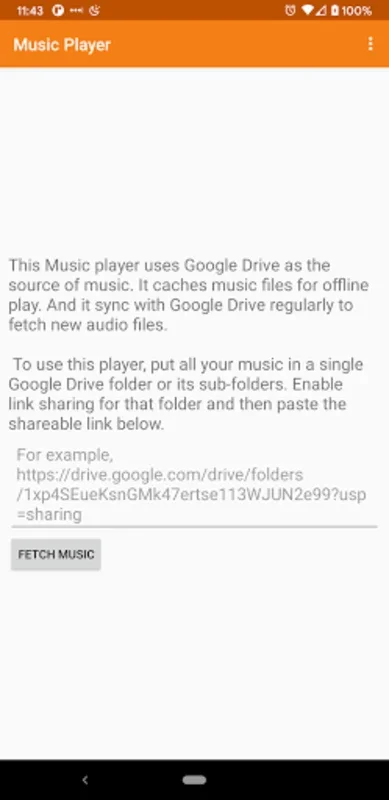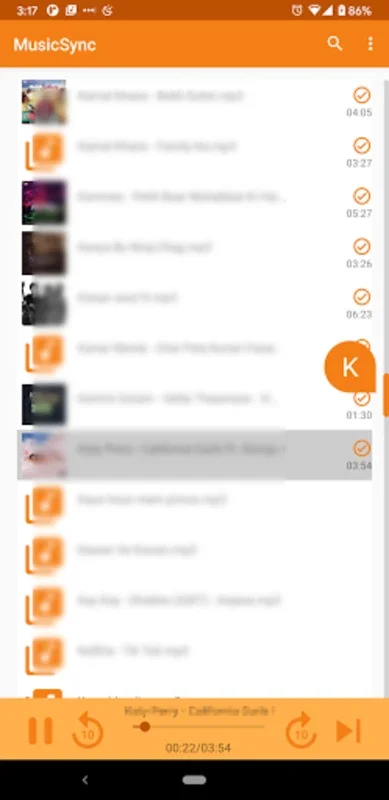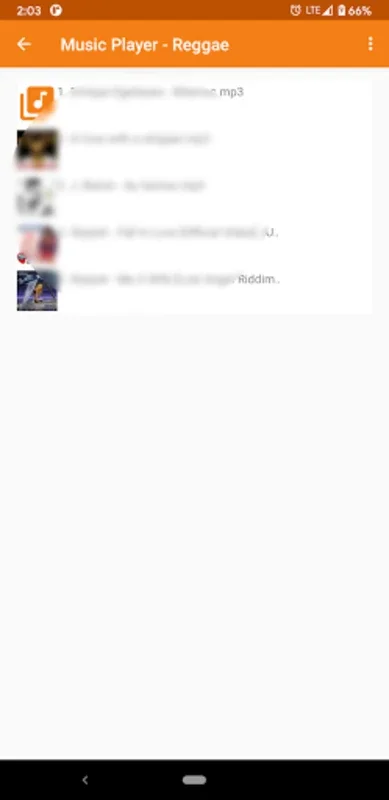MusicSync (with cloud sync and offline play) App Introduction
The Concept of MusicSync
MusicSync is a remarkable application that has been designed to transform the way we listen to music. It is not just another music app; it is a tool that bridges the gap between your music collection stored in Google Drive and your device, providing a seamless experience.
Seamless Connection with Google Drive
One of the most outstanding features of MusicSync is its ability to directly connect to Google Drive. This connection is not a complex process. All you need to do is organize your audio files in a specific folder on your Google Drive. Once this is done, MusicSync takes over. It scans the folder meticulously and syncs the files for playback. This means that your entire music collection stored in the cloud can be easily accessed through the app on your device.
Automatic Synchronization
MusicSync takes away the burden of manual synchronization from the users. Imagine adding or removing tracks from your music folder in Google Drive. With MusicSync, you don't have to worry about updating your music library on the app separately. The system automatically ensures that the library on the app is always up - to - date. This is a huge convenience as it saves time and effort for the users.
Intelligent Caching System
The app also comes with an intelligent caching system. This system is designed to remember the songs that you play most often. This has two major benefits. Firstly, it ensures smooth and uninterrupted playback of your favorite songs. Secondly, it helps in saving data when you are offline. When you are not connected to the internet, the cached songs can be played without any issues, and since they are already stored on your device (thanks to the caching system), there is no need to use data to stream them.
Aesthetic Appeal with Album Art
MusicSync also enhances the overall music - listening experience by retrieving album art. This may seem like a small feature, but it adds a great aesthetic touch to your music collection. When you browse through your songs, seeing the album art gives a more complete and immersive experience.
Always - Available Music
The app supports various audio files, which means that you can access all your tunes at any time. Whether you are online or offline, your favorite tracks are just a tap away. This is especially useful when you are in a situation where you don't have a stable internet connection. You can still listen to your music without any interruptions.
MusicSync: A Stand - Alone Experience
It is important to note that while MusicSync uses Google Drive as its storage backbone, it has no affiliation with Google. This means that it is an independent app that provides a unique music - listening experience. It is focused solely on providing users with a simple and clutter - free way to access their music stored in the cloud.
In conclusion, MusicSync is a great app for music lovers who want to have easy access to their music collection stored in Google Drive. It offers a range of features that make the music - listening experience more enjoyable, convenient, and seamless.