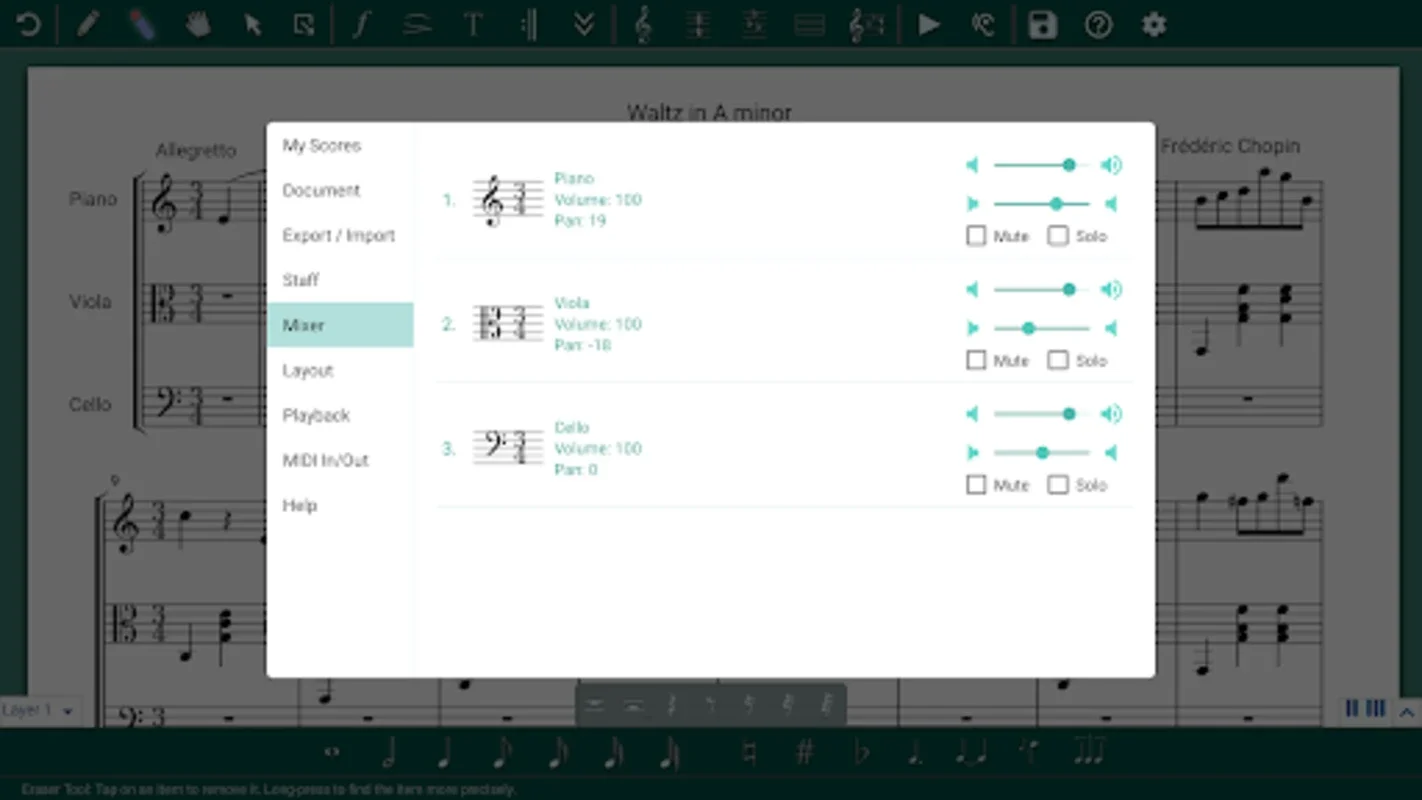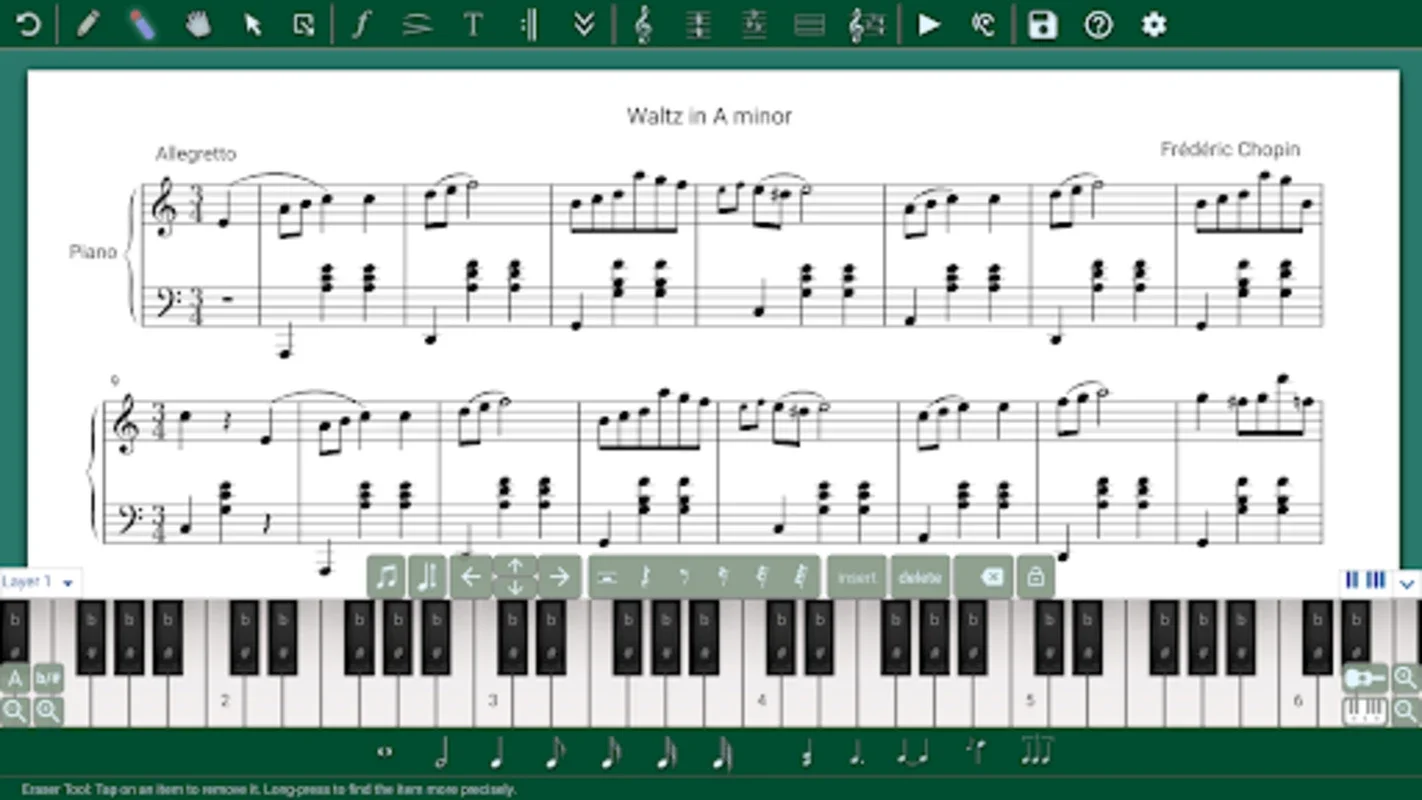Music Writer App Introduction
Introduction
Music Writer is a remarkable mobile application that has revolutionized the way musicians and composers create and manage sheet music. In today's digital age, the ability to compose, edit, and organize musical scores directly from a smartphone or tablet is a game - changer. This application caters to both beginners and seasoned professionals, offering a wide range of features that make the music - creation process seamless and efficient.
Key Functionalities
Note Manipulation
One of the fundamental aspects of Music Writer is its ability to handle musical notes. Users can add and modify notes on two separate layers. This allows for the creation of complex musical compositions. Whether it's a simple melody or an intricate symphony, the flexibility provided by these two layers gives composers the freedom to explore different musical ideas. Additionally, the app enables users to customize each measure by adjusting elements such as the time signature, key signature, and clef. This level of customization is essential for creating music that adheres to different musical styles and requirements.
Editing Features
Music Writer comes equipped with a host of powerful editing features. Composers can copy, paste, and remove specific parts of the score with ease. This is particularly useful when making adjustments or corrections to a composition. Moreover, the ability to modify the instrument setting for any staff adds another dimension to the editing capabilities. It allows for a more accurate representation of the intended musical arrangement, whether it's for a solo instrument or an entire orchestra.
Expressive Elements
An important aspect of sheet music is the ability to convey the musical intent clearly. Music Writer achieves this by allowing users to add dynamics, articulations, slurs, and repeat signs. These elements bring the music to life on the page and provide guidance to performers. The addition of lyrics directly into the composition is also a great feature. It enables songwriters to integrate the words with the music in a seamless manner, making it easier to visualize the overall performance.
Organizational Tools
Keeping scores organized is crucial, especially for those with a large number of compositions. Music Writer offers several organizational features. Users can add, remove, or reorder staves as needed. They can also set titles, subtitles, and composer names, giving a professional look to their scores. These features not only make it easier to manage individual scores but also help in categorizing and archiving musical works.
Interactive Experience
Playback Functionality
The playback feature of Music Writer is a standout. It allows users to hear their compositions as they are being created. Volume settings can be adjusted for individual staves, enabling a more nuanced listening experience. Muting specific parts or isolating them for solo playback is also possible. This is invaluable for composers who want to focus on a particular section of their music or for those who are arranging music for different ensembles. Tempo control is another aspect that is easily accessible, ensuring that the music is played at the desired speed.
File Import and Export
Export Options
When a composition is complete, Music Writer offers multiple export options. The ability to export in PDF format is great for sharing and printing. MIDI and MusicXML exports are useful for those who need to transfer their music to other software or platforms. The proprietary MWD format is also available, which is excellent for backup purposes. This variety of export options ensures that users can share their music in a format that is suitable for their specific needs.
Import Options
In addition to export, Music Writer has robust import capabilities. It can import MIDI and MusicXML files, which simplifies the process of working across different platforms. This means that composers can bring in existing music files and continue to work on them within the Music Writer app, taking advantage of its unique features.
Conclusion
Music Writer has established itself as an essential tool for musicians. Its combination of note - manipulation, editing, expressive, organizational, and playback features, along with its import and export capabilities, make it a comprehensive solution for creating, playing, and sharing music from mobile devices. Whether you're a budding musician or an established composer, Music Writer offers a platform to bring your musical ideas to life in a professional and efficient manner.
Music Writer's user - friendly interface and powerful features make it a must - have for anyone interested in mobile music composition. It has truly transformed the way music is created and shared in the digital age, providing a seamless experience from the initial idea to the final performance.