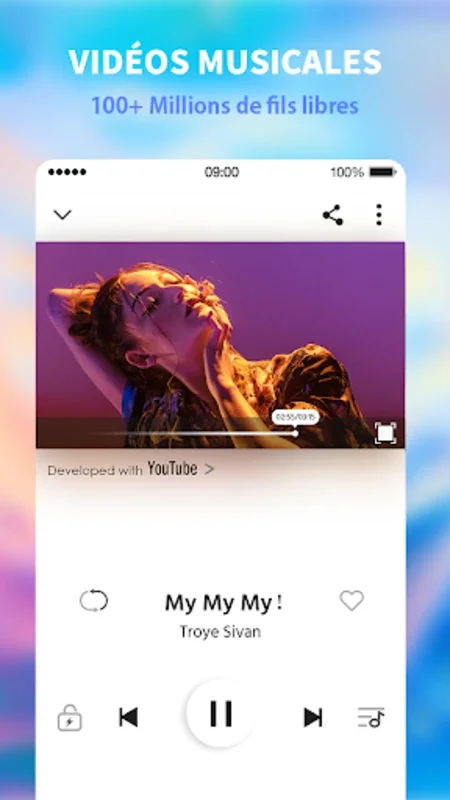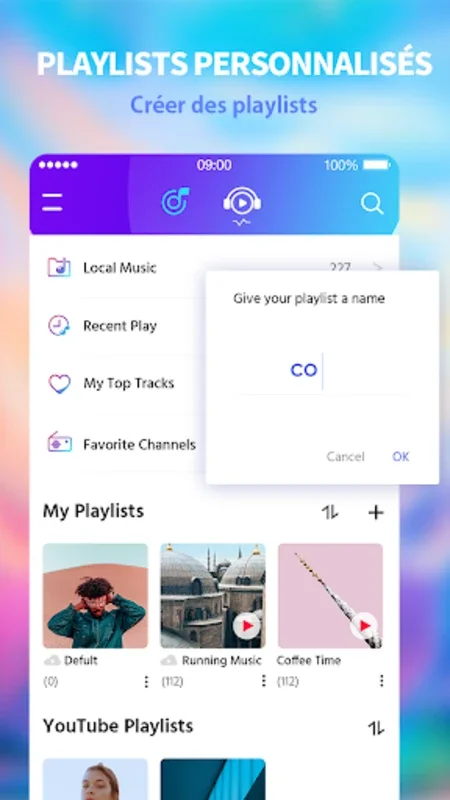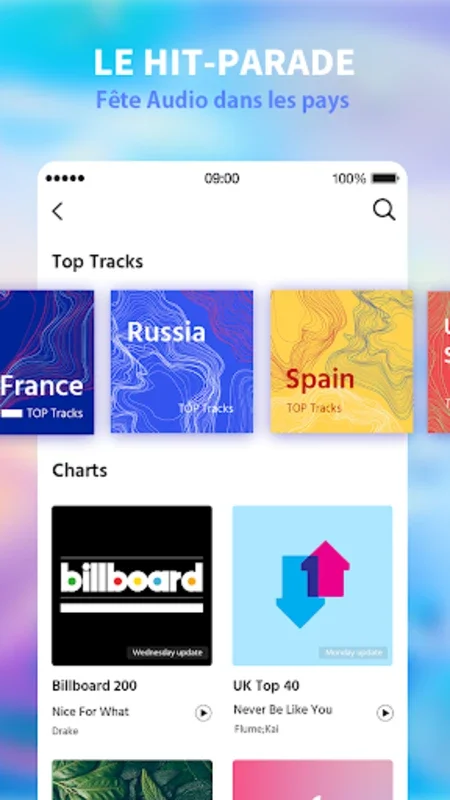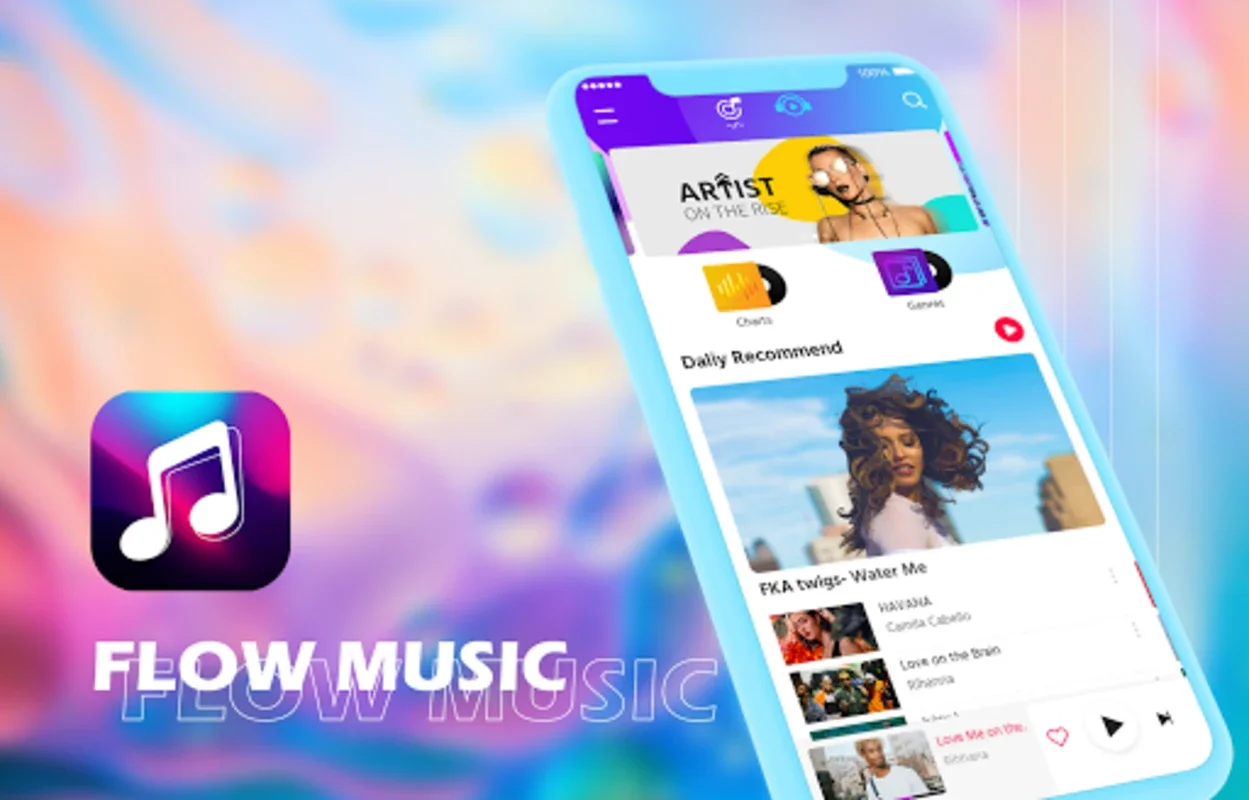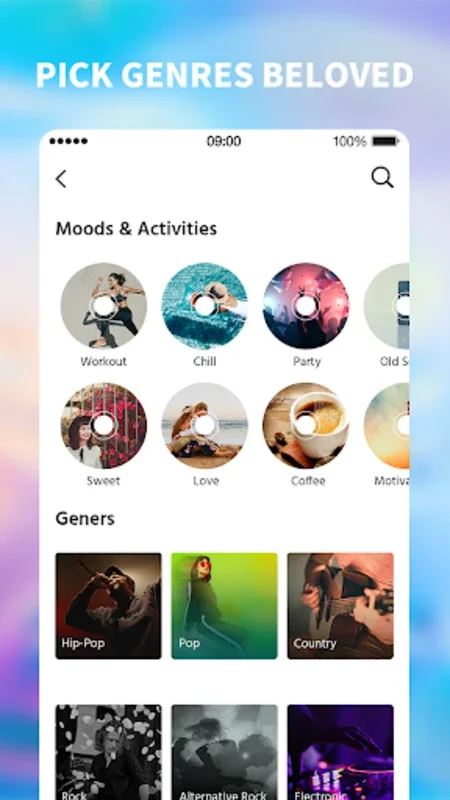Music Player & MP3 Player (Droid Developer) App Introduction
This comprehensive article explores the features and benefits of the Music Player & MP3 Player (Droid Developer) for Android. We'll delve into its user interface, functionality, and how it stands out in the crowded music player market.
Introduction
The Music Player & MP3 Player (Droid Developer) is a popular choice for Android users seeking a high-quality music playback experience. With its sleek design and intuitive interface, it makes it easy to manage and enjoy your music library.
Key Features
- Intuitive Interface: The app features a user-friendly interface that makes navigation a breeze. You can easily browse your music library, create playlists, and control playback with just a few taps.
- Support for Multiple Formats: It supports a wide range of audio formats, ensuring that you can play all your favorite music without any compatibility issues.
- Equalizer Settings: Customize your audio experience with the built-in equalizer. Adjust the bass, treble, and other settings to get the perfect sound.
- Playlist Management: Create and manage playlists with ease. You can quickly add, remove, and reorder songs to create the perfect playlist for any occasion.
- Search Functionality: Find your favorite songs quickly with the powerful search function. Simply type in the song title, artist, or album name, and the app will find the relevant tracks.
Who is it Suitable For?
This music player is ideal for a wide range of users. Whether you're a music enthusiast who loves to build extensive playlists or someone who simply wants to enjoy their music on the go, the Music Player & MP3 Player (Droid Developer) has something to offer.
For those who value a seamless user experience, the intuitive interface and easy navigation make it a great choice. And for audiophiles, the equalizer settings allow for fine-tuning of the audio to suit individual preferences.
How to Use the App
Getting started with the Music Player & MP3 Player (Droid Developer) is simple. After downloading and installing the app, you can import your music library by scanning your device's storage. Once your music is imported, you can start browsing and playing your favorite tracks. To create a playlist, simply select the songs you want to include and click the 'Create Playlist' button. You can then name your playlist and start adding more songs as desired.
Comparison with Other Music Players
When compared to other music players on the market, the Music Player & MP3 Player (Droid Developer) stands out for its combination of features and ease of use. While some competitors may offer similar functionality, this app's intuitive interface and extensive format support give it an edge.
For example, compared to [Competitor App 1], the Music Player & MP3 Player (Droid Developer) offers a more streamlined user experience and better playlist management features. And when compared to [Competitor App 2], its equalizer settings are more customizable, allowing for a more personalized audio experience.
Conclusion
In conclusion, the Music Player & MP3 Player (Droid Developer) is a top-notch music player for Android users. With its impressive features, user-friendly interface, and wide format support, it's a must-have for anyone who loves music. Head to the official website [] to learn more and download the app today.