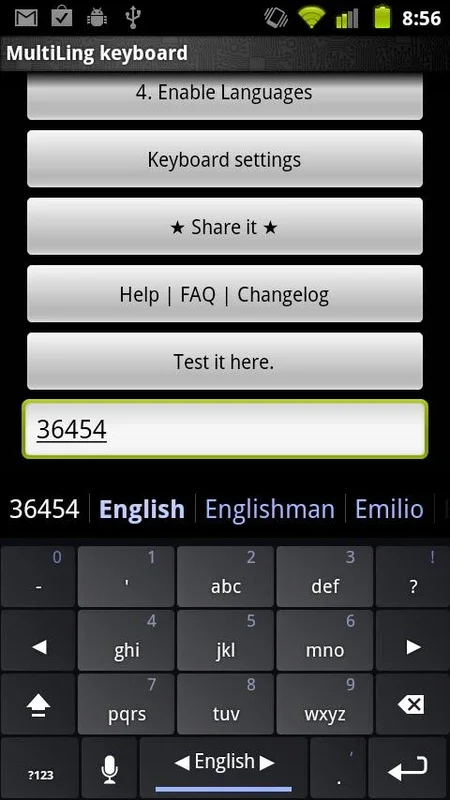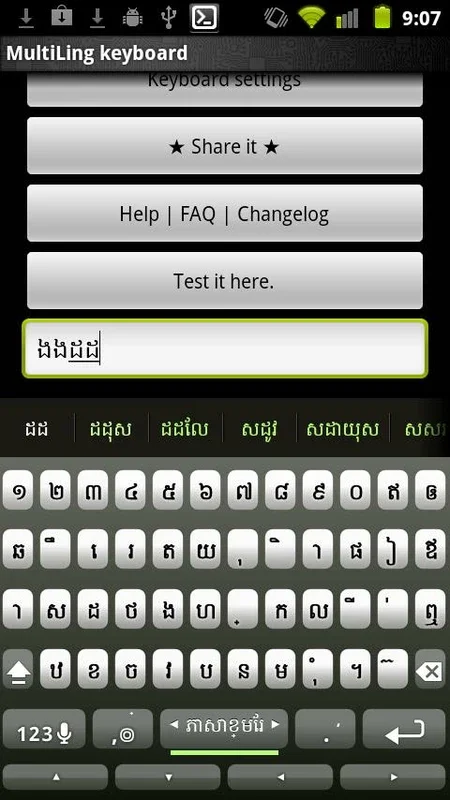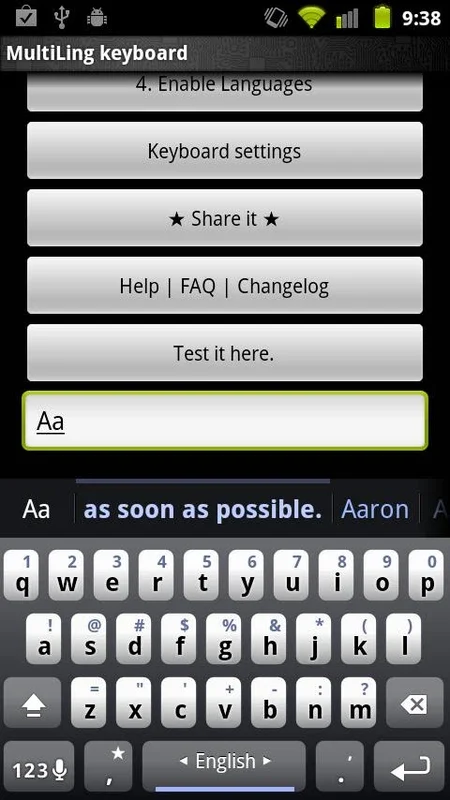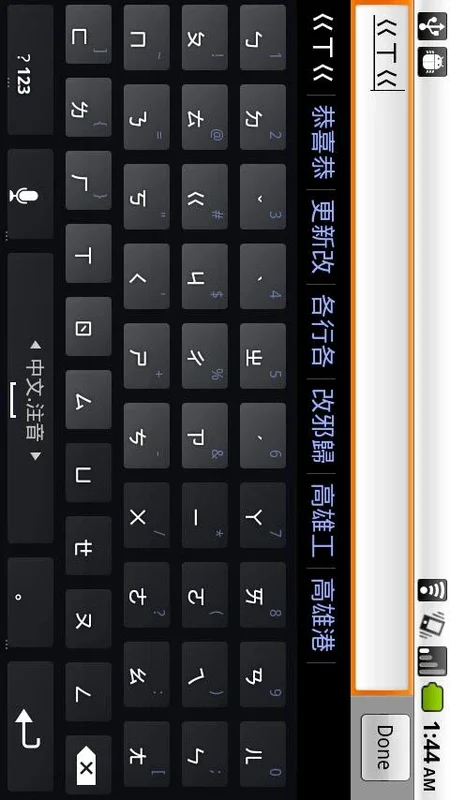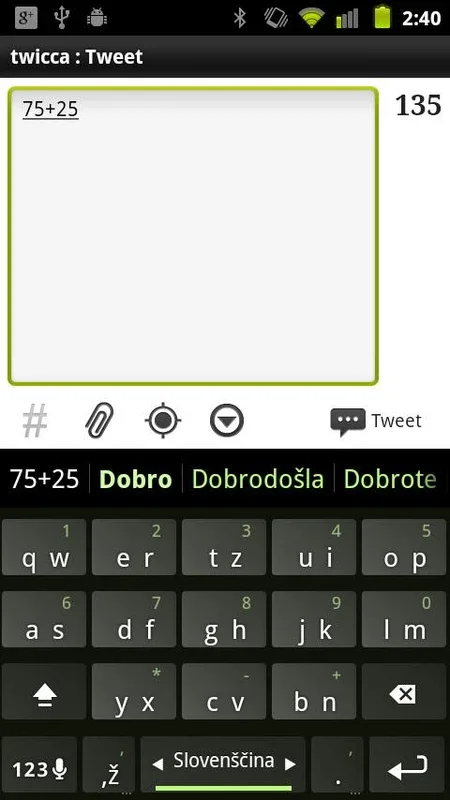MultiLing Keyboard App Introduction
MultiLing Keyboard is a remarkable Android keyboard application that prioritizes efficiency and multilingual support. Unlike many bulky keyboard apps, MultiLing Keyboard boasts an incredibly small footprint, occupying less than one megabyte of storage space. This makes it an ideal choice for users concerned about device storage or those with lower-end Android devices. However, its compact size doesn't compromise on functionality; it offers a vast library of languages, providing a seamless typing experience for users worldwide.
Key Features and Benefits
- Lightweight Design: MultiLing Keyboard's most striking feature is its minimal size. This translates to faster loading times, improved performance, and reduced strain on your device's resources. In a world of increasingly resource-intensive apps, MultiLing Keyboard stands out as a breath of fresh air.
- Extensive Language Support: The app supports a truly impressive array of languages. While the core app is relatively small, individual language packs are downloaded separately. This modular approach allows users to only download the languages they need, further optimizing storage space. This flexibility caters to a global user base, making communication easier across linguistic boundaries.
- Gesture Typing: MultiLing Keyboard incorporates gesture typing capabilities, allowing for faster and more efficient text input. Users can swipe between letters to form words, significantly speeding up the typing process. This feature is particularly beneficial for those who frequently type long messages or documents.
- Customizable Dictionary: The app allows users to personalize their typing experience by adding new words to the dictionary. This is especially helpful for users who frequently use specialized terminology or slang. The ability to customize the dictionary ensures that the keyboard adapts to individual needs and preferences.
- Tablet Optimization: MultiLing Keyboard offers unique features optimized for tablet devices. The ability to separate the keyboard allows for more comfortable and ergonomic typing, enhancing the user experience on larger screens. This thoughtful design demonstrates the app's commitment to providing a seamless experience across various Android devices.
Comparison with Other Popular Android Keyboards
MultiLing Keyboard distinguishes itself from other popular Android keyboards through its unique combination of lightweight design and extensive language support. Many other keyboards offer multilingual capabilities, but they often come with a significant storage cost. Similarly, some lightweight keyboards exist, but they typically lack the comprehensive language support found in MultiLing Keyboard. This makes MultiLing Keyboard a compelling option for users seeking a balance between efficiency and functionality.
For instance, compared to Gboard, which is known for its extensive features including GIF search and Google Translate integration, MultiLing Keyboard prioritizes a leaner, faster experience. While Gboard might offer more bells and whistles, MultiLing Keyboard excels in its minimal resource consumption and broad language support. This makes it a superior choice for users who prioritize speed and efficiency over extensive additional features.
Another popular keyboard, SwiftKey, also offers multilingual support and predictive text capabilities. However, SwiftKey tends to be more resource-intensive than MultiLing Keyboard. The choice between SwiftKey and MultiLing Keyboard depends on the user's priorities. If minimizing storage space and maximizing speed are paramount, MultiLing Keyboard is the better option. If advanced predictive text and other features are more important, SwiftKey might be preferred.
User Experience and Interface
The user interface of MultiLing Keyboard is designed for simplicity and ease of use. The keyboard layout is clean and intuitive, making it easy for users to navigate and access various features. The settings menu is well-organized, allowing users to easily customize their keyboard preferences. The overall experience is smooth and efficient, reflecting the app's focus on performance and usability.
Conclusion
MultiLing Keyboard presents a compelling alternative to other Android keyboards. Its lightweight design, extensive language support, and user-friendly interface make it a strong contender in a crowded market. For users who value efficiency and multilingual capabilities without sacrificing performance, MultiLing Keyboard is a highly recommended choice. Its focus on core functionality and minimal resource consumption makes it a practical and effective solution for diverse typing needs across various Android devices.
Troubleshooting and FAQs
- Q: How do I add new languages?
A: The app provides a straightforward method for adding new languages. Navigate to the settings menu and select the 'Languages' option. From there, you can browse and download the languages you need.
- Q: Why is my keyboard lagging?
A: Lagging can be caused by various factors. Ensure your device has sufficient RAM and storage space. Also, check if any other resource-intensive apps are running in the background.
- Q: How do I customize the keyboard layout?
A: The app allows for customization of the keyboard layout. Access the settings menu and look for the 'Layout' option to adjust the keyboard to your preferences.
- Q: Can I use MultiLing Keyboard with other apps?
A: Yes, MultiLing Keyboard is compatible with most Android apps. It seamlessly integrates with various applications, providing a consistent typing experience across your device.
- Q: Is MultiLing Keyboard safe to use?
A: MultiLing Keyboard is a safe and reliable application. It has been thoroughly tested and reviewed to ensure its security and stability.
This comprehensive guide provides a detailed overview of MultiLing Keyboard, highlighting its key features, benefits, and comparisons with other popular Android keyboards. The app's unique combination of lightweight design and extensive language support makes it a valuable tool for users worldwide.