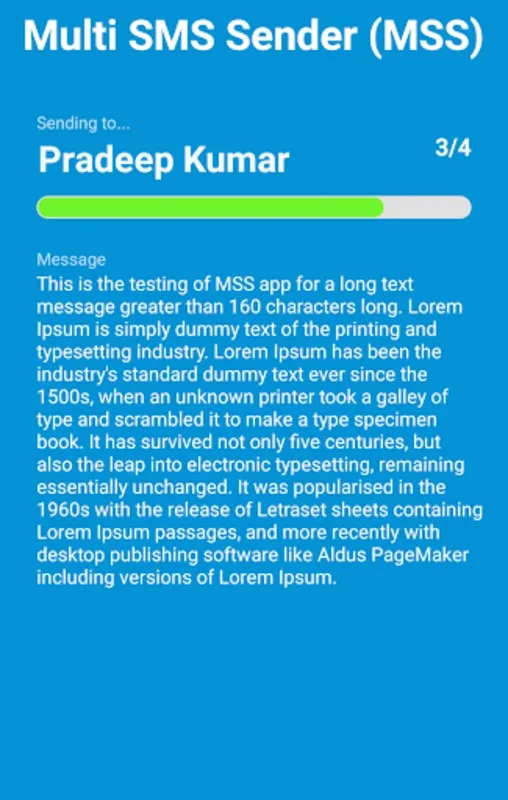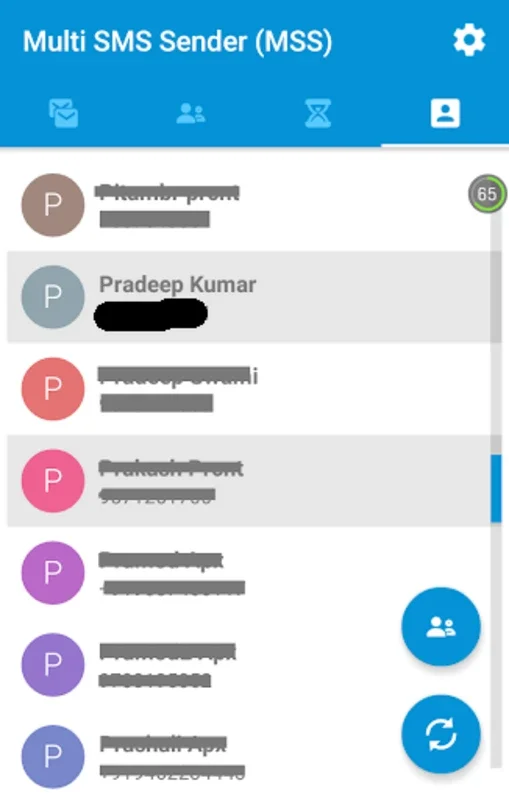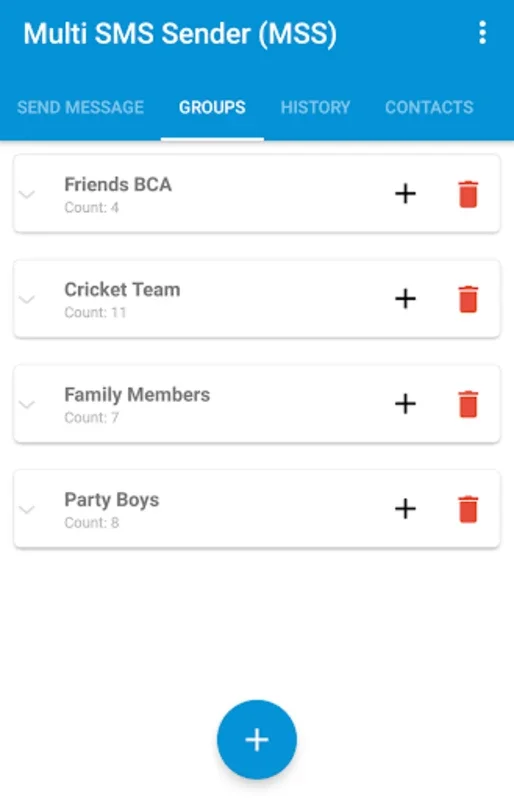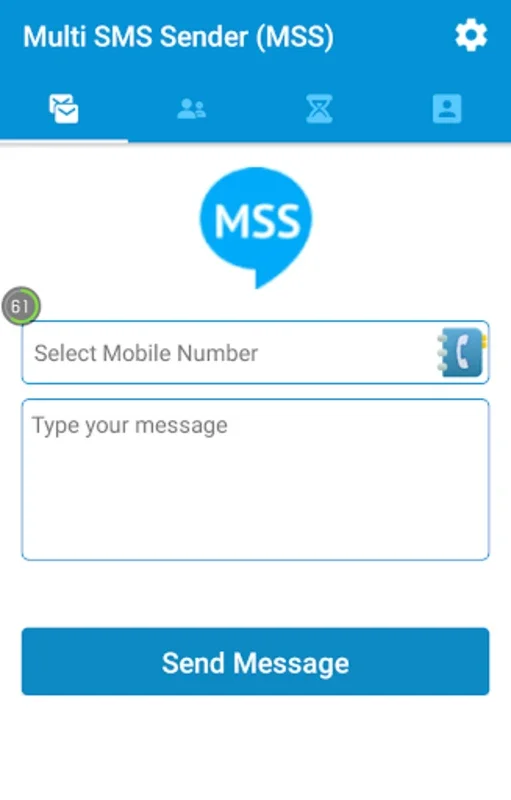Multi SMS Sender (MSS) App Introduction
Introduction to Multi SMS Sender (MSS)
Multi SMS Sender (MSS) has emerged as a crucial application for individuals who need to communicate with multiple recipients via text messages simultaneously. It offers a comprehensive set of features that make mass texting not only possible but also highly efficient and user - friendly.
Group Management Features
One of the standout aspects of MSS is its group management capabilities. Users can effortlessly create and manage multiple groups. This means that instead of having to select contacts one by one every time they want to send a bulk SMS, they can simply send a message to an entire group with a single action. The ability to edit groups easily is also a great advantage. For example, if a user has a group for work colleagues and a new colleague joins, it's a simple matter to add that person to the relevant group. Additionally, the option to search for contacts within groups is very useful, especially when dealing with large groups. And the favorites list feature allows for quick access to those contacts with whom the user frequently communicates.
Integration with Phonebook and System Groups
MSS also shines in its integration with the user's phonebook and system groups. It can support multiple phone numbers from the phonebook, which is essential for those who have a large number of contacts. Moreover, it can integrate with system groups such as those associated with a Google account. This seamless integration ensures that users can manage different contact sets with ease. For instance, if a user has different groups for family, friends, and work in their Google account, MSS can utilize these existing groups for SMS sending.
Personalization Features
Personalization is a key element in MSS. The app allows users to append a personalized signature to each message automatically. This is great for adding a professional touch or a personal note to every SMS sent. Additionally, the ability to integrate recipients' first and last names into the content of the message creates a more tailored and engaging communication. For example, a business could use this feature to address their customers by name in promotional SMS, making the message feel more personalized and less like a mass - sent communication.
Backup and Restore Functionality
The backup and restore functionality of MSS is a significant advantage. Users can easily back up their group information into an Excel file. This is extremely useful when switching to a new device. For example, if a user gets a new phone, they can simply restore the group information from the Excel file on the new device, making the transition seamless. This feature also provides a sense of security, as users don't have to worry about losing their carefully organized group information.
Importing Contacts and Long Message Support
MSS simplifies the process of importing contacts from an Excel sheet. This is very beneficial for those who have large contact lists, such as businesses or organizations. It streamlines the message - sending process by allowing for quick and easy addition of a large number of contacts. The long message support is another great feature. It ensures that communications are not restricted by the character limits that are typically associated with standard SMS. This is useful for sending detailed information, such as event announcements or product descriptions.
Message History and Resending
The detailed message history with status information is a valuable feature. Users can see which messages have been sent successfully and which ones have failed. This allows for better tracking of communication. The option to resend failed messages is also very convenient. For example, if there was a network issue when a message was initially sent, the user can easily resend it without having to re - create the entire message.
Accepting Text from Other Applications
The ability to accept text from other applications is a unique feature of MSS. This allows for more flexibility in how users can compose and send their messages. For example, if a user has some pre - written text in another app, they can easily transfer it to MSS for SMS sending.
Professional and Unbranded Communication
MSS operates without adding any watermark to the messages. This is important for maintaining the professionalism of the communications sent. It also means that the user's messages are not cluttered with any unwanted branding, which is a great advantage for those who want a clean and professional communication experience.
In conclusion, Multi SMS Sender (MSS) is a highly versatile and efficient application for bulk SMS sending. It offers a wide range of features that cater to different user needs, from group management to personalization, backup and restore, and more. Whether it's for personal use or for business communication, MSS provides a reliable and user - friendly solution.