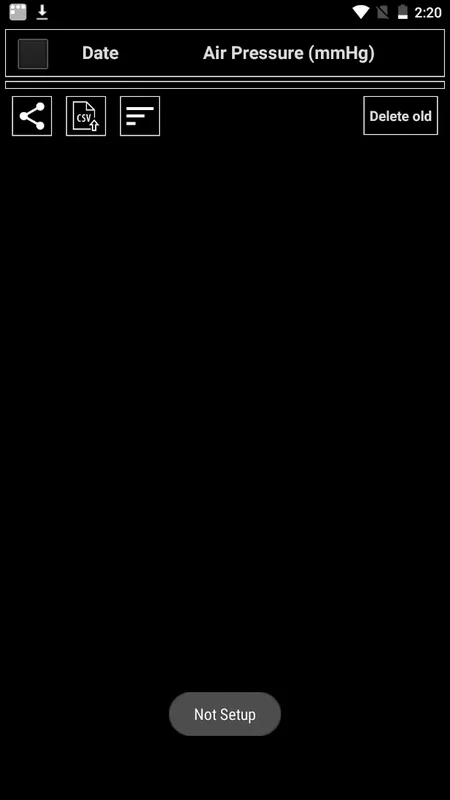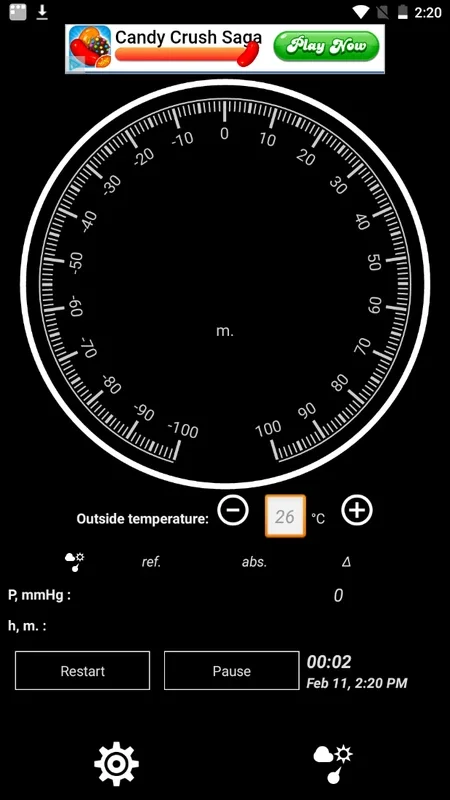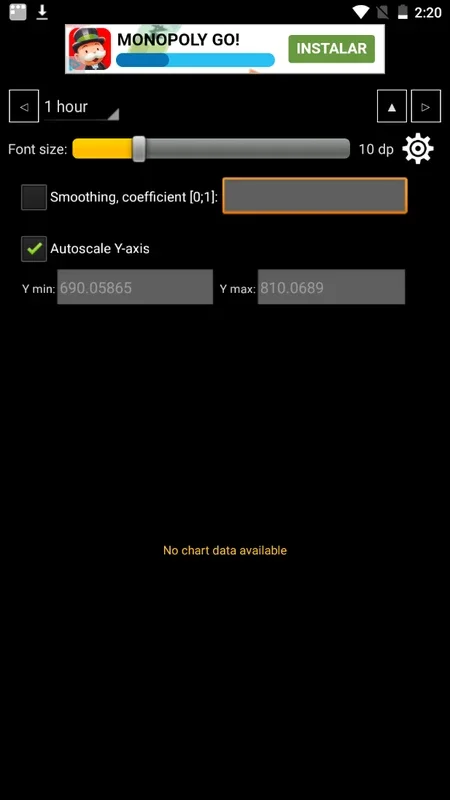mu Barometer App Introduction
Introduction
mu Barometer is a simple yet powerful tool designed to help you monitor atmospheric pressure with ease. Its goal is to be useful, small, and elegant, making it an essential companion for weather enthusiasts and those interested in atmospheric conditions.
Features
- Pressure Units: It supports multiple pressure units including mBar, mmHg, inHg, and atm, allowing you to choose the unit that suits your needs.
- Altitude Units: With options for meters and feet, you can easily track altitude changes based on the pressure readings.
- Pressure Graph: The pressure graph provides a visual representation of the pressure changes over the past 48 hours, giving you a clear understanding of the pressure trends.
- Altitude Indicator: Keep an eye on the altitude with the altitude indicator, which shows the current altitude based on the pressure value.
- App Widget with Three Themes: Customize your home screen with the app widget in three different themes, adding a touch of personalization to your device.
- Pressure Value in the Status Bar: Stay updated with the pressure value directly in the status bar, without having to open the app.
How it Works
To collect data, mu Barometer runs a small service that saves the pressure value every hour. The altitude value is calculated based on the current pressure value, providing you with accurate altitude information.
Quick Switching
For quick switching between pressure and altitude indicators, simply tap on the indicator icon. This allows you to easily switch between the two views and get the information you need.
Measuring Relative Altitude
You can also measure the relative altitude by tapping on the altitude indicator. It will show the relative altitude from the current point, giving you a better understanding of the altitude changes.
Warning
It is important to note that this app uses the built-in air pressure sensor. Make sure to follow the instructions and use the app safely.
In conclusion, mu Barometer is a must-have app for anyone interested in monitoring atmospheric pressure. With its simple yet powerful features, it provides you with all the information you need to stay informed about the weather and atmospheric conditions.