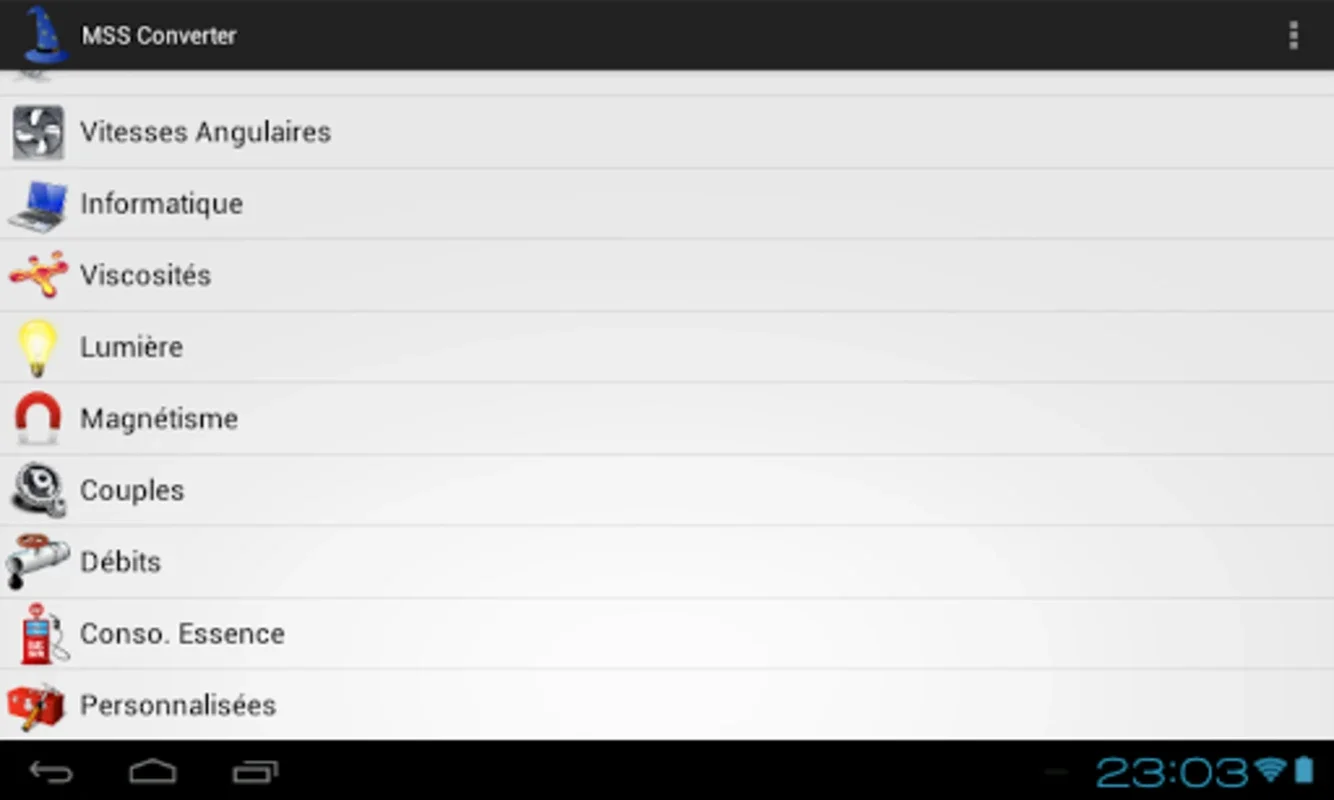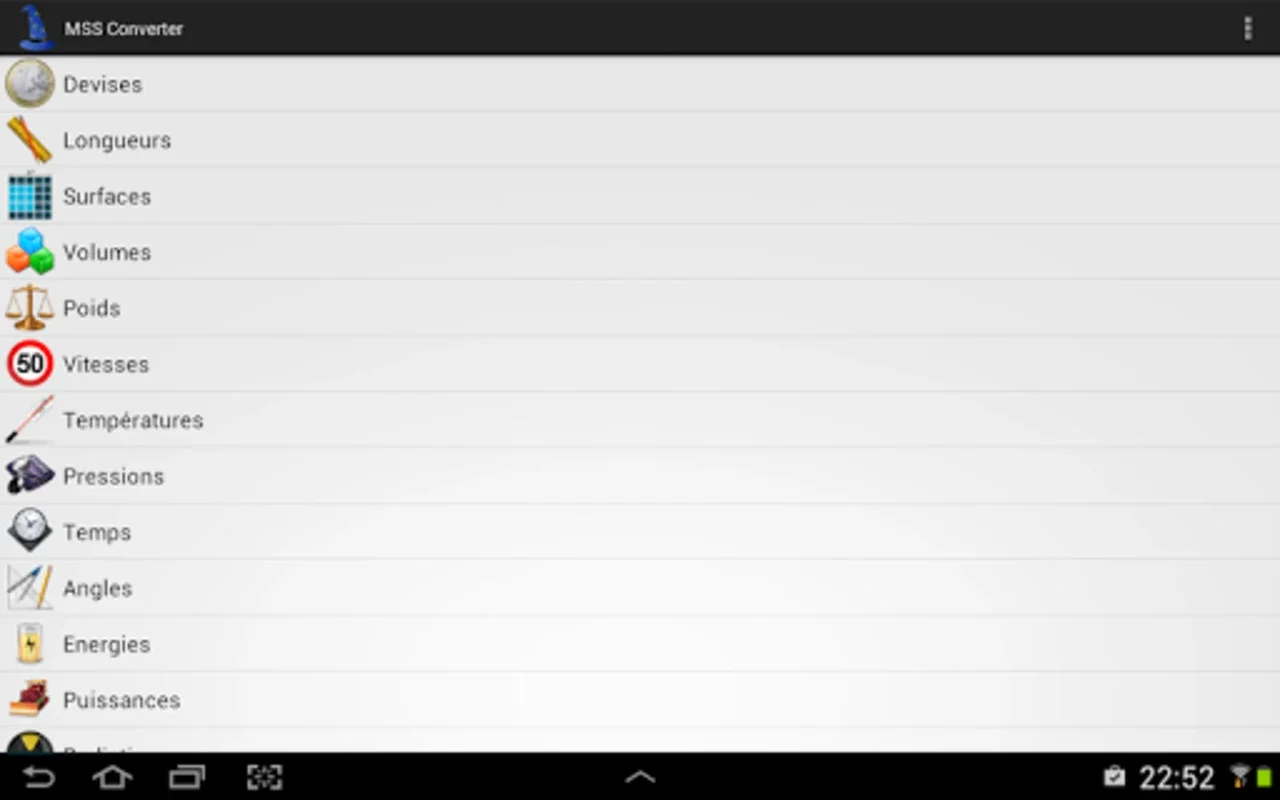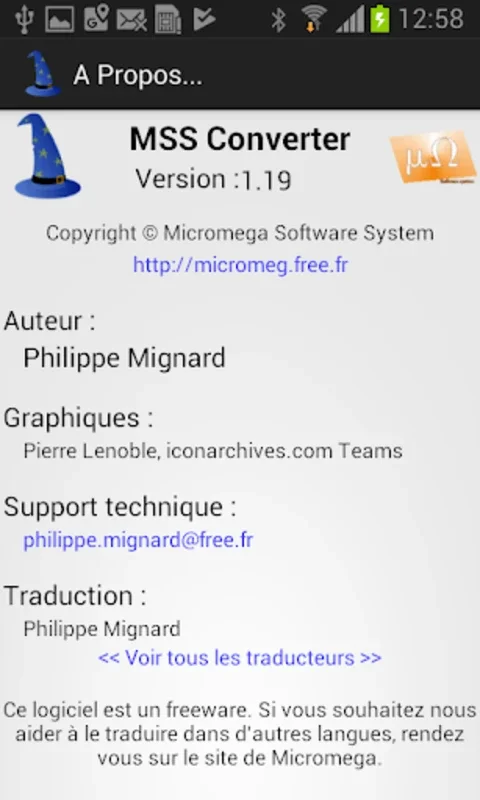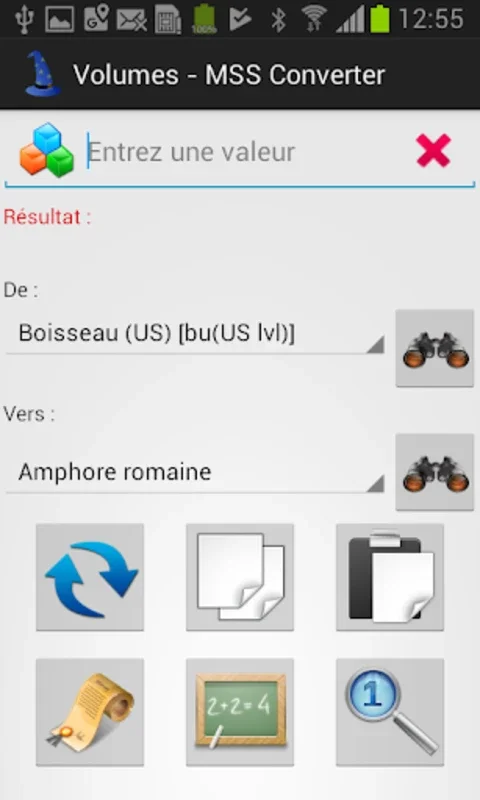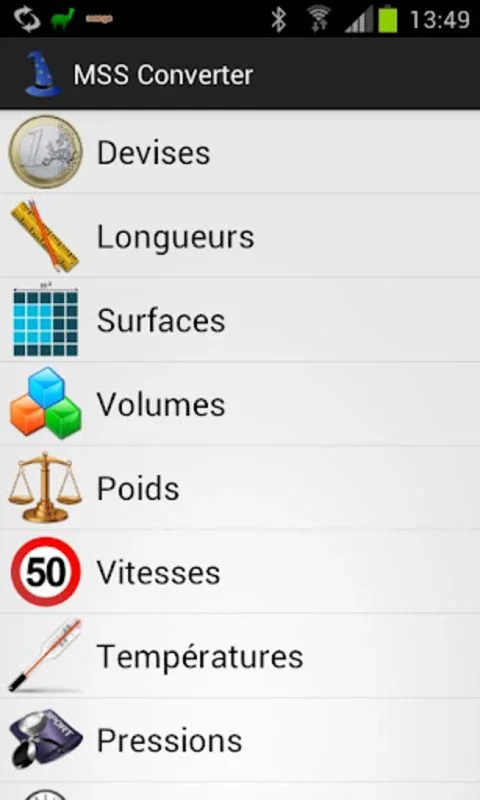MSS Converter App Introduction
MSS Converter is a remarkable unit conversion application designed specifically for the Android platform. It offers a seamless and efficient experience for users who need to convert a wide variety of units.
Introduction
MSS Converter stands out as a powerful tool in the world of unit conversions. It is not just an ordinary converter; it comes with a host of features that make it a must-have for professionals, students, and everyday users alike.
Key Features
- Extensive Unit Support: This converter handles a comprehensive range of units including length, area, volume, mass, speed, temperature, pressure, time, angle, energy, and power. This extensive list ensures that users can convert almost any unit they encounter.
- Automatic Currency Rate Updates: Keeping up with the ever-changing currency rates is crucial, and MSS Converter has this covered. It provides automatic updates to ensure that currency conversions are always accurate.
- Multilingual Support: The app is impressively multilingual, offering support in numerous languages such as English, French, German, Spanish, Russian, and more. This makes it accessible to a global audience, breaking down language barriers.
- Customizable Units: Users have the flexibility to add custom units, catering to specialized or unique conversion needs. This feature sets MSS Converter apart from many other converters on the market.
How to Use MSS Converter
Using MSS Converter is straightforward. Upon opening the app, users are presented with a user-friendly interface. They can simply select the type of unit they want to convert from the extensive list. Then, they enter the value to be converted and the app does the rest, providing the converted value quickly and accurately.
Who is it Suitable For?
MSS Converter is ideal for a wide range of users. Professionals in fields such as science, engineering, and finance can benefit from its accurate conversions. Students studying various subjects that involve measurements will find it a valuable tool for their studies. Even everyday users who need to convert units for tasks such as cooking, home improvement, or travel will appreciate the convenience it offers.
The Benefits of Using MSS Converter
The benefits of using MSS Converter are numerous. It saves time and effort by providing quick and accurate conversions. It also eliminates the need for manual calculations, reducing the risk of errors. Additionally, its multilingual support and customizable units make it a versatile tool that can be used in a variety of contexts.
In conclusion, MSS Converter is an indispensable tool for anyone who needs to convert units. Its comprehensive features, user-friendly interface, and wide range of supported units make it the go-to choice for unit conversions on the Android platform.