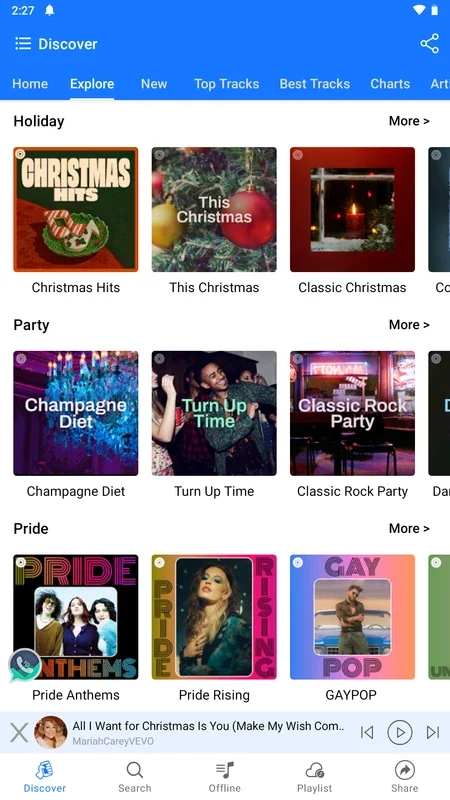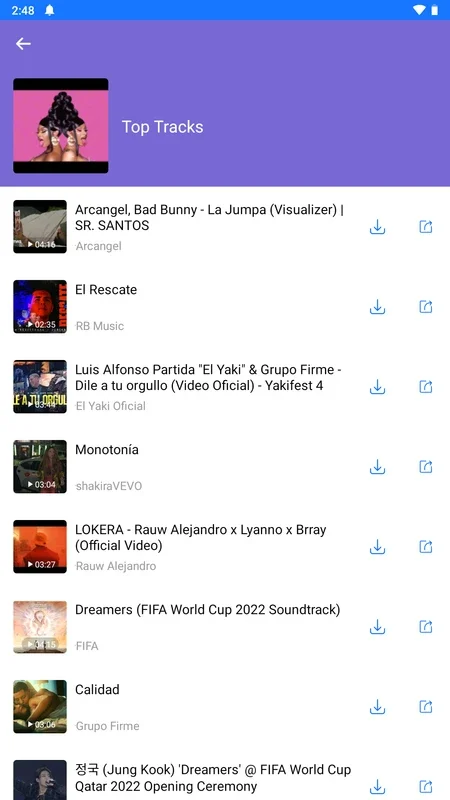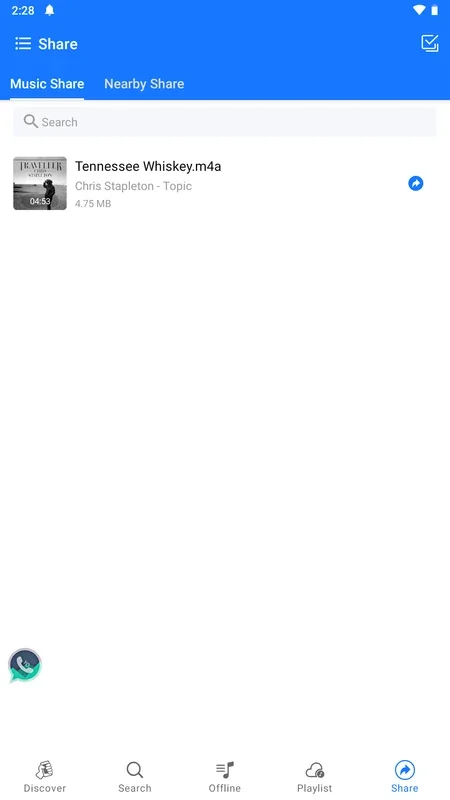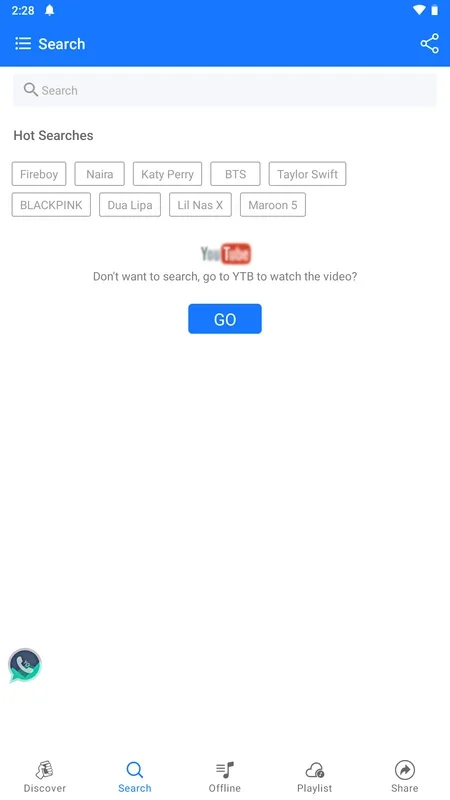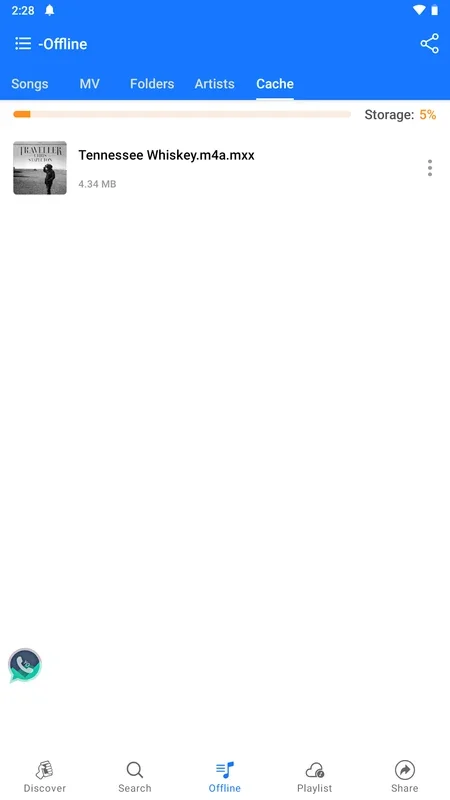MP3 Box - Music Player & Share App Introduction
Introduction
MP3 Box, formerly known as MusiX, is a remarkable music player that has been designed to meet the diverse needs of music lovers. It is not just another music player; it is a comprehensive solution for all your music listening requirements on your Android device.
Format Compatibility
One of the most outstanding features of MP3 Box is its extensive format support. It goes beyond just MP3. It also supports formats like WAV, FLAC, APE, and many others. This means that no matter what type of music file you have, MP3 Box can play it without any loss in quality. Whether you are an audiophile with a collection of high - quality FLAC files or someone who simply enjoys the common MP3 format, MP3 Box has got you covered.
User - Friendly Interface
The user interface of MP3 Box is a major selling point. It has been crafted with simplicity and ease of use in mind. The design is such that it is accessible to people of all ages. Even children can navigate through the app effortlessly. The layout is stylish, which adds to the overall appeal while using the app. It is not cluttered with unnecessary elements, making it a pleasure to interact with.
Music Management Features
MP3 Box comes equipped with a host of music management features. It can automatically scan all the music files on your Android device. This means that you don't have to go through the hassle of manually adding each song. You can view your music collection by songs, artists, folders, or playlists. This categorization makes it extremely easy to find the music you want to listen to at any given time.
Playback Modes
There are multiple playback modes available in MP3 Box. You can play your songs in shuffle mode, which randomly plays the songs in your playlist. This is great for when you want to be surprised by the music that comes up. You can also choose the order mode, where the songs play in the sequence they are listed in the playlist. And if you are someone who likes to listen to the same set of songs over and over again, the loop mode is perfect for you.
Playlist Creation
Creating playlists in MP3 Box is a breeze. You can easily group together your favorite songs into custom playlists. This allows you to curate your own music experience. For example, you can create a playlist for your morning jog, another for a relaxing evening at home, or a party playlist for when you have friends over.
Offline Music Listening
With MP3 Box, you can listen to your music offline. This is a great feature, especially when you are in an area with no internet connection or when you want to save on your data usage. You can simply browse all the songs on your Android device and start listening without any interruptions.
Cloud Sync
The cloud sync feature of MP3 Box is another advantage. It allows you to sync your songs to the cloud. This means that you can access your music from different devices, as long as they are connected to the same cloud service. It provides a convenient way to keep your music library organized and accessible across multiple platforms.
Conclusion
In conclusion, MP3 Box - Music Player & Share is an excellent choice for Android users who are looking for a reliable, feature - rich, and user - friendly music player. It offers a seamless music listening experience with its wide format support, easy - to - use interface, and various useful features. Whether you are a casual music listener or a die - hard music fan, MP3 Box has something to offer to enhance your music enjoyment on your Android device.