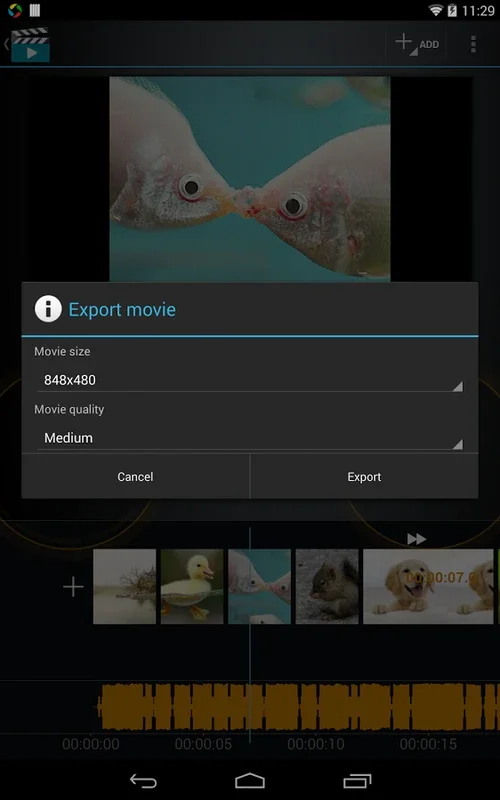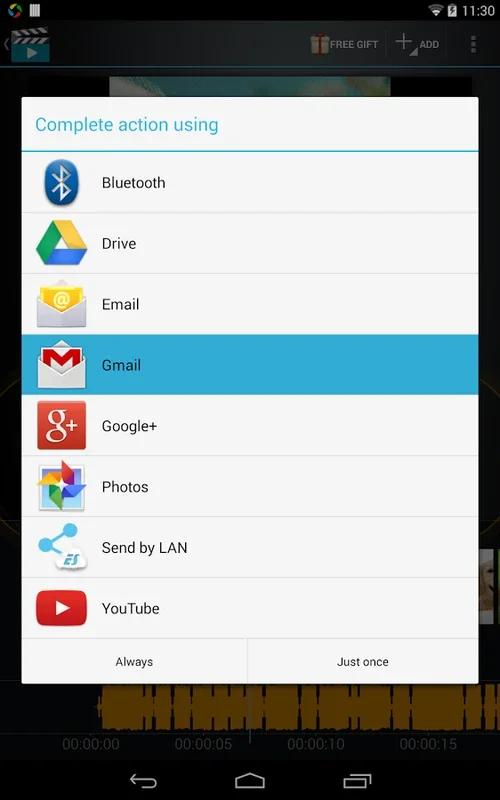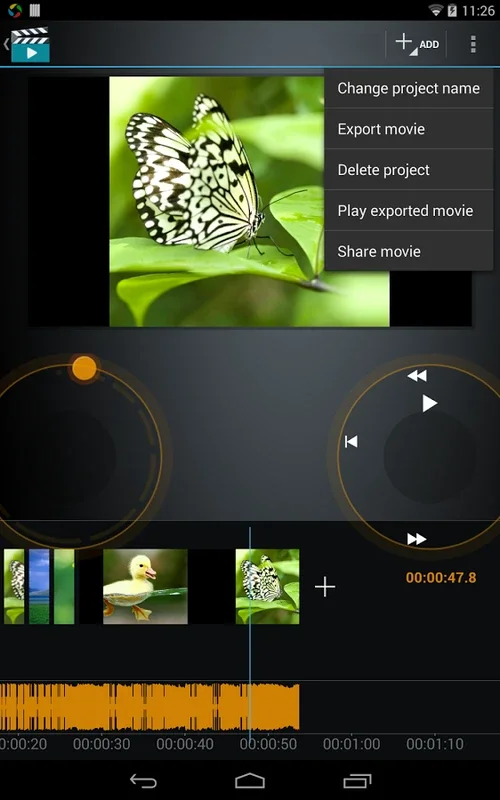Movie Studio App Introduction
Movie Studio is a powerful video editing software designed specifically for Android users. With its intuitive interface and a wide range of features, it empowers users to turn their raw footage into cinematic masterpieces. In this comprehensive article, we will explore the various aspects of Movie Studio, including its features, user interface, and how it can help you bring your creative visions to life.
Features of Movie Studio
Movie Studio comes packed with a plethora of features that make it a standout choice for video editing on Android. Some of the key features include:
-
Advanced Editing Tools: The software offers a comprehensive set of editing tools, allowing you to trim, cut, and merge videos with ease. You can also add transitions, effects, and filters to enhance the visual appeal of your videos.
-
Text and Titles: Add text and titles to your videos to convey your message effectively. Choose from a variety of fonts, styles, and colors to create eye-catching text overlays.
-
Audio Editing: Enhance the audio of your videos with the built-in audio editing tools. You can adjust the volume, add background music, and apply audio effects to create a more immersive viewing experience.
-
Export Options: Once you've completed your edits, Movie Studio allows you to export your videos in a variety of formats and resolutions, making it easy to share your creations on social media or other platforms.
User Interface
The user interface of Movie Studio is designed to be intuitive and user-friendly. Even if you're a beginner, you'll find it easy to navigate and start editing your videos. The interface is clean and organized, with all the essential tools and features easily accessible.
How to Use Movie Studio
Using Movie Studio is a breeze. Here's a step-by-step guide on how to get started:
- Install the app from the Google Play Store.
- Open the app and import the videos you want to edit.
- Use the editing tools to trim, cut, and merge your videos.
- Add transitions, effects, and filters to enhance the visual appeal.
- Add text and titles to convey your message.
- Edit the audio to create a more immersive experience.
- Preview your video to ensure everything looks and sounds the way you want it to.
- Once you're satisfied with your edits, export the video in your desired format and resolution.
Who is Movie Studio Suitable For?
Movie Studio is suitable for a wide range of users, from beginners looking to create simple videos to more advanced users who want to take their video editing skills to the next level. Whether you're creating videos for social media, vlogging, or making a short film, Movie Studio has the tools and features you need to bring your ideas to life.
The Key Benefits of Using Movie Studio
- Unleash Your Creativity: With its powerful editing tools and features, Movie Studio allows you to express your creativity and turn your ideas into reality.
- Easy to Use: The intuitive user interface makes it easy for beginners to get started with video editing, while still offering advanced features for more experienced users.
- Versatile: Whether you're creating videos for personal or professional use, Movie Studio is a versatile tool that can meet your needs.
- Share Your Creations: Export your videos in a variety of formats and resolutions, making it easy to share your creations with the world.
In conclusion, Movie Studio is a must-have video editing app for Android users. With its powerful features, user-friendly interface, and wide range of export options, it's the perfect tool for bringing your creative visions to life. So, what are you waiting for? Download Movie Studio from the Google Play Store and start creating your own cinematic masterpieces today!