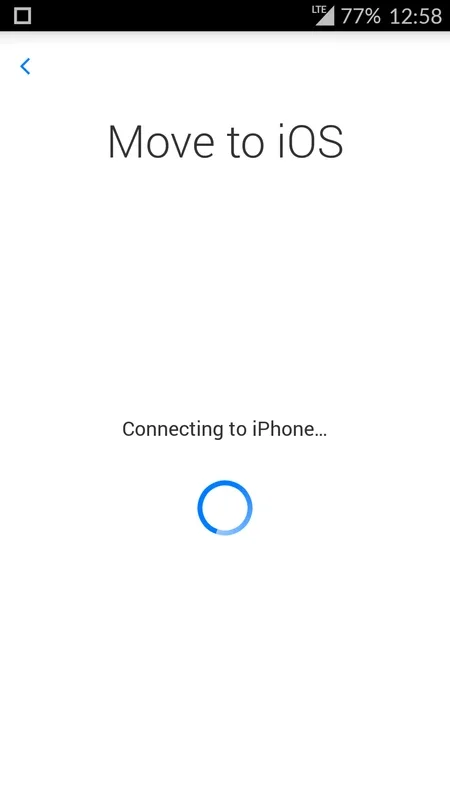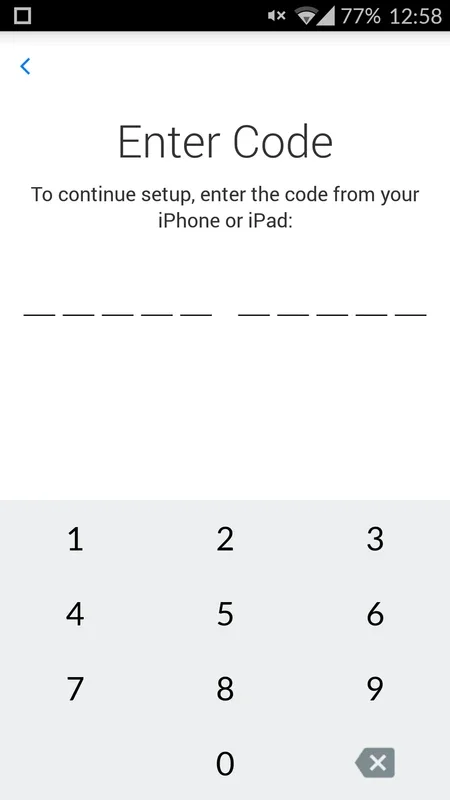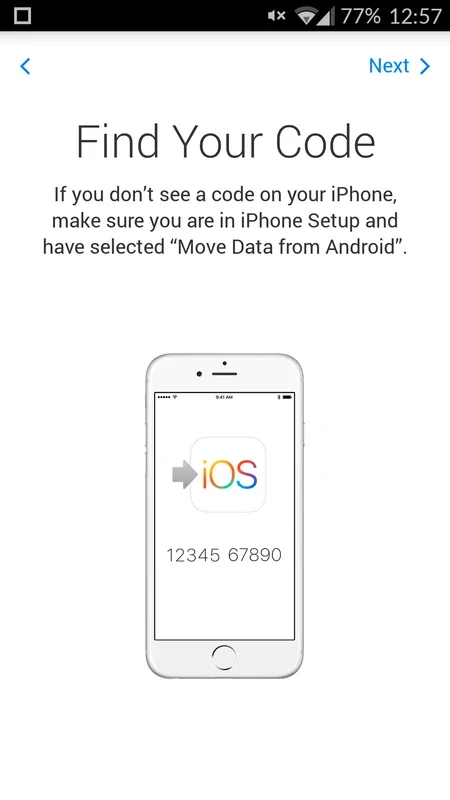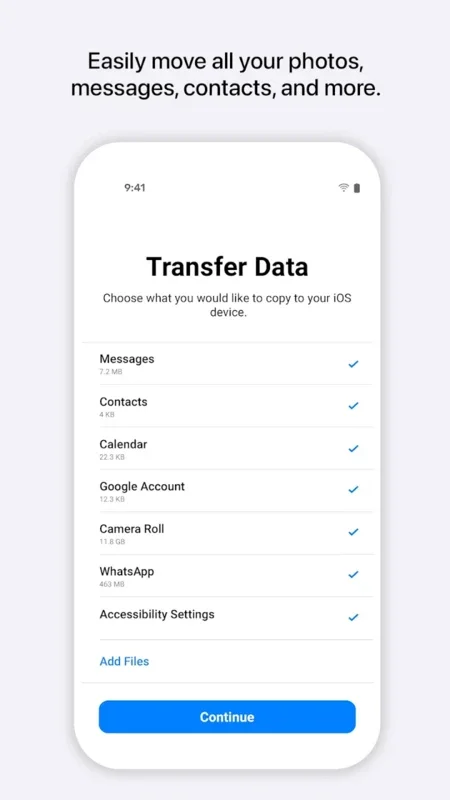Move to iOS App Introduction
Move to iOS is a remarkable application developed by Apple that offers a seamless and secure way to transfer data from an Android device to an iPhone or iPad. In this comprehensive article, we will explore the various features and benefits of Move to iOS, and how it simplifies the data migration process.
1. Introduction
Move to iOS is designed to make the transition between different operating systems as smooth as possible. It eliminates the hassle of manually transferring data and ensures that all your important information is safely moved to your new iOS device.
2. Secure Data Transfer
One of the key features of Move to iOS is its ability to ensure a secure data transfer. It automatically migrates various types of data, including contacts, message history, photos and videos, email accounts, calendars, and even WhatsApp content. Without the need for prior backups, Move to iOS takes care of everything, providing users with peace of mind.
3. Customizable Data Selection
Another advantage of Move to iOS is that it allows users to choose exactly what they want to transfer. Once the devices are connected, users can select the apps and folders they wish to transfer, avoiding unnecessary data and ensuring a clutter-free new device.
4. User Experience
The app offers a simple, convenient, and fast user experience. The intuitive interface makes the data transfer process straightforward, even for those who are not tech-savvy.
5. Comparison with Other Solutions
When compared to other data transfer methods, Move to iOS stands out for its ease of use, security, and comprehensive data transfer capabilities. It outshines other options by providing a seamless and hassle-free experience.
In conclusion, Move to iOS is the ideal choice for anyone looking to transfer data from an Android device to an iOS device. Its secure, customizable, and user-friendly features make it the best app for this purpose.