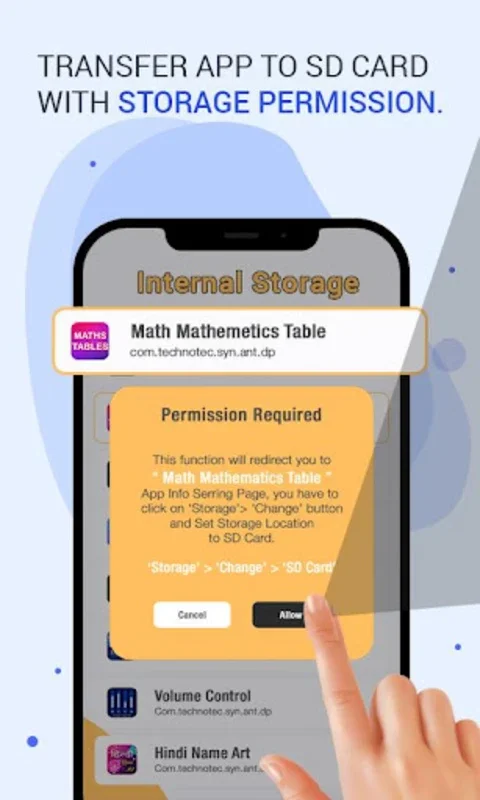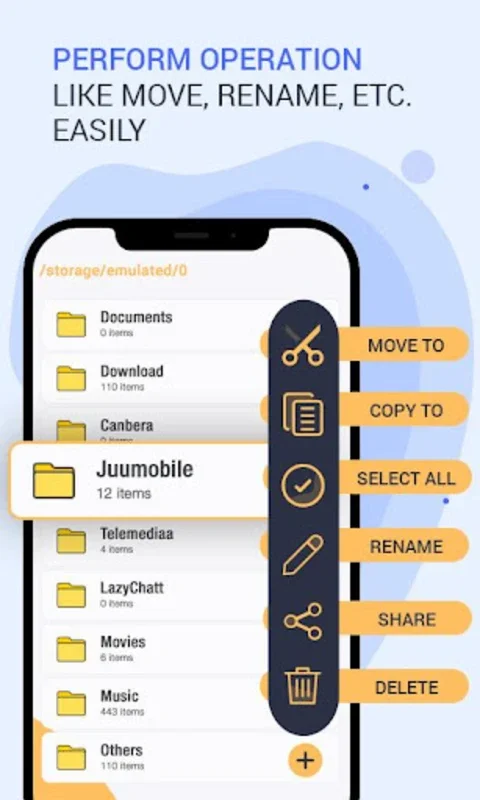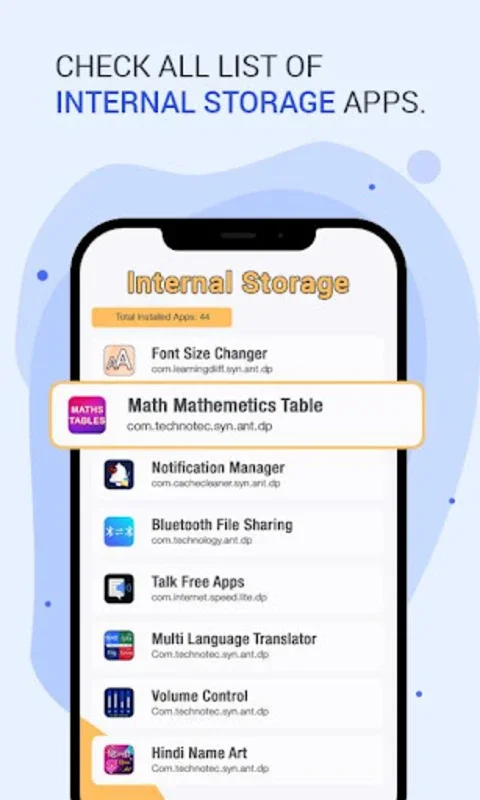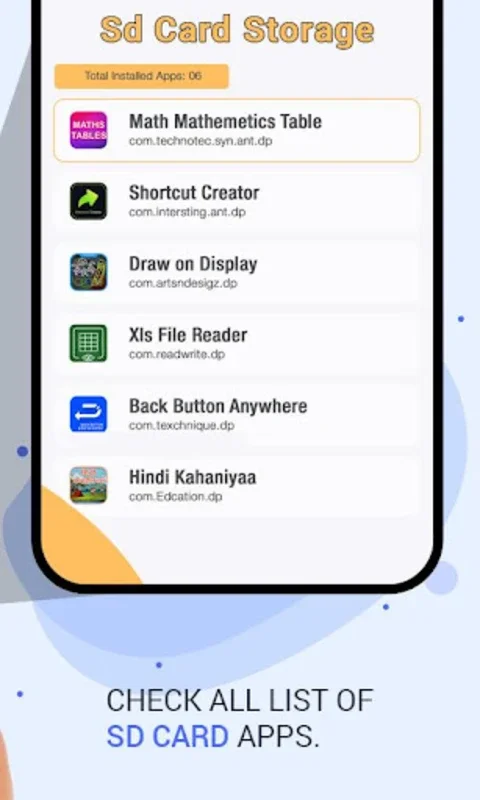Move Apps / Files to SD Card App Introduction
Introduction
In the modern digital age, smartphones have become an indispensable part of our lives. However, one common issue that Android users often face is the limited internal storage. The Move Apps / Files to SD Card application offers a practical solution to this problem. This app is designed to enhance the efficiency of your Android device by allowing seamless transfer of data and apps between the internal memory and the SD card.
The Significance of Storage Optimization
Storage space on a smartphone is crucial. With the increasing number of apps, photos, videos, and other files, it is easy to run out of space. When internal storage is full, it can lead to a sluggish performance of the device. Apps may take longer to load, and the overall user experience can be severely affected. By using the Move Apps / Files to SD Card app, users can free up internal storage, which in turn can lead to a more responsive device.
User - Friendly Interface
One of the standout features of this app is its intuitive interface. It is designed in such a way that even novice users can easily navigate through it. The app provides a clear view of all the apps and files stored on both the internal memory and the SD card. This makes it easy for users to select the items they want to transfer.
Effortless App Transfer
Transferring apps with this app is a breeze. With just a single tap, users can move their desired apps from the internal memory to the SD card. This not only saves time but also reduces the effort required. The app also allows users to view the complete list of apps, which helps in making informed decisions about which apps to transfer.
Flexible File Management
When it comes to files, the app offers great flexibility. Users can choose to transfer individual files or a batch of files at once. This is extremely useful when trying to free up a significant amount of internal storage. Moreover, the option to duplicate files onto the SD card provides an added layer of convenience. Users can also customize the destination path on the SD card, which ensures that their files are organized in a way that suits them.
Reciprocal Transfer
Another great feature of the Move Apps / Files to SD Card app is its ability to transfer files and apps in both directions. This means that if a user wants to move an app or a file from the SD card back to the internal storage, they can do so easily. This gives users complete control over the location of their data.
Comparison with Other Storage Management Apps
There are several storage management apps available in the market. However, the Move Apps / Files to SD Card app stands out due to its simplicity and effectiveness. Some apps may offer only basic file transfer features, while others may be too complex for the average user. This app strikes the right balance between functionality and ease of use.
Conclusion
In conclusion, the Move Apps / Files to SD Card app is a must - have for Android users who are struggling with limited internal storage. It offers a range of features that not only optimize storage but also enhance the overall performance of the device. By using this app, users can enjoy a more efficient and responsive smartphone experience.