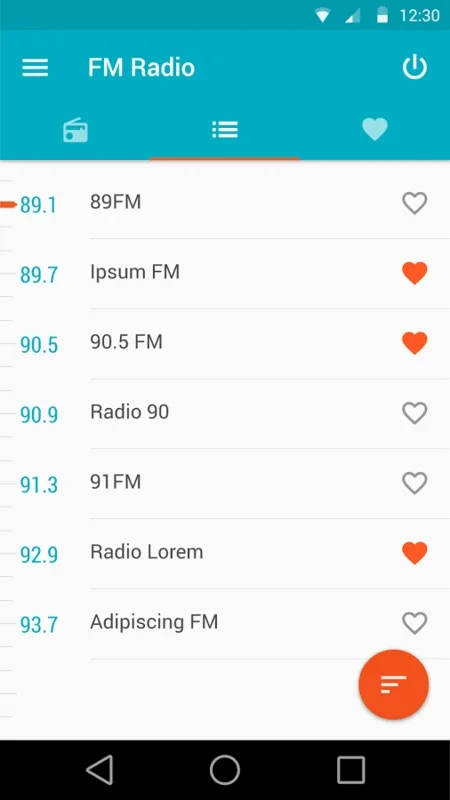FM Radio App Introduction
FM Radio is an intuitive platform specifically designed to provide a seamless experience of local radio listening on supported Motorola devices. Leveraging the built-in FM chipset, it offers a wide range of features and functionalities.
Seamless Station Search
With FM Radio, users can effortlessly search for their favorite radio stations. The intuitive interface allows for quick and easy navigation, ensuring that you can find the stations you love in no time.
Personalized Favorite Channels
Create a personalized list of your favorite channels and access them with just a few taps. This feature allows you to customize your listening experience and have your preferred stations readily available.
Sleep Timer and Live Broadcasts
Enjoy the convenience of a sleep timer, which allows you to set a specific time for the radio to automatically turn off. Additionally, live broadcasts bring you the latest news and entertainment directly to your device.
High-Quality Recordings
Capture high-quality recordings of your preferred tunes, enhancing your listening experience. Whether you want to save a particular song or create a playlist, FM Radio makes it easy.
Material Design Interface
The Material Design interface provides a sleek and user-friendly experience. The clean design and intuitive controls make it easy to use, even for those who are not tech-savvy.
Compatibility with Antennas
For optimal reception, listeners can use a wired headset or Digital TV dongle as an antenna. This allows you to pick up even the weakest signals and enjoy a clear and uninterrupted listening experience.
Output Options
FM Radio supports various output options, including wired and Bluetooth headsets or the loudspeaker of a phone. You can choose the option that suits your needs and preferences.
Voice Command Support
With compatibility with voice commands via Google Assistant, you can control the listening experience hands-free. Simply use your voice to change stations, adjust the volume, or set the sleep timer.
International Audience Support
This platform caters to an international audience, with language support for U.S. English, Brazilian Portuguese, Latin American Spanish, UK English, French, Italian, German, and Spanish speakers. No matter where you are in the world, you can enjoy local radio broadcasts.
In conclusion, FM Radio is an excellent application for those who love to listen to local radio. With its intuitive interface, wide range of features, and compatibility with various devices and antennas, it provides a truly immersive listening experience. Keep in mind that the features and interface might vary based on the specific phone model.