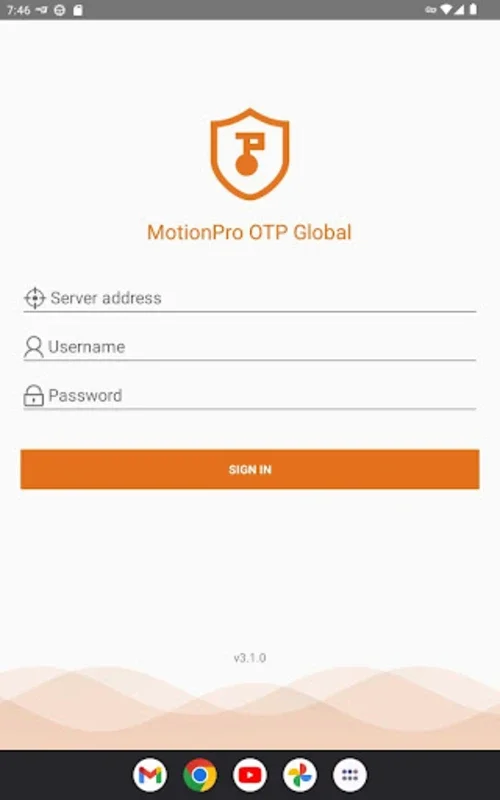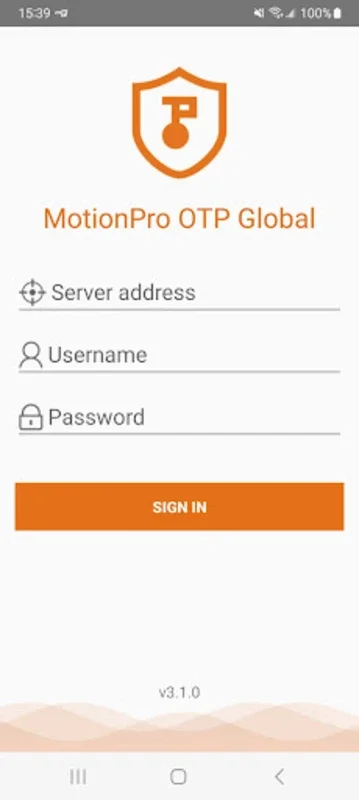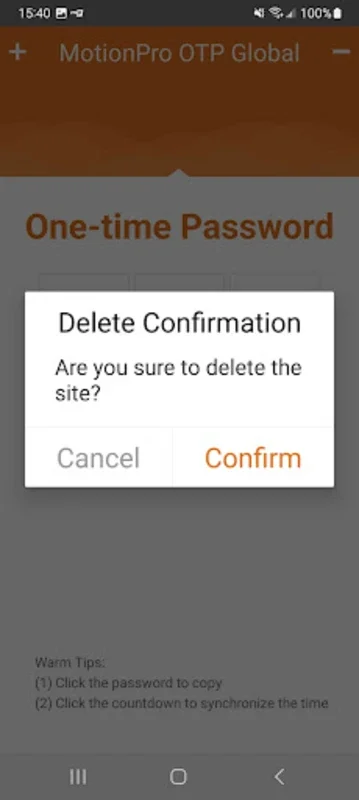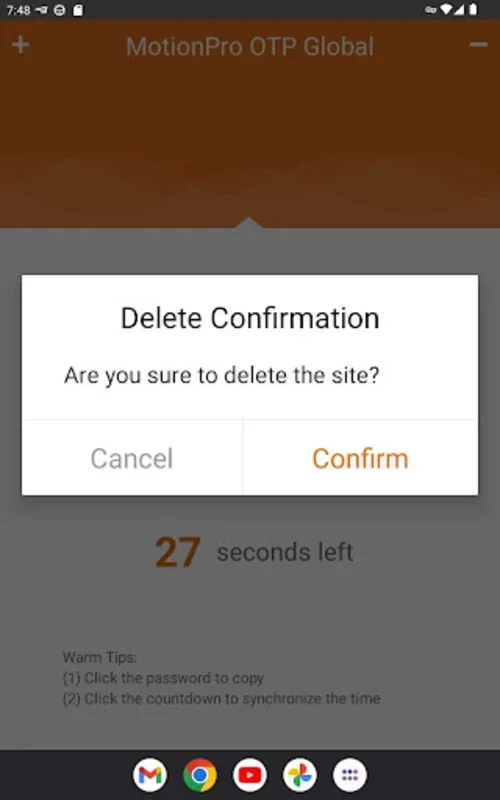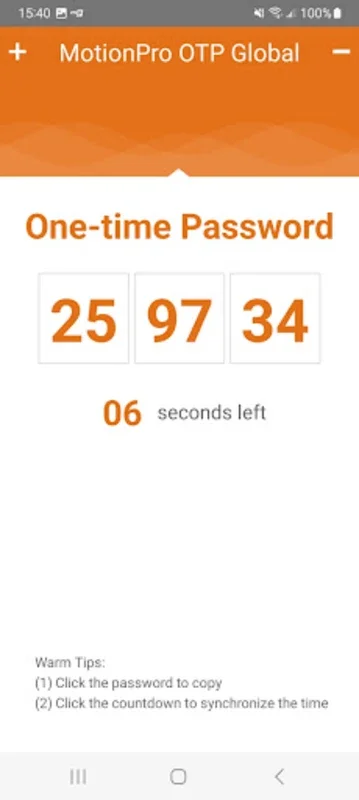MotionProOTP App Introduction
MotionProOTP is a revolutionary application designed to provide an extra layer of security for users on the Android platform. This comprehensive article will delve into the various aspects of MotionProOTP, including its features, benefits, and how it can safeguard your digital presence.
Introduction to MotionProOTP
MotionProOTP offers a robust One-Time Password (OTP) authentication system. It is a crucial tool in the era of increasing cyber threats, ensuring that your online accounts and transactions are protected. The dynamic codes generated by MotionProOTP are updated every 30 seconds, adding an extra level of security.
Key Features of MotionProOTP
- Dynamic OTP Generation: The app generates unique OTPs every 30 seconds, making it difficult for hackers to gain unauthorized access.
- Offline Usage: One of the standout features of MotionProOTP is its ability to work offline. This means that even if you don't have an internet connection, your credentials remain protected.
- Enhanced Security Protocols: The app incorporates advanced security protocols to ensure the highest level of protection for your digital assets.
Benefits of Using MotionProOTP
- Increased Security: By using dynamic OTPs, MotionProOTP significantly reduces the risk of unauthorized access to your accounts.
- Convenience: The offline usage feature makes it convenient for users who may not always have access to the internet.
- Peace of Mind: Knowing that your digital interactions are protected by a robust security solution like MotionProOTP can give you peace of mind.
How to Use MotionProOTP
- Download and install the MotionProOTP app from the official website or a trusted app store.
- Once installed, open the app and follow the on-screen instructions to set up your account.
- You will be prompted to enter your credentials and other necessary information.
- After setup, the app will start generating dynamic OTPs. You can use these OTPs for secure online registration and other transactions.
Who is MotionProOTP Suitable For?
MotionProOTP is ideal for individuals who are concerned about the security of their online accounts. It is particularly useful for those who frequently engage in online transactions, such as banking, shopping, and accessing sensitive information. Businesses can also benefit from using MotionProOTP to protect their corporate accounts and data.
Comparison with Other Security Apps
When compared to other security apps, MotionProOTP stands out for its unique combination of features. While some apps may offer similar OTP functionality, MotionProOTP's offline usage and enhanced security protocols give it an edge. For example, compared to App X, MotionProOTP provides more frequent OTP updates and better offline support. Similarly, when compared to App Y, MotionProOTP offers a more user-friendly interface and stronger security measures.
In conclusion, MotionProOTP is a powerful tool for enhancing digital security on the Android platform. Its dynamic OTP generation, offline usage, and enhanced security protocols make it an excellent choice for anyone looking to protect their digital assets. Download MotionProOTP today and enjoy a safer digital experience.