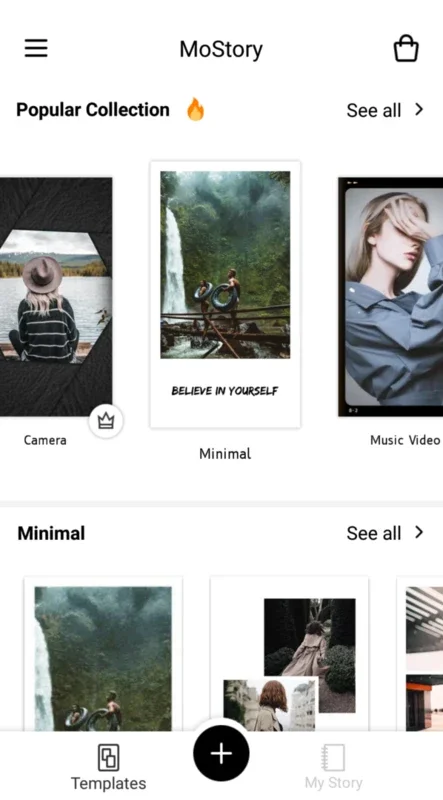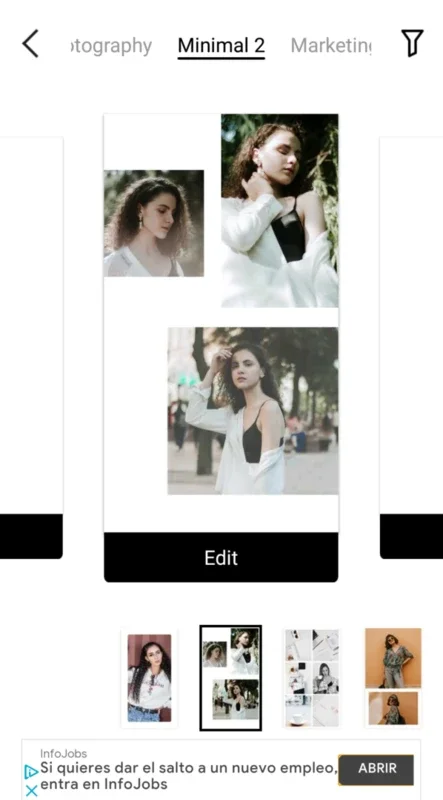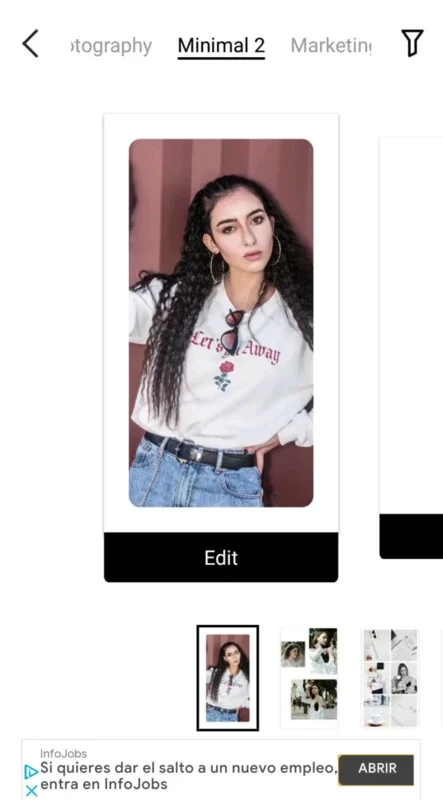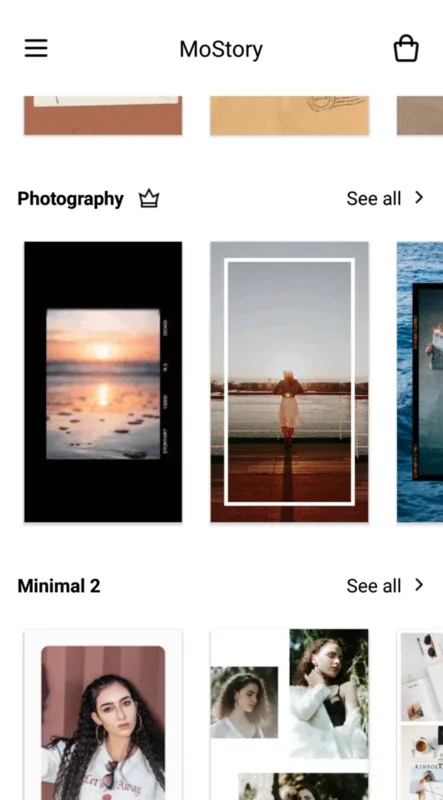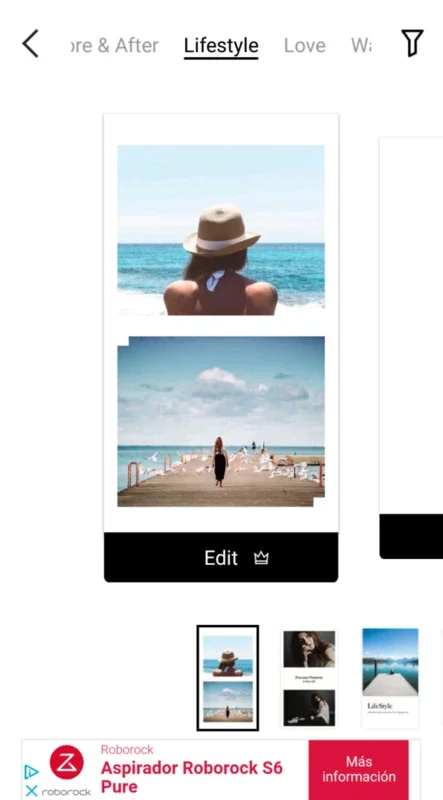MoStory App Introduction
Introduction
MoStory is a remarkable software that has been designed to simplify the process of creating Instagram stories in video format. It is a user - friendly application that caters to both novice and experienced users alike. With its intuitive interface and a plethora of features, it has become a popular choice among those who wish to enhance their Instagram presence.
Features of MoStory
Template Availability
One of the most appealing aspects of MoStory is the wide range of templates it offers. These templates are organized by theme, which makes it extremely convenient for users to find the one that suits their needs. For instance, if a user wants to create a story related to travel, they can easily navigate to the travel - themed templates. The templates are not only diverse but also highly customizable. Users can add their own content to these templates within seconds, saving them a great deal of time and effort.
Preview Functionality
MoStory also provides a preview feature. This allows users to take a look at how their story will appear before finalizing it. By being able to view previews, users can make more informed decisions about which template or sequence to choose. For example, if a user is torn between two different templates for a fitness - related story, they can preview both and select the one that best showcases their content and message.
Android - Friendly Video Formats
The video formats in MoStory are fully optimized for Android screens. This ensures that the stories created using the software look great on any Android device. Whether it's a high - end smartphone or a budget - friendly tablet, the videos will be displayed without any distortion or compatibility issues. This is a crucial factor as it guarantees a seamless user experience for Android users.
Easy Export and Sharing
Exporting the created video story is a breeze in MoStory. Once the user is satisfied with their creation, they can easily export the file. After that, transferring the content to their Instagram account for public viewing is a straightforward process. This ease of export and sharing encourages users to be more creative and share their stories more frequently.
How MoStory Differs from Other Similar Tools
When compared to other tools available in the market for creating Instagram stories, MoStory stands out in several ways. Some competing tools may offer a limited number of templates or lack the preview functionality. In contrast, MoStory provides a vast array of templates and the ability to preview stories, giving users more control over their final product.
Another difference is in the video format optimization. While some tools may not be as focused on Android - specific optimization, MoStory ensures that the videos are perfectly adapted to Android screens. This can make a significant difference in the overall quality of the stories and the user's satisfaction with the end result.
Tips for Using MoStory Effectively
Choosing the Right Template
To make the most out of MoStory, it is essential to choose the right template. Consider the theme of your story, the target audience, and the message you want to convey. For example, if your story is about a new product launch, a modern and sleek template might be more appropriate. On the other hand, if it's a personal story about a family event, a more warm and inviting template could be the best choice.
Customizing Content
Don't be afraid to customize the content within the templates. You can add your own photos, videos, text, and even modify fonts, sounds, and other elements. This will make your story more unique and engaging. For instance, if you are using a photo from your Android's gallery, you can adjust the color, add a filter, or change the font of the text overlay to match the overall mood of the story.
Keeping it Concise
Instagram stories are meant to be short and engaging. Try to keep your story within the recommended time limit. A concise story is more likely to hold the viewer's attention and convey your message effectively. Avoid overloading your story with too much information or too many elements that could make it seem cluttered.
Conclusion
MoStory is a valuable tool for anyone looking to create captivating Instagram stories in video format. Its features such as template availability, preview functionality, Android - friendly video formats, and easy export and sharing make it a top choice. By using MoStory effectively and following the tips mentioned above, users can create high - quality stories that will attract more views and engagement on Instagram.