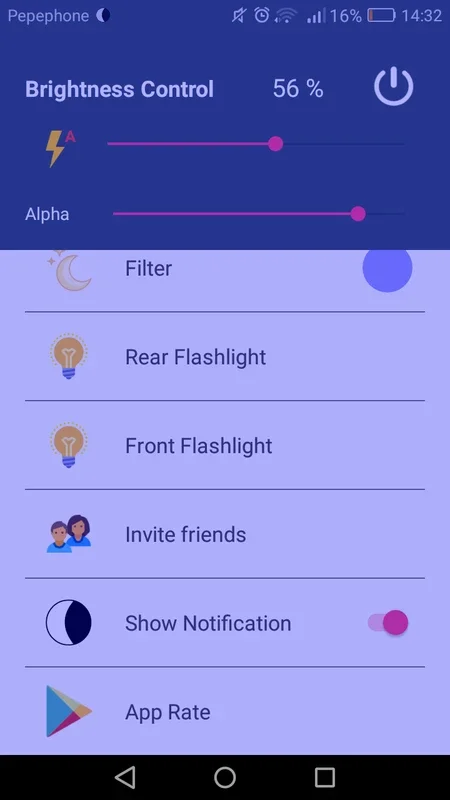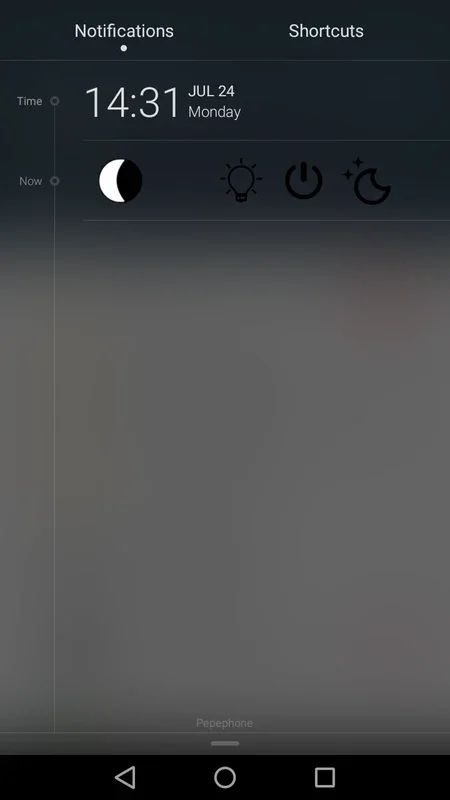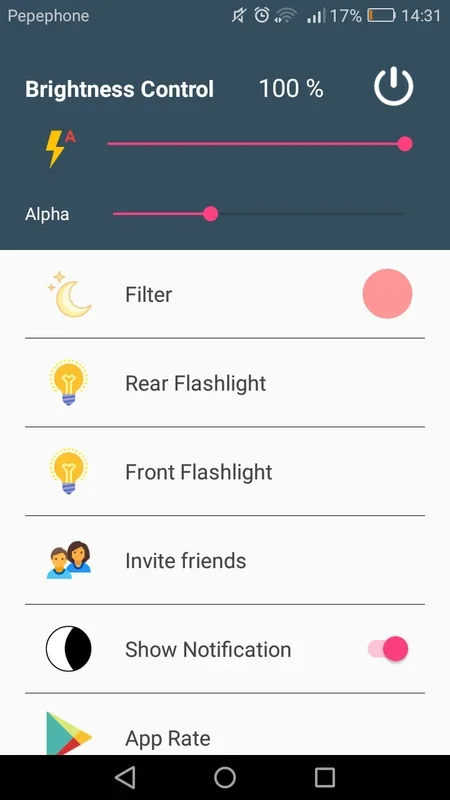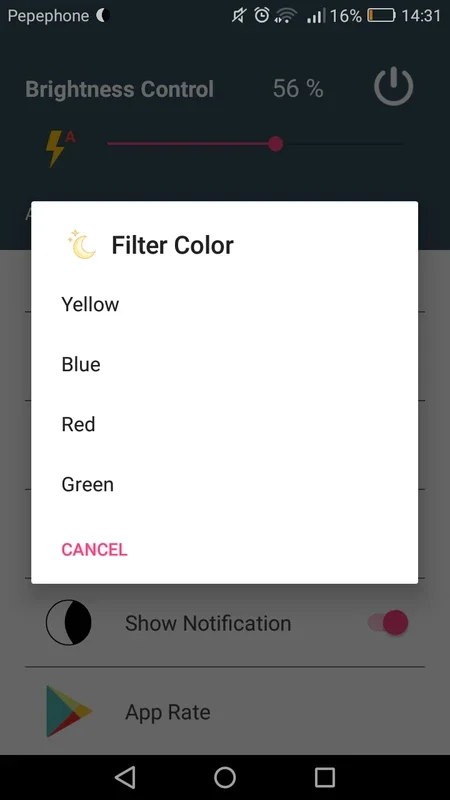Moonscreen App Introduction
Moonscreen is not just an ordinary app; it's a game-changer when it comes to managing the screen brightness of your Android smartphone. In this comprehensive article, we'll explore the various features and benefits that make Moonscreen stand out from the crowd.
How to Use Moonscreen
Using Moonscreen is incredibly straightforward. With a simple sliding bar, you can adjust the screen brightness to your desired level with ease. It allows you to go even below your screen's minimum brightness, ensuring your eyes are protected and you can use your phone in any situation.
Color Filters for a Customized Experience
In addition to brightness control, Moonscreen offers color filters. You can choose from yellow, blue, red, and green to create a personalized viewing experience that suits your needs and preferences.
Utilizing the Camera Flash as a Flashlight
Another handy feature of Moonscreen is the ability to use your phone's front and back flashes as flashlights. This comes in handy in low-light situations or when you need a quick source of light.
Shortcuts for Convenience
Moonscreen also provides shortcuts for quick actions. You can lower the brightness to the minimum, activate night mode, or turn on the flashlight with just one movement, saving you time and effort.
Adapting to Your Smartphone Usage
One of the great things about Moonscreen is its adaptability. You can customize the app to fit your smartphone usage habits, allowing you to change the screen's brightness to your preferences in just a few seconds.
In conclusion, Moonscreen is a must-have app for Android users who want to take control of their screen brightness and enhance their overall smartphone experience.