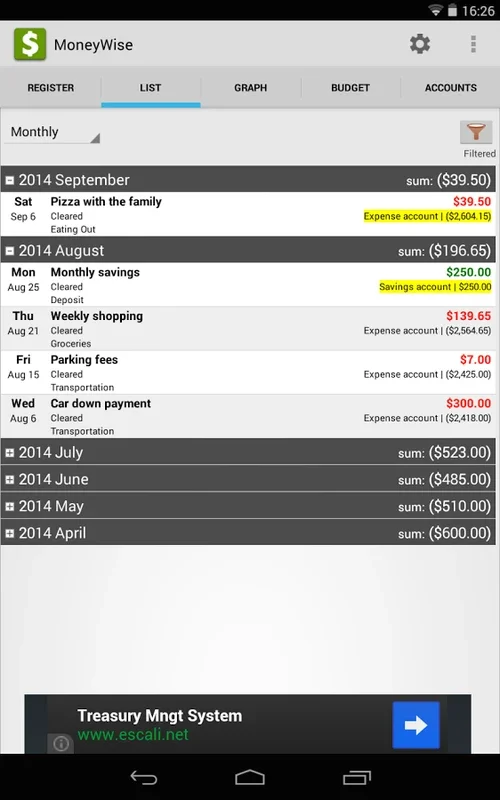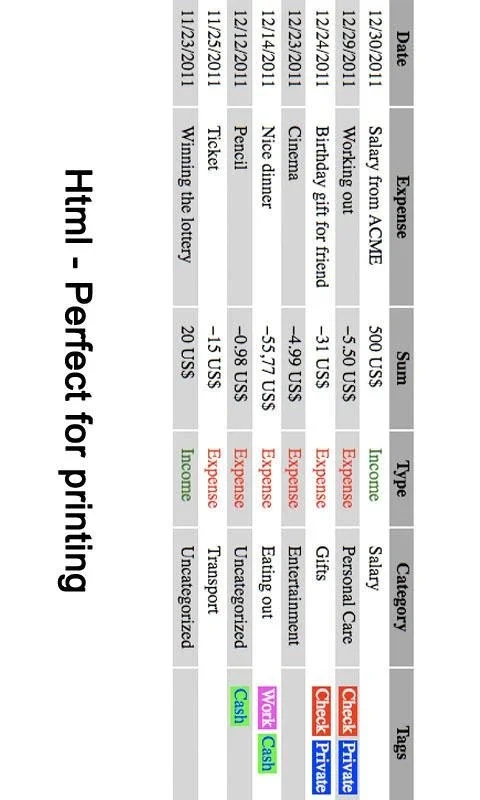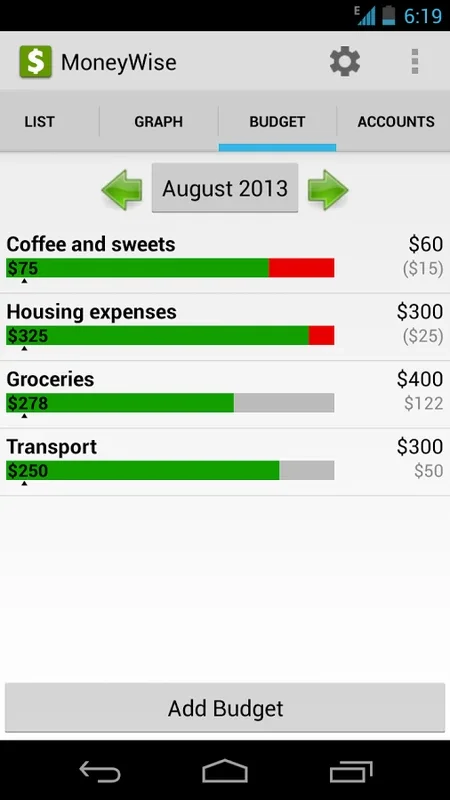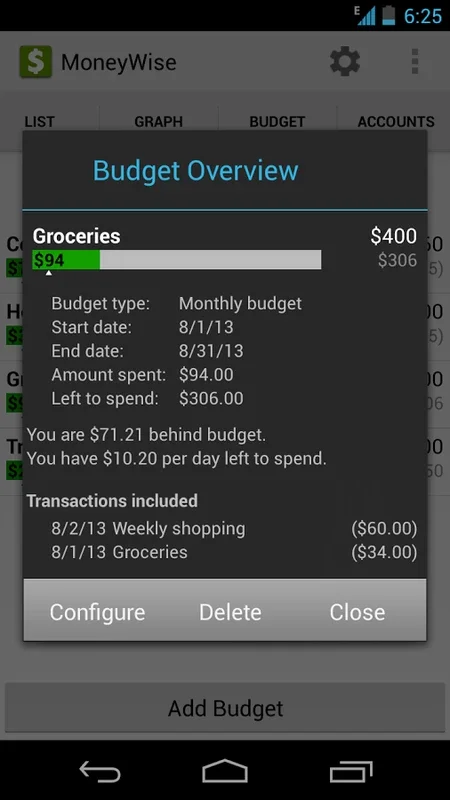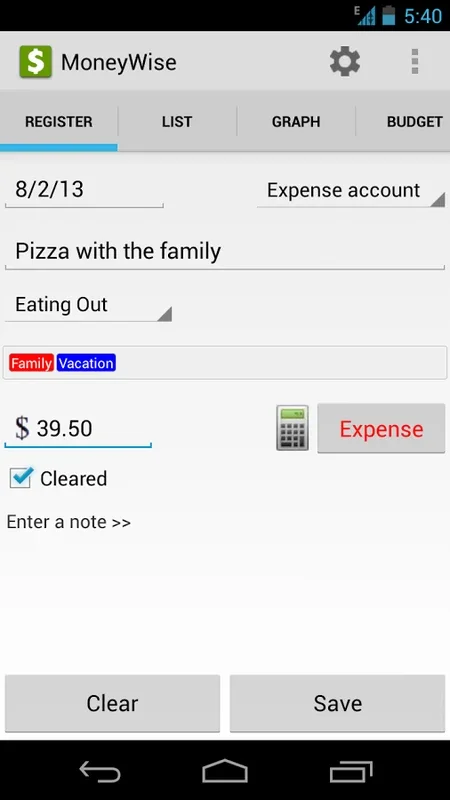MoneyWise App Introduction
Introduction
In today's fast - paced world, managing personal finances has become more crucial than ever. With the increasing complexity of financial transactions and the need to stay on top of our spending, having a reliable and efficient money management app is a necessity. MoneyWise is one such app that has been designed to meet the diverse needs of individuals when it comes to handling their finances.
Features of MoneyWise
1. Expense Tracking
One of the primary functions of MoneyWise is its ability to track expenses. It allows users to record their daily expenditures with ease. Whether it's a small coffee purchase or a major shopping spree, every expense can be logged into the app. This feature is especially useful for those who want to have a clear understanding of where their money is going. By having a detailed record of expenses, users can identify areas where they may be overspending and take corrective measures.
2. Budgeting
MoneyWise simplifies the process of budgeting. Users can set up budgets according to their financial goals. It offers flexibility in terms of budget periods, whether it's weekly, bi - weekly, or monthly. Additionally, the app allows for customizable starting dates for budget periods. This means that users can align their budgets with their income cycles or specific financial goals. For example, if a user gets paid on the 15th and 30th of each month, they can set up their budget periods accordingly.
3. Transaction Tagging
The app enables users to tag transactions with labels. This is a great feature as it adds an extra layer of organization to the financial data. By assigning categories and labels to transactions, such as work - related expenses, personal expenses, or vacation expenses, users can easily filter and analyze their spending patterns. For instance, if a user wants to see how much they have spent on work - related activities in a particular month, they can simply filter the transactions by the relevant label.
4. Offline Operation
MoneyWise offers the convenience of offline operation. This means that users do not need an internet connection to record their expenses or access their financial data. This is particularly beneficial for those who are on the go or in areas with limited internet access. Additionally, the app does not require registration, which further simplifies the user experience.
5. Multi - language Support and Currency Compatibility
In a globalized world, having an app that supports multiple languages and currencies is a great advantage. MoneyWise caters to a diverse user base by offering multi - language support and being compatible with various currencies. This makes it accessible to users from different regions and countries.
6. Security Features
The app provides password protection for added security. This ensures that the user's financial data remains private and protected. With the increasing concerns about data security, this feature gives users peace of mind knowing that their financial information is safe.
7. Multiple Account Management
For those who have multiple financial accounts, MoneyWise allows for easy management. Users can keep track of different accounts, such as savings accounts, checking accounts, or credit cards, all within the app. This provides a holistic view of their overall financial situation.
8. Advanced Expense Graphing
MoneyWise offers advanced expense graphing options. These graphs provide a visual representation of the user's spending patterns. By looking at the graphs, users can quickly identify trends in their spending, such as which categories are consuming the most of their income. This visual aid can be very helpful in making informed financial decisions.
9. Account Balance Monitoring
The app enables users to monitor their account balances. This is an essential feature as it helps users stay aware of their available funds. By having a real - time view of their account balances, users can avoid over - drafting or incurring unnecessary fees.
10. Data Exportation
MoneyWise allows for data exportation for spreadsheet analysis. This feature is useful for those who want to further analyze their financial data using external applications. For example, users can export their expense data to a spreadsheet and create custom reports or perform in - depth financial analysis.
11. Bank Transaction Verification
The app also offers bank transaction verification. This helps users ensure the accuracy of their financial records. By verifying bank transactions, users can catch any discrepancies or errors in their accounts early on.
12. Transaction Splitting
MoneyWise allows users to split transactions across multiple categories. This is useful when an expense involves multiple aspects. For example, if a user buys office supplies that are for both personal and work use, they can split the transaction accordingly.
13. Subcategory Usage
The app supports subcategory usage for detailed expense categorization. This allows for a more granular analysis of spending. For example, within the 'Food' category, users can create subcategories such as 'Groceries', 'Dining Out', and 'Snacks'.
14. Built - in Calculator
MoneyWise has a built - in calculator for quick calculations. This can be handy when users need to calculate discounts, tips, or perform other simple arithmetic operations while managing their finances.
How MoneyWise Compares to Other Financial Apps
When compared to other financial apps in the market, MoneyWise stands out in several ways. Some apps may offer only basic expense tracking, while MoneyWise provides a comprehensive set of features. For example, the ability to split transactions across multiple categories and use subcategories for detailed categorization is not commonly found in all financial apps. Additionally, the offline operation and lack of registration requirement set MoneyWise apart from many of its competitors. While some apps may focus more on investment management or bill payment, MoneyWise is centered around personal finance management, making it a more suitable choice for those who are primarily interested in tracking their day - to - day expenses and budgeting.
Conclusion
MoneyWise is a robust and intuitive financial management app that offers a wide range of features to help users achieve financial clarity and budget discipline. Its user - friendly interface, combined with its powerful functionality, makes it an ideal choice for individuals who are looking to take control of their personal finances. Whether it's through its expense tracking, budgeting, or security features, MoneyWise has something to offer to every user who is serious about managing their money effectively.