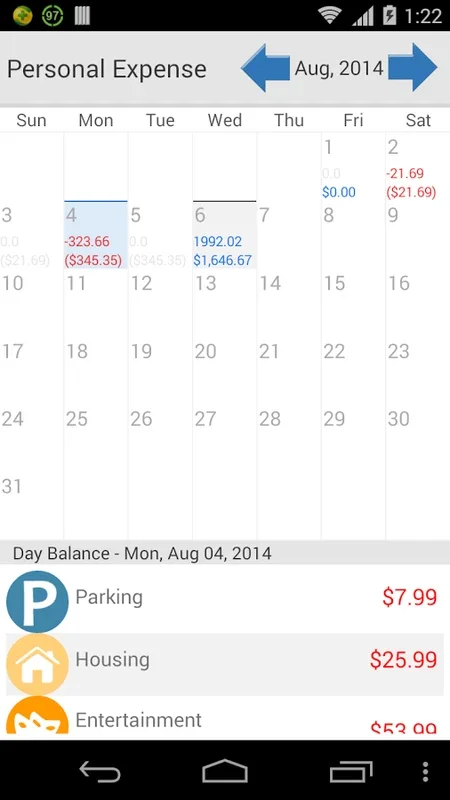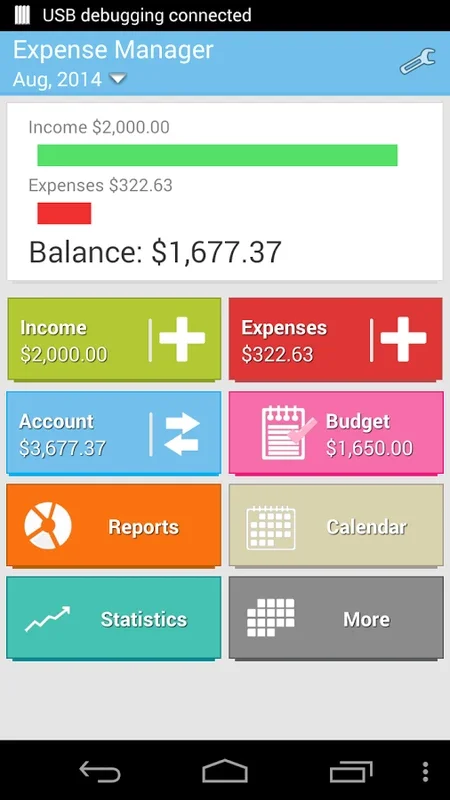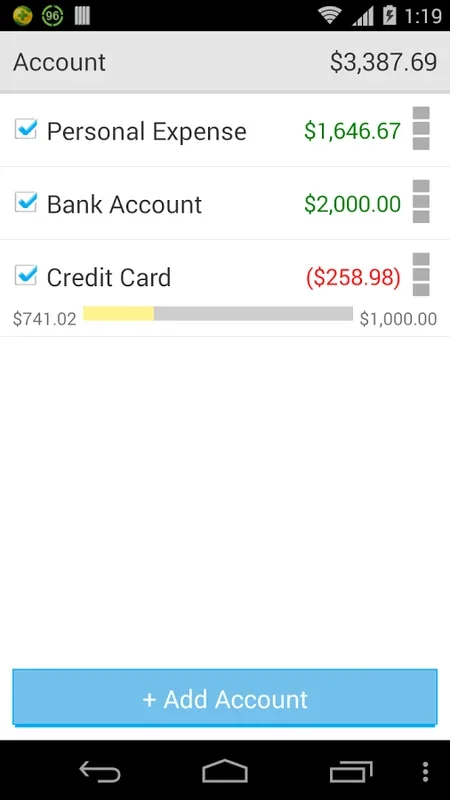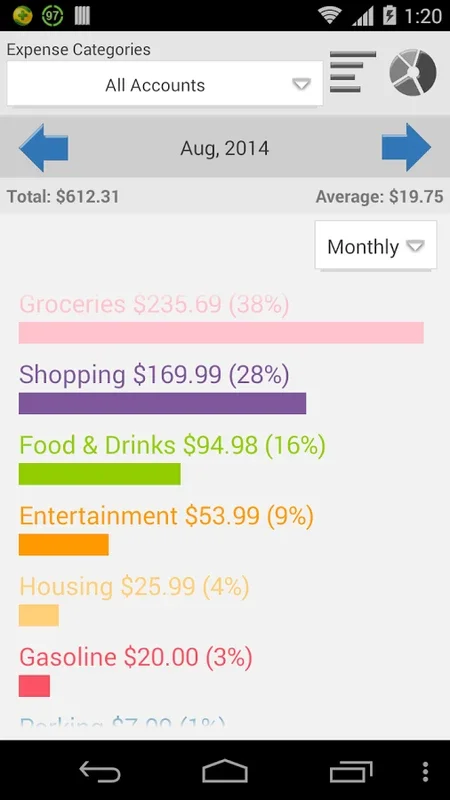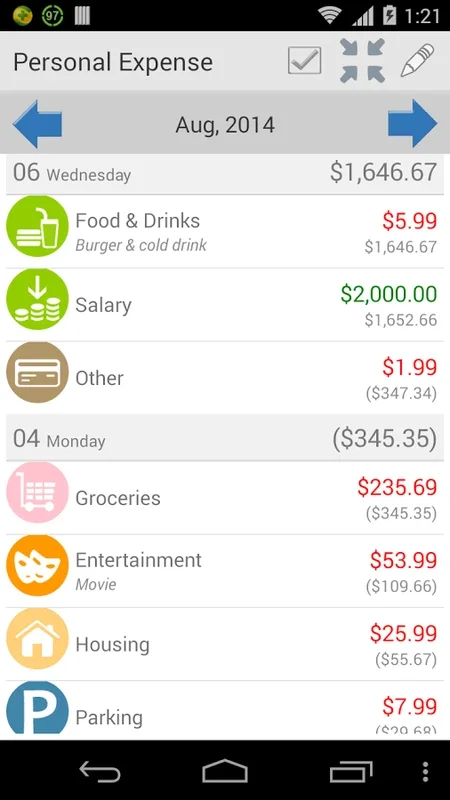Expense Manager App Introduction
Introduction
In today's fast - paced world, managing personal finances has become more crucial than ever. With the increasing complexity of financial transactions and the need to keep a close eye on income and expenses, having a reliable tool is essential. Expense Manager is one such application that has been designed to simplify the process of personal finance management.
User - Friendly Interface
The first thing that strikes users about Expense Manager is its intuitive and user - friendly interface. It is crafted in such a way that even those who are not well - versed in financial management can easily navigate through the app. The layout is clean and uncluttered, with all the important functions easily accessible. This makes it convenient for users to quickly add transactions, view reports, or manage their budgets without any hassle.
Informative Dashboard
The heart of Expense Manager is its informative dashboard. This dashboard provides a comprehensive snapshot of various financial aspects. It shows details about expenses, income, accounts, and budget on a weekly, monthly, and yearly basis. This allows users to have a clear understanding of their financial situation at a glance. For example, if a user wants to know how much they have spent in a particular month on groceries, they can easily find that information on the dashboard. It also helps in identifying trends in spending and income over different time periods.
Transaction Management
Managing transactions is made effortless with Expense Manager. Adding both one - time and recurring transactions is a breeze. Users can also tag these transactions as cleared or pending, which helps in keeping track of the financial status. For instance, if a user has paid a bill but the payment is still being processed, they can mark it as pending until it is cleared. This feature also aids in reconciling accounts and ensuring that all transactions are accounted for.
Preset and Customizable Categories
To further enhance the organization of finances, Expense Manager offers preset income and expenses for quick entries. This saves time for users as they don't have to type in the same categories repeatedly. Additionally, there are customization options available. With around 100 icons and color coding for categories, users can personalize their financial management experience. For example, they can assign a specific color to their entertainment expenses and a different color to their utility bills, making it easier to visually distinguish between different types of expenses.
Budgeting Features
Budgeting is a key aspect of personal finance management, and Expense Manager excels in this area. It allows users to create specific category budgets across various timeframes. This means that users can set a budget for groceries for a month, or for dining out for a week. The app then helps in monitoring the spending against these budgets. If a user is close to exceeding their budget for a particular category, the app can send a notification, allowing the user to adjust their spending accordingly.
Multi - Currency Support
In a globalized world, Expense Manager stands out with its support for over 100 local currencies. This makes it extremely versatile for users worldwide. Whether a user is traveling abroad or dealing with international transactions, they can easily manage their finances in their local currency. For example, a user in Europe can use the app to manage their euro - based transactions, while a user in Asia can handle their transactions in their respective local currencies.
Account Management
Handling multiple accounts and moving funds between them is streamlined in Expense Manager. Users can manage different accounts such as savings, checking, or credit card accounts within the app. They can also re - order or close accounts as per their preference. A detailed monthly statement is available, which visualizes the cash flow and account balances. This helps users in keeping track of their overall financial position across all their accounts.
In - Depth Reporting
Expense Manager offers in - depth reports that are just a click away. These reports provide insights on a daily, weekly, monthly, yearly, and custom date range basis. They are presented through both line and pie charts, which make it easier for users to understand their financial data. Users can dissect their spending and earning habits by categories, payees, payers, and overall balance with ease. For example, a user can see how much they have spent on a particular category over the past year, or who their top payees are.
Security Features
Security is a top priority in Expense Manager. It comes with features like PIN - based locking to protect financial data. This ensures that only authorized users can access the app and view the financial information. In addition, the app supports exporting transactions in CSV format, which can be useful for further analysis or for sharing financial data with an accountant. There is also a provision for backing up and restoring data to/from an SD card, which provides an extra layer of protection against data loss.
Home Screen Widget
The home screen widget of Expense Manager is a handy feature that allows for rapid access to the app's features. Users can quickly add a transaction, view their budget status, or check their account balances without having to open the entire app. This saves time and makes it more convenient for users to manage their finances on the go.
Conclusion
Expense Manager is a powerful and comprehensive application for personal finance management. It offers a wide range of features from transaction management to in - depth reporting, all in a secure and user - friendly environment. Whether you are looking to better manage your day - to - day finances, create budgets, or gain insights into your spending and earning habits, Expense Manager has the tools to help you achieve your financial goals.