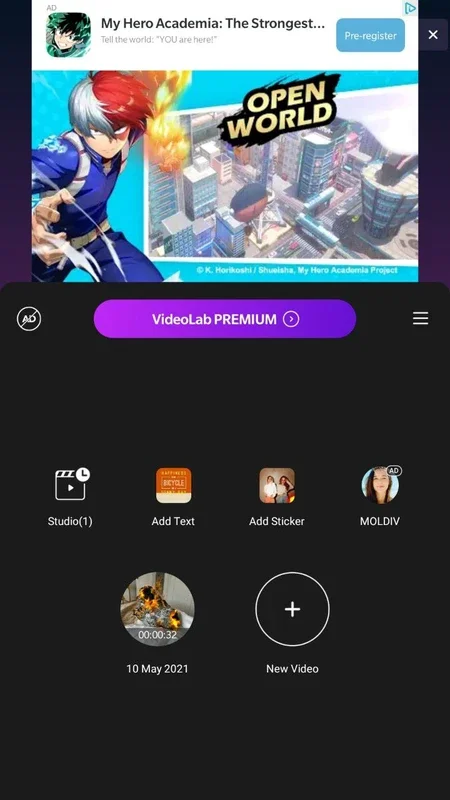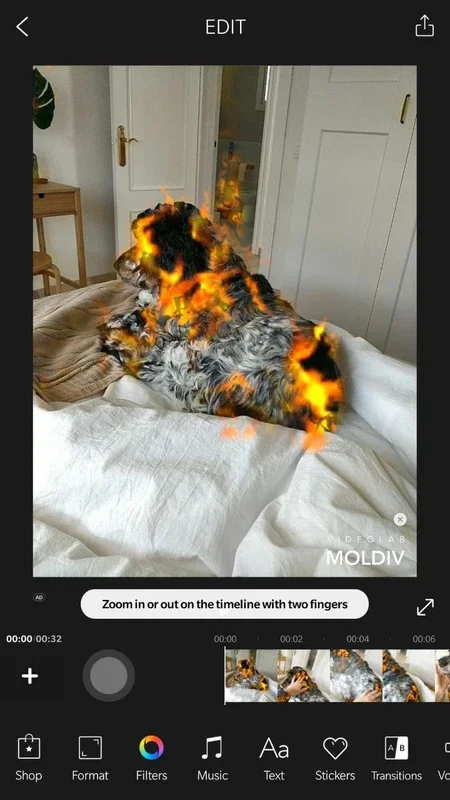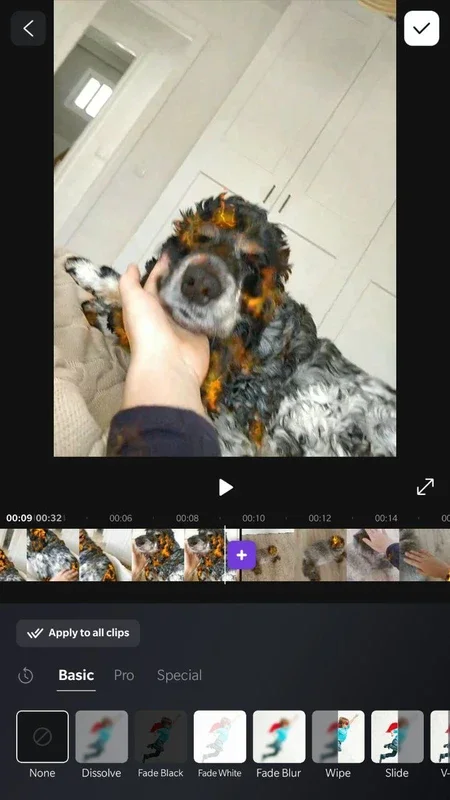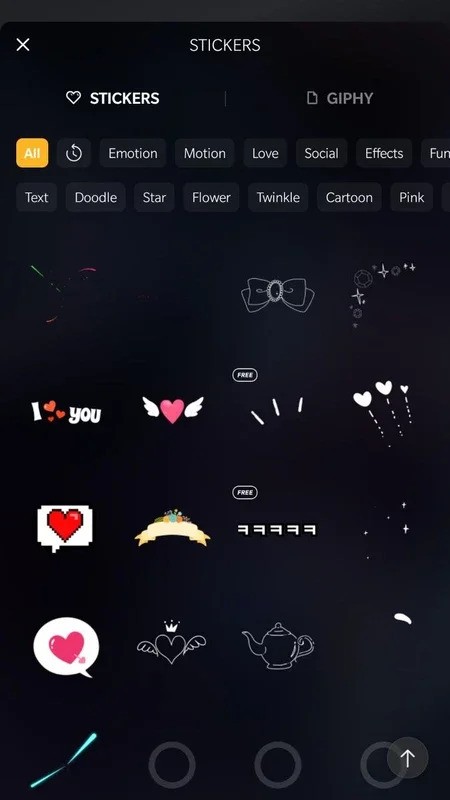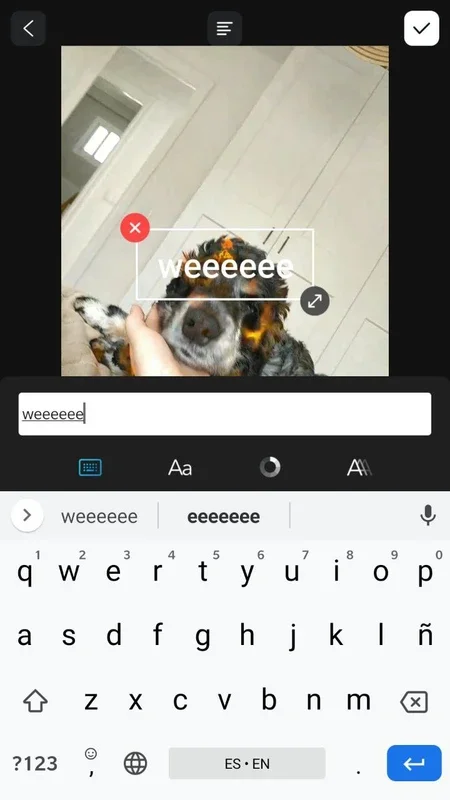MOLDIV VideoLab App Introduction
MOLDIV VideoLab is a powerful video editing application designed specifically for Android users. In this comprehensive article, we will explore the various features, usability, and benefits of MOLDIV VideoLab.
Introduction to MOLDIV VideoLab
MOLDIV VideoLab is developed by JellyBus Inc., a renowned name in the world of mobile applications. This app has gained popularity among users due to its intuitive interface and extensive range of editing capabilities.
Key Features of MOLDIV VideoLab
- Rich Editing Tools: MOLDIV VideoLab offers a plethora of editing tools, allowing users to trim, crop, and merge videos with ease. Users can also add text, stickers, and filters to enhance the visual appeal of their videos.
- Effects and Transitions: The app provides a wide variety of effects and transitions to make videos more engaging. From slow motion to reverse playback, users have the freedom to create unique video content.
- Audio Editing: Along with video editing, MOLDIV VideoLab also allows users to edit the audio of their videos. Users can add background music, adjust the volume, and even record their own voiceovers.
- Easy Sharing: Once the video is edited, users can easily share it on various social media platforms directly from the app. This makes it convenient for users to showcase their creativity to a wider audience.
How to Use MOLDIV VideoLab
- Download and Install: Users can download the MOLDIV VideoLab APK from the official website or trusted app stores.
- Import Videos: After installation, users can import the videos they want to edit from their device's gallery.
- Editing Process: Users can then start editing their videos using the various tools and features available. They can preview the changes in real-time to ensure they are satisfied with the results.
- Saving and Sharing: Once the editing is complete, users can save the video in the desired format and share it on their preferred social media platforms.
Who is Suitable for Using MOLDIV VideoLab
MOLDIV VideoLab is suitable for a wide range of users. Whether you are a beginner looking to create simple videos or an experienced content creator seeking advanced editing features, this app has something to offer. It is ideal for social media enthusiasts, vloggers, and anyone who wants to add a creative touch to their videos.
Comparison with Other Video Editing Apps
When compared to other video editing apps in the market, MOLDIV VideoLab stands out for its user-friendly interface and comprehensive feature set. While some apps may focus on specific aspects of video editing, MOLDIV VideoLab offers a balanced combination of editing tools, effects, and sharing options. However, like any app, it also has its limitations. For example, the app may not be as powerful as professional video editing software, but it is more than sufficient for most mobile users' needs.
In conclusion, MOLDIV VideoLab is a remarkable video editing app for Android users. With its intuitive interface, rich features, and easy sharing options, it provides a seamless video editing experience. Whether you are creating videos for personal or professional use, MOLDIV VideoLab is definitely worth checking out.