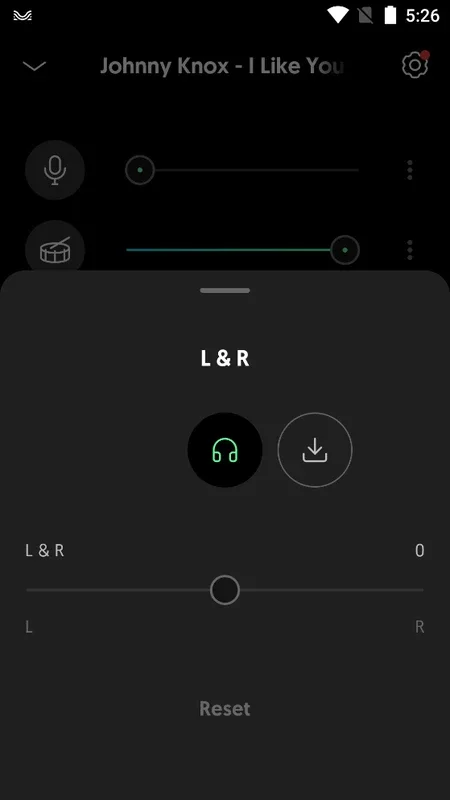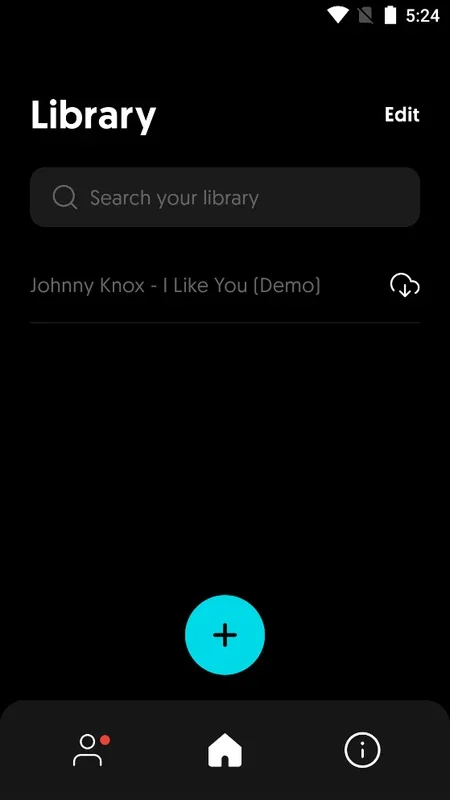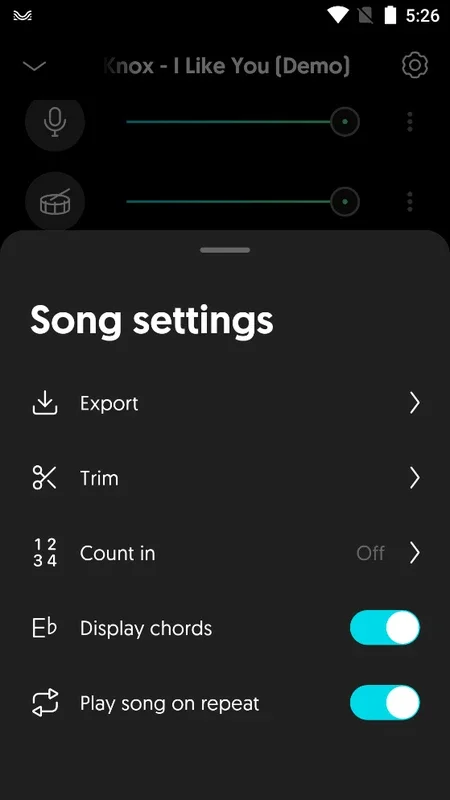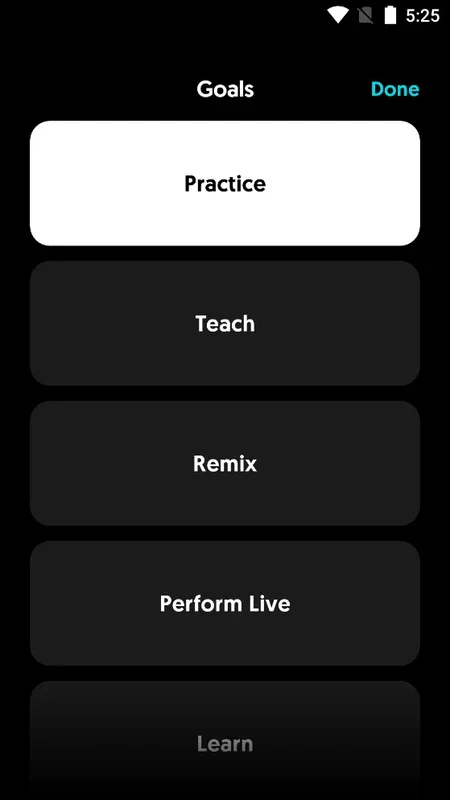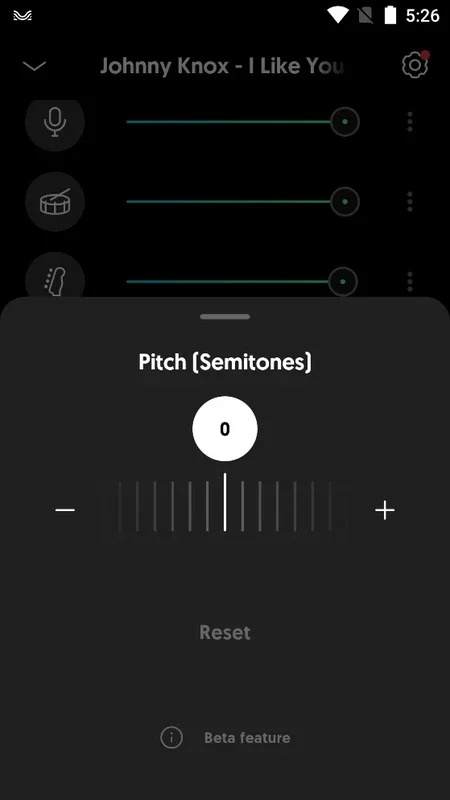Moises App Introduction
Moises is an incredibly powerful and user-friendly application designed specifically for Android users. With its extensive range of tools and features, it enables users to effortlessly edit and enhance their music files.
How Moises Works
When you open the Moises app, you are greeted with a simple and intuitive interface. The first step is to choose the song you want to work on. The app comes with a default demo song, which is perfect for beginners to learn the ropes. Once you select your song, you will notice that it is split into various elements such as vocals, bass, guitar, and melody. These elements are carefully separated, allowing you to have full control over each one.
Each element can be adjusted independently. You can change the intensity of the vocals, boost the bass, adjust the pitch of the guitar, and much more. This level of granular control gives you the freedom to create unique and personalized music edits. Whether you want to remove the vocals from a song to create a karaoke version or enhance the bass for a more immersive listening experience, Moises has you covered.
Connecting with Other Composers
Moises doesn't stop at just being a music editing tool. It also allows you to connect with other composers from around the world. By entering your skills and goals at the beginning, the app will match you with other users who share similar interests and can collaborate with you. This community aspect adds a whole new dimension to the app, allowing you to learn from others and expand your creative horizons.
Benefits of Using Moises
Moises offers a wide range of benefits for music and music composition lovers. It provides a convenient way to isolate and work on different audio tracks on your smartphone. Whether you need to extract a specific instrument from a song or experiment with different sound combinations, Moises makes it easy.
Moreover, the app is free to download and use, making it accessible to everyone. You can save your edits directly to your device or upload them to the cloud for easy sharing with others. With Moises, the possibilities for creative music editing are endless.
In conclusion, Moises is a must-have tool for Android users who are passionate about music. Its intuitive interface, powerful editing features, and community aspect make it stand out from the crowd. Download Moises today and start exploring the world of music editing on your Android device.