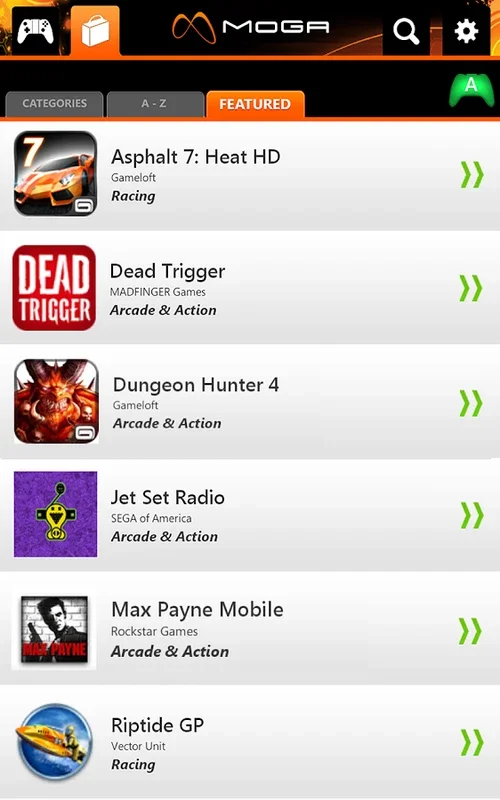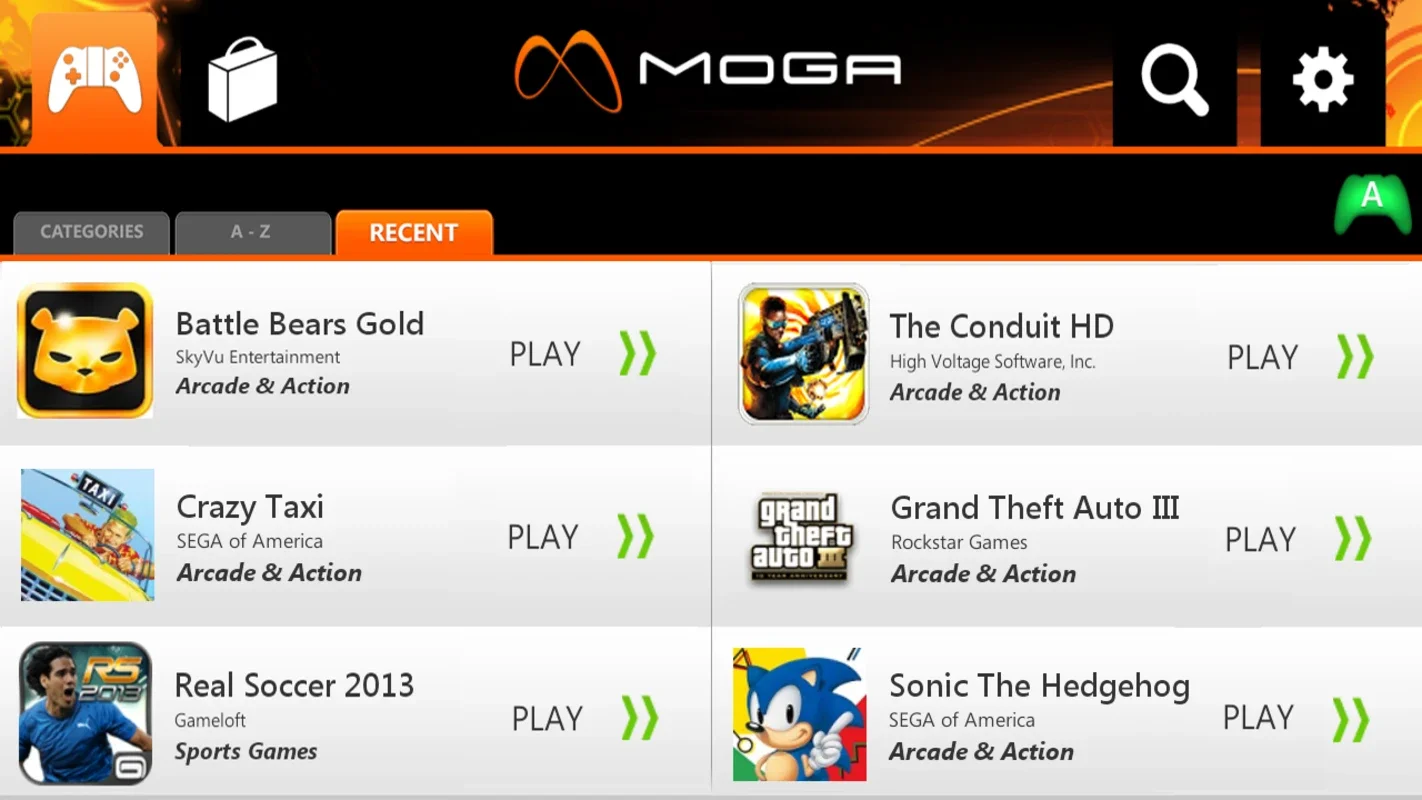MOGA Pivot App Introduction
MOGA Pivot is a revolutionary software designed specifically for Android users. It offers a seamless and intuitive way to pair your MOGA controller with your smartphone, taking your mobile gaming to the next level.
How to Use MOGA Pivot
To get started with MOGA Pivot, simply follow these easy steps. First, ensure that your MOGA controller is in pairing mode. Then, open the MOGA Pivot app on your Android device. The app will automatically search for available controllers and establish a connection within seconds. Once connected, you're ready to enjoy a enhanced gaming experience with precise controls and enhanced responsiveness.
Who is Suitable for MOGA Pivot
MOGA Pivot is ideal for avid mobile gamers who are looking to take their gaming to the next level. Whether you're a casual gamer or a hardcore enthusiast, MOGA Pivot offers a seamless and intuitive way to enhance your gaming experience. It's also perfect for those who prefer using a physical controller for a more immersive gaming experience.
The Key Features of MOGA Pivot
- Seamless Pairing: MOGA Pivot makes it incredibly easy to pair your MOGA controller with your Android device. With just a few simple steps, you can be up and running in no time.
- Enhanced Responsiveness: The software ensures that your controller inputs are registered quickly and accurately, giving you a competitive edge in games.
- Customizable Settings: MOGA Pivot allows you to customize the controller settings to your liking, ensuring a personalized gaming experience.
- Wide Compatibility: It works with a wide range of Android devices, making it accessible to a large number of users.
In conclusion, MOGA Pivot is a must-have for any Android gamer looking to enhance their gaming experience. With its easy-to-use interface, customizable settings, and enhanced performance, it's the perfect companion for your MOGA controller.