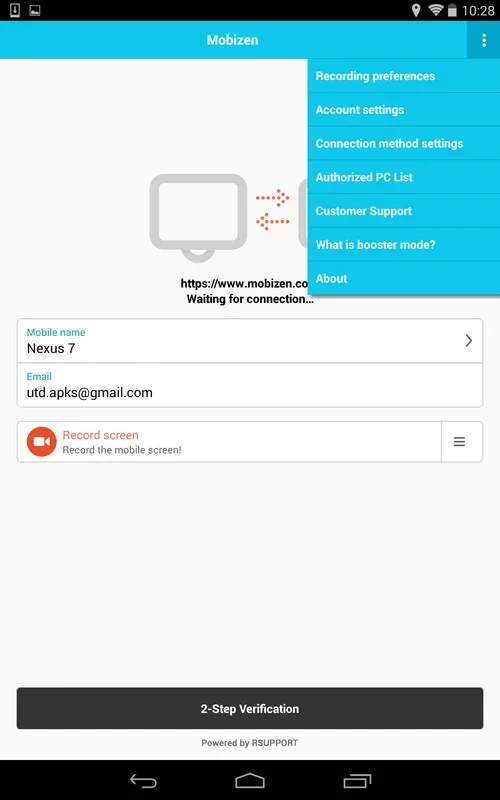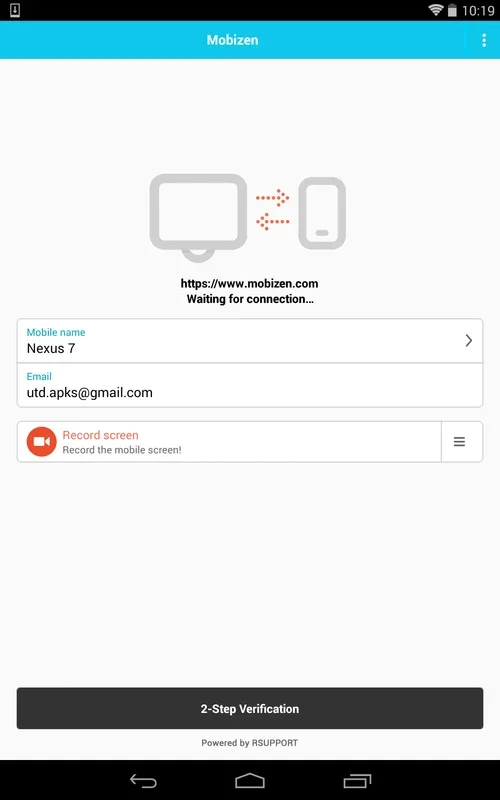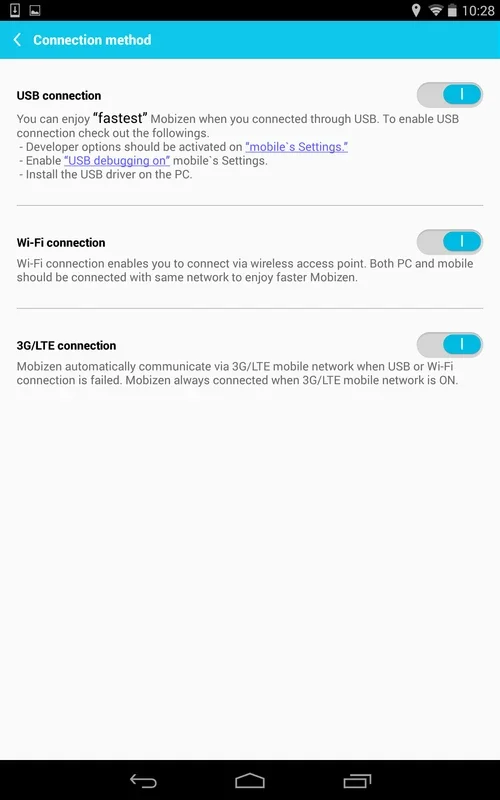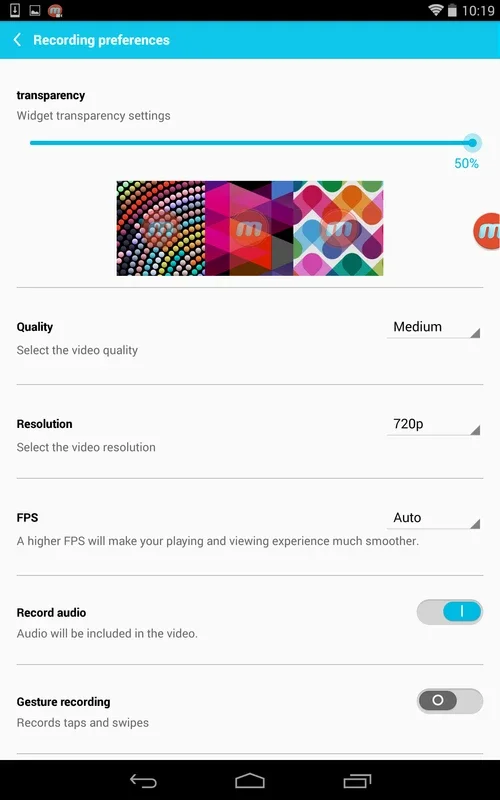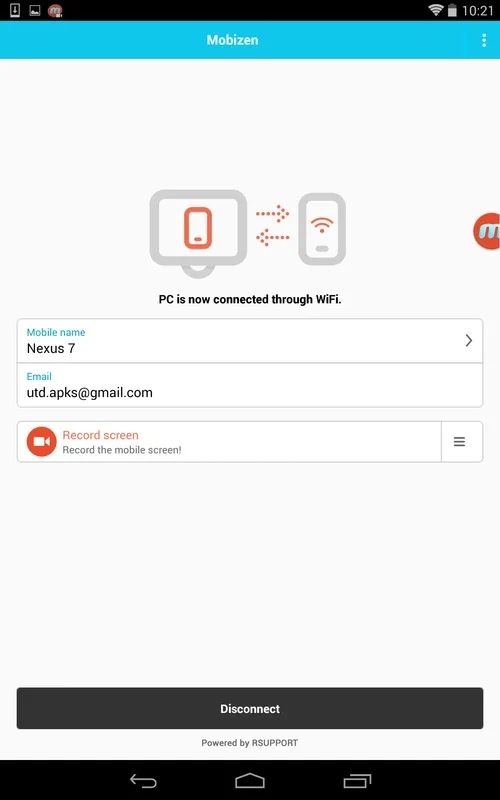Mobizen Screen Recorder App Introduction
Mobizen Screen Recorder transcends the limitations of your Android device, extending its capabilities to your computer screen. This powerful application allows you to mirror your Android phone or tablet onto your PC, providing seamless access to your mobile world from the comfort of your desktop. But Mobizen is more than just screen mirroring; it's a comprehensive suite of tools designed to enhance your Android experience.
Effortless Screen Mirroring
The core functionality of Mobizen lies in its ability to mirror your Android screen in real-time. This feature is invaluable for various scenarios:
- Presentations and Demonstrations: Showcase your Android apps and features effortlessly during presentations or tutorials. The larger screen of your computer provides a clearer and more engaging viewing experience for your audience.
- Gaming: Stream your mobile gaming sessions to a larger screen, enhancing the visual experience and allowing for easier control using a keyboard and mouse.
- Productivity: Access and manage your Android files and applications from your computer, increasing your overall productivity.
- Troubleshooting: Easily share your screen with tech support to diagnose and resolve any issues you might be facing.
The mirroring process is remarkably smooth and intuitive, requiring minimal setup. The connection is stable and reliable, ensuring a consistent viewing experience without lag or interruption. This allows for a seamless transition between your mobile and desktop environments.
Beyond Mirroring: A Multitude of Features
Mobizen's capabilities extend far beyond simple screen mirroring. It offers a range of additional features that significantly enhance its value:
Screen Recording
Capture your Android screen activity with ease. Mobizen provides comprehensive screen recording capabilities, allowing you to record gameplay, tutorials, or any other on-screen activity. You can customize recording settings such as resolution, frame rate, and bitrate to optimize the quality and file size of your recordings. These recordings are conveniently saved directly to your Android device for easy access and sharing.
Screenshot Capture
Quickly and easily capture screenshots of your Android screen. This is particularly useful for documenting information, sharing images, or preserving specific moments during gameplay or app usage. The screenshots are saved directly to your Android device, ready for sharing or further editing.
File Management
Mobizen allows you to manage your Android files directly from your computer. Browse, view, delete, and transfer files between your Android device and your PC. This simplifies the process of managing your mobile data, making it easier to organize and share files.
User-Friendly Interface
Despite its extensive feature set, Mobizen maintains a remarkably simple and intuitive interface. The app is easy to navigate, even for users unfamiliar with screen mirroring or remote control applications. The clean design and straightforward controls ensure a user-friendly experience.
Comparing Mobizen to Other Screen Mirroring Solutions
Several other screen mirroring applications exist, but Mobizen distinguishes itself through its comprehensive feature set and user-friendly interface. While some competitors focus solely on screen mirroring, Mobizen integrates screen recording, screenshot capture, and file management, providing a more complete solution. Other apps may offer similar features, but often lack the intuitive design and seamless integration that Mobizen provides. The stability and reliability of Mobizen's connection also set it apart from less robust alternatives.
For example, some competitors may experience lag or disconnections during mirroring, while Mobizen maintains a consistent and stable connection. Others may lack the advanced customization options for screen recording, limiting the quality and flexibility of the recordings. Mobizen's comprehensive feature set, combined with its user-friendly interface and reliable performance, makes it a superior choice for users seeking a versatile and efficient screen mirroring solution.
Mobizen: A Powerful Tool for Android Users
Mobizen Screen Recorder is more than just a screen mirroring app; it's a powerful tool that expands the capabilities of your Android device. Its combination of screen mirroring, screen recording, screenshot capture, and file management makes it an indispensable tool for anyone who wants to seamlessly integrate their Android experience with their computer. The user-friendly interface and reliable performance further enhance its value, making it a top choice for Android users seeking a versatile and efficient solution for connecting their mobile and desktop worlds.
The app's ease of use and comprehensive features make it suitable for a wide range of users, from casual smartphone users to professional content creators. Whether you need to share your screen during a presentation, record gameplay, or simply manage your Android files from your computer, Mobizen provides a reliable and efficient solution. Its intuitive design and robust functionality make it a valuable addition to any Android user's toolkit.
This detailed exploration of Mobizen's features and capabilities highlights its position as a leading screen mirroring and recording application for Android devices. Its comprehensive functionality, user-friendly interface, and reliable performance make it a powerful tool for enhancing productivity and streamlining the Android user experience.