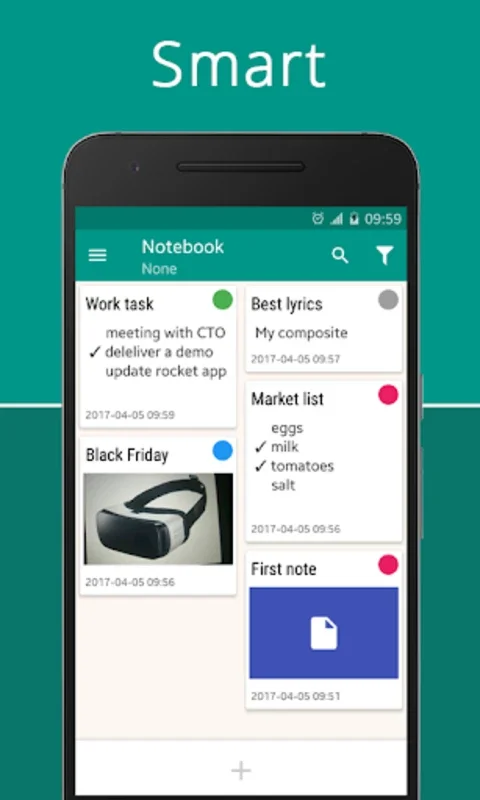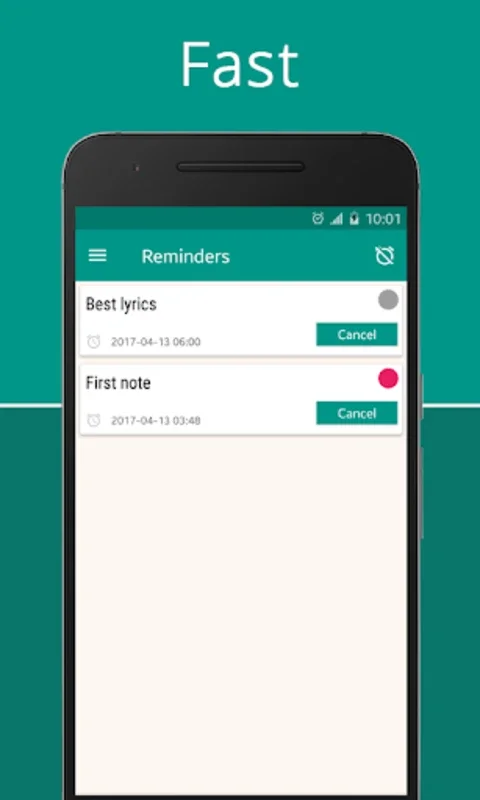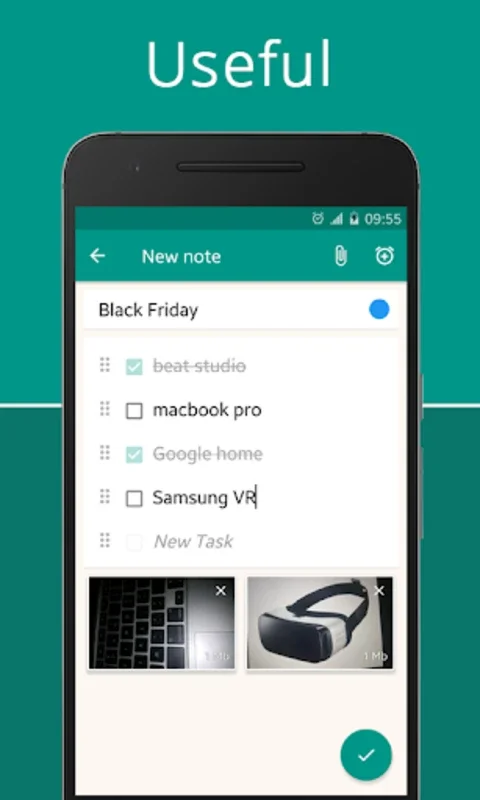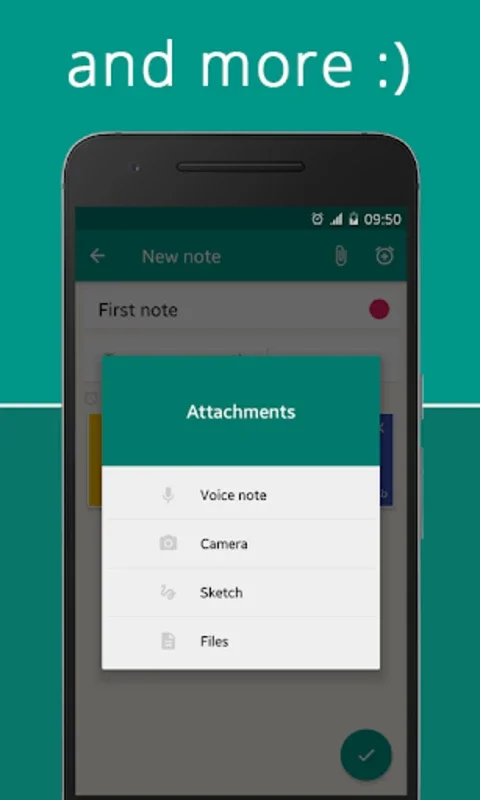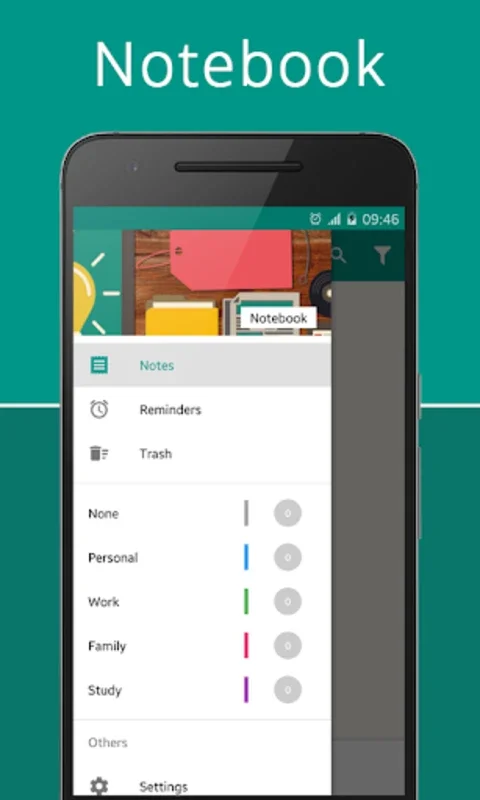Notebook App Introduction
Notebook is not just an ordinary note-taking app; it's a comprehensive solution designed to meet all your note-taking and organizational needs. In this article, we'll explore the various features and benefits that make Notebook stand out from the crowd.
How to Use Notebook
Getting started with Notebook is a breeze. Simply download the app from the AppHuts store and sign in with your Google Account. Once you're in, you can start creating notes by clicking on the 'New Note' button. You can choose from a variety of note types, including text, list, and voice notes. To organize your notes, you can create categories and assign notes to them. You can also search for notes using the powerful search feature, making it easy to find the information you need.
Who is Suitable for Using Notebook
Notebook is ideal for a wide range of users. Students can use it to take notes in class, keep track of assignments, and study for exams. Professionals can use it to take meeting notes, jot down ideas, and manage projects. Anyone who needs to keep track of information and stay organized will find Notebook to be a valuable tool.
The Key Features of Notebook
- Seamless User Experience: Notebook offers a clean and intuitive interface that makes note-taking a pleasure. The app is designed to be easy to use, even for those who are not tech-savvy.
- Search Functionality: With the ability to search for notes effortlessly, you can quickly find the information you need. This saves you time and makes your note-taking more efficient.
- Organization by Categories: You can organize your notes by categories, making it easy to keep your thoughts and information organized. This feature is especially useful for those who have a lot of notes to manage.
- Sharing and Collaboration: Notebook allows you to share your notes with friends or collaborators. This makes it easy to work on projects together and share ideas.
- Backup and Restore: The app supports backing up and restoring your notes through import or export via SD. This ensures that your data is protected and can be recovered in case of device loss or damage.
- Create Lists and Attach Files: You can create lists to organize your thoughts and attach files to your notes for added convenience.
- Record Voice Notes: Capture your thoughts and ideas on the go by recording voice notes. This feature is perfect for when you don't have time to type.
- Sync Across Devices: By connecting with your Google Account, Notebook ensures that your notes are synchronized in real-time across the cloud. This means you can access your notes on all your devices, giving you the flexibility to work wherever you are.
- Secure Environment: Notebook provides a secure environment to manage your information. You can rest assured that your data is safe and protected.
Elegantly Designed with Attention to Detail
Notebook is not only functional but also aesthetically pleasing. The app is designed with meticulous attention to detail, making it a joy to use. Its elegant design and extensive functionalities make it a must-have app for anyone looking to organize their thoughts and information efficiently.
In conclusion, Notebook is the ultimate note-taking app for Android. With its wide range of features and user-friendly interface, it's the perfect tool for students, professionals, and anyone who needs to keep track of information. Download Notebook today and start organizing your thoughts and information like never before!