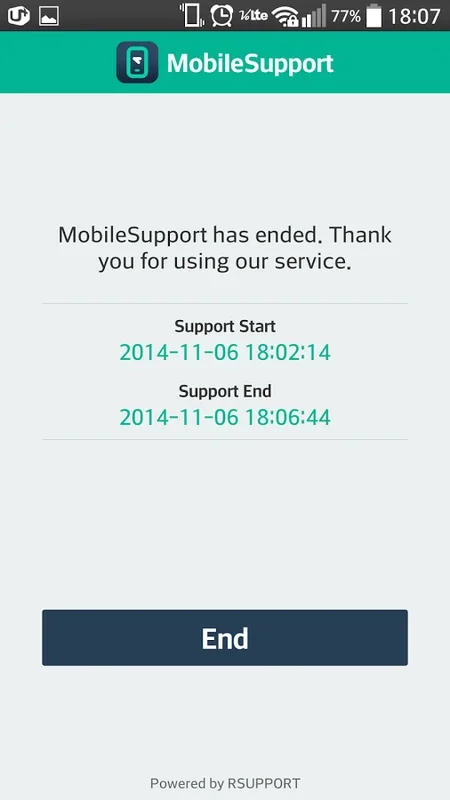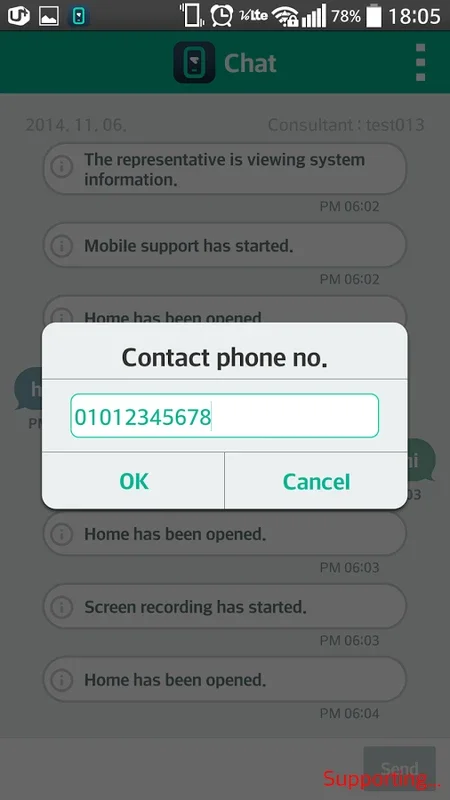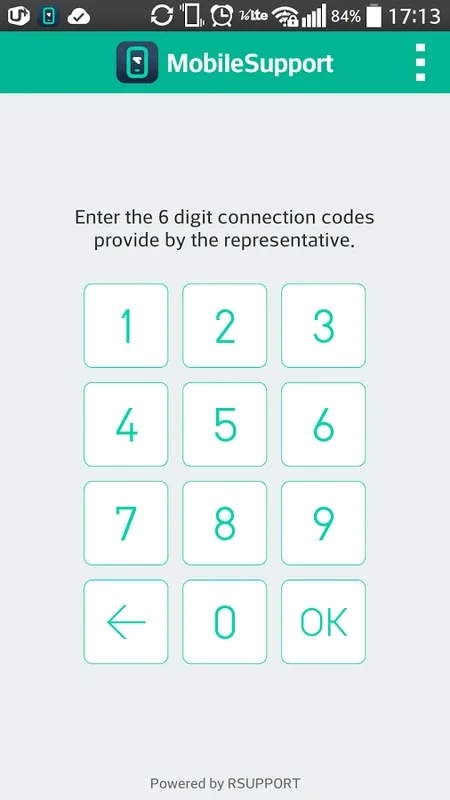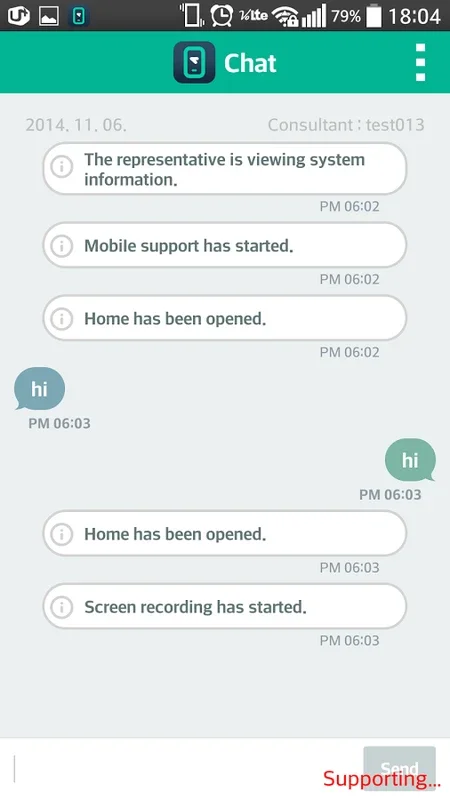MobileSupport App Introduction
Introduction
MobileSupport is a remarkable application that has transformed the way mobile device support is provided. In today's fast - paced world, where mobile devices are an integral part of our lives, having efficient and effective support is crucial. MobileSupport fills this need by offering a comprehensive set of features that enhance the support experience for both customers and support representatives.
The Core Features
Direct Screen Control
One of the most significant features of MobileSupport is its direct screen control functionality. This allows support technicians to have a hands - on experience with the customer's device as if they were physically present. It enables them to quickly diagnose and resolve issues, saving both time and effort. For example, if a customer is facing a problem with a particular app not working correctly, the technician can directly access the app, check its settings, and make the necessary adjustments. This level of control is far more efficient than traditional support methods where the customer has to describe the problem verbally, which may lead to miscommunication.
On - Screen Drawing Tool
The on - screen drawing tool is another innovative feature. It serves as a great visual aid during the support process. Technicians can use it to highlight important areas on the screen, such as a particular button or menu option that the customer needs to access. This is especially useful when guiding the customer through a series of steps to resolve an issue. For instance, if the problem is related to network settings, the technician can draw arrows on the screen to show the customer where to find the relevant settings and what changes need to be made.
Built - in Text Chat
Effective communication is the key to successful support. MobileSupport's built - in text chat feature ensures that both the customer and the support representative can communicate clearly. The chat allows for quick exchanges of information, such as clarifying the nature of the problem or providing additional instructions. This real - time communication helps in speeding up the problem - solving process. For example, if the technician needs to know the exact error message that the customer is seeing, they can simply ask through the chat, and the customer can respond immediately.
Ease of Use
Simple Connection Process
Connecting to a support session with MobileSupport is extremely easy. All the customer needs to do is enter a six - digit code provided by the support representative. This straightforward approach eliminates any unnecessary complications and ensures that the customer can get the help they need as quickly as possible. There is no need for complex registration or setup processes, which is a great advantage, especially when the customer is in a hurry to resolve an issue.
File Transfer and App List Review
The file transfer capabilities of MobileSupport are also very useful. Customers can send relevant files to the technician, such as screenshots or log files, which can provide valuable information for diagnosing the problem. Additionally, the technician can review the list of installed apps on the customer's phone. This can be crucial in identifying any software conflicts or issues related to specific apps. For example, if a new app has been installed recently and the device has started experiencing problems, the technician can quickly check if that app is causing any compatibility issues.
Compatibility and Performance
MobileSupport is designed to be compatible with Android OS 4.0 and higher. However, for the best performance, it is recommended that users operate the latest version of the application. This ensures that all the features work smoothly and that the user can take full advantage of the support services offered. Compatibility across different versions of Android is important as it allows a wide range of users to benefit from MobileSupport.
Customer Satisfaction
The overall goal of MobileSupport is to improve customer satisfaction. By providing a user - friendly, secure, and effective support platform, it aims to address a wide range of issues that mobile device users may face. The combination of its various features, such as direct screen control, on - screen drawing tool, and easy communication channels, makes it a valuable tool for both customers and support representatives. In conclusion, MobileSupport is a game - changer in the field of mobile device support, offering a seamless and efficient experience for all involved parties.
Future Prospects
As technology continues to evolve, MobileSupport has the potential to grow and adapt. It could potentially integrate with other emerging technologies to further enhance its support capabilities. For example, it could incorporate artificial intelligence - based diagnostic tools to provide even faster and more accurate problem - solving. Additionally, it could expand its compatibility to other operating systems in the future, reaching an even wider audience. Overall, the future looks bright for MobileSupport as it continues to strive for excellence in mobile device support.
Comparison with Traditional Support Methods
Traditional support methods often involve the customer having to visit a physical support center or spending a long time on the phone trying to explain the problem. This can be time - consuming and frustrating for both the customer and the support representative. In contrast, MobileSupport offers a more efficient and convenient solution. With its real - time remote support features, the customer can get help immediately, without having to leave their location. The direct screen control and visual aids provided by MobileSupport are far superior to the limited communication options in traditional support. For example, in traditional phone - based support, it can be difficult for the customer to accurately describe a visual problem on their device, whereas with MobileSupport, the technician can see the problem directly and take appropriate action.
Conclusion
MobileSupport is an innovative application that has made a significant impact on mobile device support. Its unique features, ease of use, and focus on customer satisfaction set it apart from traditional support methods. As it continues to develop and potentially expand its capabilities, it is likely to become an even more essential tool for mobile device users and support representatives alike.