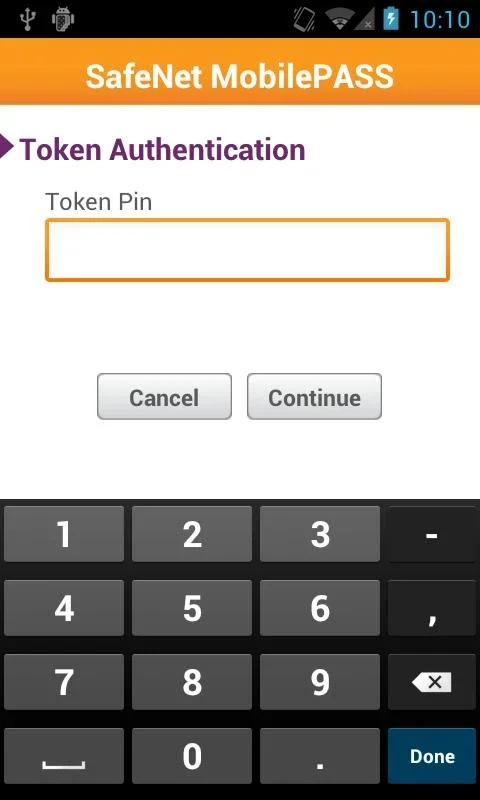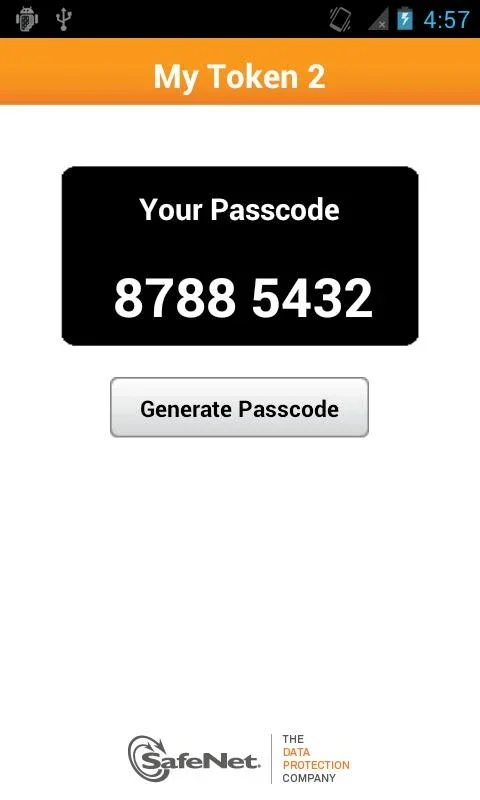MobilePASS App Introduction
MobilePASS is not just an ordinary security application; it is a game-changer in the world of mobile security. This powerful tool transforms your Android device into a robust security token, generating one-time passcodes that provide an extra layer of protection for a wide range of services.
Seamless Integration and Versatile Applications
One of the standout features of MobilePASS is its seamless integration with various systems and applications. It works effortlessly with VPNs, terminal servers, and a plethora of other applications. Whether it's Citrix, Outlook Web Access, or customer-facing services like e-banking, eLearning platforms, and healthcare portals, MobilePASS ensures a smooth and secure connection.
Enhanced Security with Two-Factor Authentication
Security is at the core of MobilePASS. With strong two-factor authentication, it significantly reduces the risk of unauthorized access. This means that in addition to your regular login credentials, the one-time passcodes generated by MobilePASS add an extra level of protection, making it much harder for hackers to gain access to your accounts.
User-Friendly Experience
Not only is MobilePASS highly secure, but it also offers a user-friendly experience. The straightforward generation of one-time passcodes makes it easy for users to access the services they need while maintaining a high level of security. This combination of security and convenience is what sets MobilePASS apart from other security solutions.
Initial Setup and Enrollment
To get started with MobilePASS, having the enrollment credentials provided by your administration team is essential. This ensures a smooth and secure enrollment process, allowing you to start enjoying the benefits of enhanced security in no time.
In conclusion, MobilePASS is an indispensable asset for anyone who values security and convenience in their online interactions. Whether for professional or personal use, this app provides a reliable and effective solution for safeguarding your digital presence.